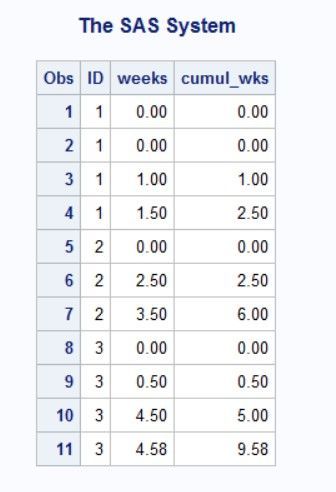- Home
- /
- Programming
- /
- Programming
- /
- Cumulative column based on critera
- RSS Feed
- Mark Topic as New
- Mark Topic as Read
- Float this Topic for Current User
- Bookmark
- Subscribe
- Mute
- Printer Friendly Page
- Mark as New
- Bookmark
- Subscribe
- Mute
- RSS Feed
- Permalink
- Report Inappropriate Content
I have a longitudinal dataset with several observations per person. I'm trying to make a cumulative weeks count for each person. How can I do this? I'm a SAS beginner so any help would be appreciated!
data have;
input ID weeks;
datalines;
1 0.0
1 0.0
1 1.0
1 1.5
2 0.0
2 2.5
2 3.5
3 0.0
3 0.5
3 4.5
3 4.58I want the dataset to look like this
ID Weeks Cuml
1 0.0 0.0
1 0.0 0.0
1 1.0 1.0
1 1.5 2.5
2 0.0 0.0
2 2.5 2.5
2 3.5 6.0
3 0.0 0.0
3 0.5 0.5
3 4.5 5.0
3 4.58 9.58
Accepted Solutions
- Mark as New
- Bookmark
- Subscribe
- Mute
- RSS Feed
- Permalink
- Report Inappropriate Content
Log?
Is your data sorted by the ID variable? You might be seeing a previous version of the output data set that wasn't replaced because of a sort error.
Or if you have a variable in the Have data set already named Cumul_wks. Retain will reset when the new record is brought into the data vector if that variable is in the source data.
- Mark as New
- Bookmark
- Subscribe
- Mute
- RSS Feed
- Permalink
- Report Inappropriate Content
A recent example:
https://communities.sas.com/t5/SAS-Procedures/GROUP-BY/m-p/803182#M81670
Paige Miller
- Mark as New
- Bookmark
- Subscribe
- Mute
- RSS Feed
- Permalink
- Report Inappropriate Content
Hi! I tried using that example, but the problem is that the count doesn't reset for each new ID number, which I need it to do. How can I modify the code for the to reset for each new ID number?
data new;
set have;
by ID;
if first.id then do;
cumul_wks=0;
end;
cumul_wks + weeks;
run;- Mark as New
- Bookmark
- Subscribe
- Mute
- RSS Feed
- Permalink
- Report Inappropriate Content
Are there errors in the log?
If so, we need to see the log (all of it for this DATA step, every single character, every single line, nothing chopped out) copied as text and pasted into your reply in the window that appears after you click on the </> icon.
Are there errors in the output?
If so, show us a screen capture. Make the screen capture and click on the "Insert Photos" icon.
Paige Miller
- Mark as New
- Bookmark
- Subscribe
- Mute
- RSS Feed
- Permalink
- Report Inappropriate Content
Log?
Is your data sorted by the ID variable? You might be seeing a previous version of the output data set that wasn't replaced because of a sort error.
Or if you have a variable in the Have data set already named Cumul_wks. Retain will reset when the new record is brought into the data vector if that variable is in the source data.
- Mark as New
- Bookmark
- Subscribe
- Mute
- RSS Feed
- Permalink
- Report Inappropriate Content
I didn't have any errors in my log. I got it to work by using retain and modifying the code a bit. Thanks for the help!
data new;
set have;
by ID;
retain cumul_wks;
if first.id then cumul_wks = weeks;
else cumul_wks = cumul_wks + weeks;
run;- Mark as New
- Bookmark
- Subscribe
- Mute
- RSS Feed
- Permalink
- Report Inappropriate Content
@nharuka wrote:
I didn't have any errors in my log. I got it to work by using retain and modifying the code a bit. Thanks for the help!
data new; set have; by ID; retain cumul_wks; if first.id then cumul_wks = weeks; else cumul_wks = cumul_wks + weeks; run;
This code appears correct. BUT, if for some reason cumul_wks already exists in dataset HAVE (as suggested by @ballardw), you will not get actual cumulative weeks. This is because the RETAINed value will be overwritten by the value retrieved in the SET statement.
The hash OUTPUT method will overwrite a SAS data set, but not append. That can be costly. Consider voting for Add a HASH object method which would append a hash object to an existing SAS data set
Would enabling PROC SORT to simultaneously output multiple datasets be useful? Then vote for
Allow PROC SORT to output multiple datasets
--------------------------
- Mark as New
- Bookmark
- Subscribe
- Mute
- RSS Feed
- Permalink
- Report Inappropriate Content
@nharuka wrote:
I didn't have any errors in my log. I got it to work by using retain and modifying the code a bit. Thanks for the help!
data new; set have; by ID; retain cumul_wks; if first.id then cumul_wks = weeks; else cumul_wks = cumul_wks + weeks; run;
Won't work properly with missing values.
You should answer the question about exactly what was wrong in the code I provided (where I specifically asked you to SHOW US the results).
Paige Miller
- Mark as New
- Bookmark
- Subscribe
- Mute
- RSS Feed
- Permalink
- Report Inappropriate Content
ID Weeks Cumul_wks
1 0.0 0.0
1 0.0 0.0
1 1.0 1.0
1 1.5 2.5
2 0.0 2.5
2 2.5 4.5
2 3.5 12.8
3 0.0 12.8
3 0.5 13.3
3 4.5 17.8
3 4.58 22.4
- Mark as New
- Bookmark
- Subscribe
- Mute
- RSS Feed
- Permalink
- Report Inappropriate Content
Please show the Log of the actual code that you ran. The data step and any messages. Copy the text from the log, on the forum open a text box with the </> icon that appears above the message window and then paste the text.
- Mark as New
- Bookmark
- Subscribe
- Mute
- RSS Feed
- Permalink
- Report Inappropriate Content
It works now that I reran the code? I'm not sure why it didn't work before.
data have; input ID weeks; datalines; 1 0.0 1 0.0 1 1.0 1 1.5 2 0.0 2 2.5 2 3.5 3 0.0 3 0.5 3 4.5 3 4.58 data new; set have; by ID; if first.id then do; cumul_wks=0; end; cumul_wks + weeks; run; proc print data=new; run;
Log
1 data have;
2 input ID weeks;
3 datalines;
NOTE: The data set WORK.HAVE has 11 observations and 2 variables.
NOTE: DATA statement used (Total process time):
real time 33.26 seconds
cpu time 0.93 seconds
15 data have;
16 input ID weeks;
17 datalines;
NOTE: SAS went to a new line when INPUT statement reached past the end of a line.
NOTE: The data set WORK.HAVE has 11 observations and 2 variables.
NOTE: DATA statement used (Total process time):
real time 0.00 seconds
cpu time 0.01 seconds
30 data new;
31 set have;
32 by ID;
33 if first.id then do;
34 cumul_wks=0;
35 end;
36 cumul_wks + weeks;
37 run;
NOTE: There were 11 observations read from the data set WORK.HAVE.
NOTE: The data set WORK.NEW has 11 observations and 3 variables.
NOTE: DATA statement used (Total process time):
real time 0.01 seconds
cpu time 0.01 seconds
38 proc print data=new;
NOTE: Writing HTML Body file: sashtml.htm
39 run;
NOTE: There were 11 observations read from the data set WORK.NEW.
NOTE: PROCEDURE PRINT used (Total process time):
real time 0.48 seconds
cpu time 0.21 seconds
Output
April 27 – 30 | Gaylord Texan | Grapevine, Texas
Registration is open
Walk in ready to learn. Walk out ready to deliver. This is the data and AI conference you can't afford to miss.
Register now and save with the early bird rate—just $795!
Learn how use the CAT functions in SAS to join values from multiple variables into a single value.
Find more tutorials on the SAS Users YouTube channel.
SAS Training: Just a Click Away
Ready to level-up your skills? Choose your own adventure.