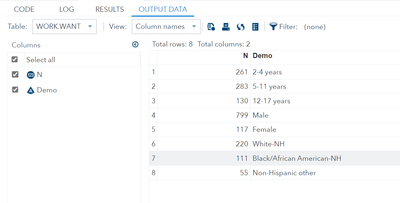- Home
- /
- Programming
- /
- Programming
- /
- Re: Create a Label dataset as sample below
- RSS Feed
- Mark Topic as New
- Mark Topic as Read
- Float this Topic for Current User
- Bookmark
- Subscribe
- Mute
- Printer Friendly Page
- Mark as New
- Bookmark
- Subscribe
- Mute
- RSS Feed
- Permalink
- Report Inappropriate Content
Hello,
I have a Tabulate output dataset as listed below. I created an individual data step as Macro below. I would like to combine three datasets, Age/Sex/Race, the similar result as Want_1 or Want_2 below. Is there a way to do it? Thanks.
proc format;
value race 1='White-NH' 2='Black/African American-NH' 3='Non-Hispanic other' 4='Hispanic';
value Age 1='2-4 years' 2='5-11 years' 3='12-17 years';
value Sex 1='Male' 2='Female';
run;
data Tabulate_Output;
Format Age Age. race race. Sex Sex.;
input Age Sex Race N;
infile datalines delimiter='/';
datalines;
1/././261/
2/././283/
3/././130/
./1/./799/
./2/./117/
././1/220/
././2/111/
././3/55/
;
run;
%Macro A (Var);
data &Var.;
set Tabulate_Output;
if &Var. ^=.;
keep &Var. N;
run;
%mend;
%A (Age);
%A (Sex);
%A (Race);
data Want_1;
input N Demo $;
infile datalines delimiter='/';
datalines;
261/Age_1
283/Age_2
130/Age_3
799/Sex_1
117/Sex_2
220/Race_1
111/Race_2
55/Race_3
;
run;
data Want_2;
input N Demo $;
infile datalines delimiter='/';
datalines;
261/Age_2-4y
283/Age_5-11y
130/Age_12-17y
799/Sex_M
117/Sex_F
220/Race_White
111/Race_Black
55/Race_Other
;
run;Accepted Solutions
- Mark as New
- Bookmark
- Subscribe
- Mute
- RSS Feed
- Permalink
- Report Inappropriate Content
Are you just asking how to use the PUT() function?
if not missing(sex) then demo=cats('Sex_',put(sex,sex.));
- Mark as New
- Bookmark
- Subscribe
- Mute
- RSS Feed
- Permalink
- Report Inappropriate Content
Hello, @ybz12003 please take this as constructive criticism ... this strikes me as something an experienced programmer would avoid doing, but less experienced programmers want to do. I see little value here, and a PROC PRINT of data set Tabulate_Output would achieve the same display of the data. So, I recommend you don't do this without a VERY good reason. (Okay, why do you want to do this???)
Paige Miller
- Mark as New
- Bookmark
- Subscribe
- Mute
- RSS Feed
- Permalink
- Report Inappropriate Content
- Mark as New
- Bookmark
- Subscribe
- Mute
- RSS Feed
- Permalink
- Report Inappropriate Content
@ybz12003 wrote:
I would like to create a certain format Table. N column is not the final variable, it actually a N+PCN, and format is like "N(%)"
I don't see how the original question moves you in that direction. Creating character strings that have the variable name and numeric values in the character string still seems like a poor idea (which makes me cringe) that doesn't get you anywhere. Data is easier to work with when text and numeric values and variable names are separate. And so again I urge you to not do this, and re-think the process. If you could explain the big picture of what you are trying to do, rather than explain this particular step, I'm sure some of us could help you re-design the process in a more effective way.
Please look at the %TABLEN macro.
Paige Miller
- Mark as New
- Bookmark
- Subscribe
- Mute
- RSS Feed
- Permalink
- Report Inappropriate Content
To combine datasets you first need same variable names which is not the case here. You can rename columns name from age to demo, sex to demo, and race to demo. But problem with this approach is they've formatted values. When you attempt to combine those datasets you will not get desired results due to different sas formats.
You can explicitly create DEMO variable by passing values in your sas macro and then combine datasets. Here is the code that might help you. Though I haven't understood your requirement fully but you can play with this code to produce desired output.
%Macro A (Var);
data &Var.;
length N 8. Demo $50. ;
set Tabulate_Output;
if &Var. ^=.;
Demo = put(&Var.,&Var..);
keep N Demo;
run;
%mend;
%A (Age);
%A (Sex);
%A (Race);
data Want;
set Age Sex Race;
run;
BI Developer. Writer. Creative Educator.
SAS Blog → https://learnsascode.com
YouTube Channel: → https://www.youtube.com/@imayurj
- Mark as New
- Bookmark
- Subscribe
- Mute
- RSS Feed
- Permalink
- Report Inappropriate Content
@ybz12003 Here you can adjust PUT() function according to your VAR. to assign value to DEMO variable as per your requirement. I see in your Want datasets, there is a sequence attached after underscore(_), it can be attached using "_N_" var.
Adjust %IF ELSE statements accordingly but here is the code just for your reference:
%if "&Var."="Age" %then %do;
Demo=cat('Age_', put(&Var., &Var..), _N_); %end;
%else %if "&Var."="Sex" %then %do;
Demo=cat('Sex_', put(&Var., &Var..), _N_); %end;
%else %if "&Var."="Race" %then %do;
Demo=cat('Race_', put(&Var., &Var..), _N_); %end;
BI Developer. Writer. Creative Educator.
SAS Blog → https://learnsascode.com
YouTube Channel: → https://www.youtube.com/@imayurj
- Mark as New
- Bookmark
- Subscribe
- Mute
- RSS Feed
- Permalink
- Report Inappropriate Content
- Mark as New
- Bookmark
- Subscribe
- Mute
- RSS Feed
- Permalink
- Report Inappropriate Content
Are you just asking how to use the PUT() function?
if not missing(sex) then demo=cats('Sex_',put(sex,sex.));
April 27 – 30 | Gaylord Texan | Grapevine, Texas
Registration is open
Walk in ready to learn. Walk out ready to deliver. This is the data and AI conference you can't afford to miss.
Register now and save with the early bird rate—just $795!
Learn how use the CAT functions in SAS to join values from multiple variables into a single value.
Find more tutorials on the SAS Users YouTube channel.
SAS Training: Just a Click Away
Ready to level-up your skills? Choose your own adventure.