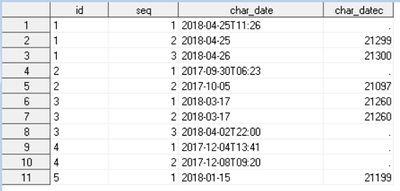- Home
- /
- Programming
- /
- Programming
- /
- Convert Datetime Character to Date Format with Varying Character Lengt...
- RSS Feed
- Mark Topic as New
- Mark Topic as Read
- Float this Topic for Current User
- Bookmark
- Subscribe
- Mute
- Printer Friendly Page
- Mark as New
- Bookmark
- Subscribe
- Mute
- RSS Feed
- Permalink
- Report Inappropriate Content
I want to convert dates stored as character to actual date format. However, one of the date columns is inconsistent. I tried the macro shown below; however, it isn't converting anything that contains a time. Is there another informat I should be using instead?
Code:
data have;
input id $ seq char_date : $20.;
cards;
1 1 2018-04-25T11:26
1 2 2018-04-25
1 3 2018-04-26
2 1 2017-09-30T06:23
2 2 2017-10-05
3 1 2018-03-17
3 2 2018-03-17
3 3 2018-04-02T22:00
4 1 2017-12-04T13:41
4 2 2017-12-08T09:20
5 1 2018-01-15
;
run;
%macro dtfmt(dsn, var);
data &dsn.;
set &dsn.;
&var.c = input(&var., anydtdte22.);
run;
%mend dtfmt;
%dtfmt(dsn= have, var= char_date);Result:
Desired Result:
data want;
input id $ seq date : yymmdd10. time : time6.;
format date date9. time time6.;
cards;
1 1 2018-04-25 11:26
1 2 2018-04-25 .
1 3 2018-04-26 .
2 1 2017-09-30 06:23
2 2 2017-10-05 .
3 1 2018-03-17 .
3 2 2018-03-17 .
3 3 2018-04-02 22:00
4 1 2017-12-04 13:41
4 2 2017-12-08 09:20
5 1 2018-01-15 .
;
run;Accepted Solutions
- Mark as New
- Bookmark
- Subscribe
- Mute
- RSS Feed
- Permalink
- Report Inappropriate Content
What value do you want for the time of day when it is not specified? Is it ok to set it to zero (midnight)?
data have;
input id $ seq char_date $20.;
cards;
1 1 2018-04-25T11:26
1 2 2018-04-25
1 3 2018-04-26
2 1 2017-09-30T06:23
2 2 2017-10-05
3 1 2018-03-17
3 2 2018-03-17
3 3 2018-04-02T22:00
4 1 2017-12-04T13:41
4 2 2017-12-08T09:20
5 1 2018-01-15
;
data want;
set have;
dt = input(char_date,b8601dt20.);
date=datepart(dt);
time=timepart(dt);
format dt datetime19. date date9. time tod8.;
run;
proc print;
run;Results
Obs id seq char_date dt date time 1 1 1 2018-04-25T11:26 25APR2018:11:26:00 25APR2018 11:26:00 2 1 2 2018-04-25 25APR2018:00:00:00 25APR2018 00:00:00 3 1 3 2018-04-26 26APR2018:00:00:00 26APR2018 00:00:00 4 2 1 2017-09-30T06:23 30SEP2017:06:23:00 30SEP2017 06:23:00 5 2 2 2017-10-05 05OCT2017:00:00:00 05OCT2017 00:00:00 6 3 1 2018-03-17 17MAR2018:00:00:00 17MAR2018 00:00:00 7 3 2 2018-03-17 17MAR2018:00:00:00 17MAR2018 00:00:00 8 3 3 2018-04-02T22:00 02APR2018:22:00:00 02APR2018 22:00:00 9 4 1 2017-12-04T13:41 04DEC2017:13:41:00 04DEC2017 13:41:00 10 4 2 2017-12-08T09:20 08DEC2017:09:20:00 08DEC2017 09:20:00 11 5 1 2018-01-15 15JAN2018:00:00:00 15JAN2018 00:00:00
- Mark as New
- Bookmark
- Subscribe
- Mute
- RSS Feed
- Permalink
- Report Inappropriate Content
IF you want a date from that structure use the informat YYMMDD10.
That will only read the 10 characters you have an ignore the rest.
read the remainder as time with
Time = input (scan(char_date,2,'T'),time.);
Suggestion: Apply a format so you can tell the value instead of seeing numbers like 21299.
Warning: habitual use of the
data somename; set somename; <code> run;
will at some time cause you a headache because of minor logic errors. That coding completely replaces the original data set and you may have a lot of fun tracing back just how you managed to destroy the values you need.
@mariko5797 wrote:
I want to convert dates stored as character to actual date format. However, one of the date columns is inconsistent. I tried the macro shown below; however, it isn't converting anything that contains a time. Is there another informat I should be using instead?
Code:
data have; input id $ seq char_date : $20.; cards; 1 1 2018-04-25T11:26 1 2 2018-04-25 1 3 2018-04-26 2 1 2017-09-30T06:23 2 2 2017-10-05 3 1 2018-03-17 3 2 2018-03-17 3 3 2018-04-02T22:00 4 1 2017-12-04T13:41 4 2 2017-12-08T09:20 5 1 2018-01-15 ; run; %macro dtfmt(dsn, var); data &dsn.; set &dsn.; &var.c = input(&var., anydtdte22.); run; %mend dtfmt; %dtfmt(dsn= have, var= char_date);Result:
Desired Result:
data want; input id $ seq date : yymmdd10. time : time6.; format date date9. time time6.; cards; 1 1 2018-04-25 11:26 1 2 2018-04-25 . 1 3 2018-04-26 . 2 1 2017-09-30 06:23 2 2 2017-10-05 . 3 1 2018-03-17 . 3 2 2018-03-17 . 3 3 2018-04-02 22:00 4 1 2017-12-04 13:41 4 2 2017-12-08 09:20 5 1 2018-01-15 . ; run;
- Mark as New
- Bookmark
- Subscribe
- Mute
- RSS Feed
- Permalink
- Report Inappropriate Content
Is there a way to extract only the time from CHAR_DATE? I want both the date and time parts.
- Mark as New
- Bookmark
- Subscribe
- Mute
- RSS Feed
- Permalink
- Report Inappropriate Content
What value do you want for the time of day when it is not specified? Is it ok to set it to zero (midnight)?
data have;
input id $ seq char_date $20.;
cards;
1 1 2018-04-25T11:26
1 2 2018-04-25
1 3 2018-04-26
2 1 2017-09-30T06:23
2 2 2017-10-05
3 1 2018-03-17
3 2 2018-03-17
3 3 2018-04-02T22:00
4 1 2017-12-04T13:41
4 2 2017-12-08T09:20
5 1 2018-01-15
;
data want;
set have;
dt = input(char_date,b8601dt20.);
date=datepart(dt);
time=timepart(dt);
format dt datetime19. date date9. time tod8.;
run;
proc print;
run;Results
Obs id seq char_date dt date time 1 1 1 2018-04-25T11:26 25APR2018:11:26:00 25APR2018 11:26:00 2 1 2 2018-04-25 25APR2018:00:00:00 25APR2018 00:00:00 3 1 3 2018-04-26 26APR2018:00:00:00 26APR2018 00:00:00 4 2 1 2017-09-30T06:23 30SEP2017:06:23:00 30SEP2017 06:23:00 5 2 2 2017-10-05 05OCT2017:00:00:00 05OCT2017 00:00:00 6 3 1 2018-03-17 17MAR2018:00:00:00 17MAR2018 00:00:00 7 3 2 2018-03-17 17MAR2018:00:00:00 17MAR2018 00:00:00 8 3 3 2018-04-02T22:00 02APR2018:22:00:00 02APR2018 22:00:00 9 4 1 2017-12-04T13:41 04DEC2017:13:41:00 04DEC2017 13:41:00 10 4 2 2017-12-08T09:20 08DEC2017:09:20:00 08DEC2017 09:20:00 11 5 1 2018-01-15 15JAN2018:00:00:00 15JAN2018 00:00:00
April 27 – 30 | Gaylord Texan | Grapevine, Texas
Registration is open
Walk in ready to learn. Walk out ready to deliver. This is the data and AI conference you can't afford to miss.
Register now and save with the early bird rate—just $795!
Learn how use the CAT functions in SAS to join values from multiple variables into a single value.
Find more tutorials on the SAS Users YouTube channel.
SAS Training: Just a Click Away
Ready to level-up your skills? Choose your own adventure.