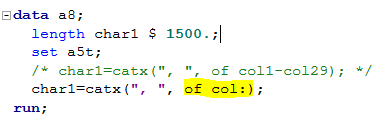- Home
- /
- Programming
- /
- Programming
- /
- Concatenating
- RSS Feed
- Mark Topic as New
- Mark Topic as Read
- Float this Topic for Current User
- Bookmark
- Subscribe
- Mute
- Printer Friendly Page
- Mark as New
- Bookmark
- Subscribe
- Mute
- RSS Feed
- Permalink
- Report Inappropriate Content
data Karen_D2t1;
set sashelp.cars;
run;
proc sort data=Karen_D2t1;
by make type;
run;
proc means data=Karen_D2t1 mean;
by make type;
var horsepower;
output out=a2(drop=_freq_ _type_) mean=MeanHP;
run;
proc means data=Karen_D2t1 mean;
by make type;
var invoice ;
output out=a3(drop=_freq_ _type_) mean=MeanIN;
run;
proc means data=Karen_D2t1 mean;
by make type;
var weight;
output out=a4(drop=_freq_ _type_) mean=MeanW;
run;
data a5; merge a2 a3 a4; run;
proc transpose data=a5 out=a5t;
var MeanHP;
run;
data a8;
Length char1 $ 1500.;
set a5t;
char1=catx(", ", of col1-col29);
run;Hello. I Have i code below,in which i treied to create variable "char1" which will contain values of all variables from dataset a5t,separated by "," . And this works but i just need to get more flexible code which will work for any count of columns and not only 29 of them. Can you help me to find a solution? Would be thankful!
Accepted Solutions
- Mark as New
- Bookmark
- Subscribe
- Mute
- RSS Feed
- Permalink
- Report Inappropriate Content
Thank you for providing fully working sample code. That always helps a lot.
Just by looking at your code without even trying to understand what you want to achieve: It feels very much like there should be a simpler more direct way.
But to answer your actual question: Use the column modifier and the code will pick-up all variables that start with name col.
- Mark as New
- Bookmark
- Subscribe
- Mute
- RSS Feed
- Permalink
- Report Inappropriate Content
Thank you for providing fully working sample code. That always helps a lot.
Just by looking at your code without even trying to understand what you want to achieve: It feels very much like there should be a simpler more direct way.
But to answer your actual question: Use the column modifier and the code will pick-up all variables that start with name col.
- Mark as New
- Bookmark
- Subscribe
- Mute
- RSS Feed
- Permalink
- Report Inappropriate Content
Learn how use the CAT functions in SAS to join values from multiple variables into a single value.
Find more tutorials on the SAS Users YouTube channel.
SAS Training: Just a Click Away
Ready to level-up your skills? Choose your own adventure.