- Home
- /
- Programming
- /
- Programming
- /
- Can i export data into excel with Comments in each cell?
- RSS Feed
- Mark Topic as New
- Mark Topic as Read
- Float this Topic for Current User
- Bookmark
- Subscribe
- Mute
- Printer Friendly Page
- Mark as New
- Bookmark
- Subscribe
- Mute
- RSS Feed
- Permalink
- Report Inappropriate Content
Hi guys, I have a set of data containing the description, start date and end date in a table format, similar to excel. The previous developer set the data to export into excel file. However, my client wants to have comment box when hover to a particular cell in excel. May i know if this is possible? The comment box will display the secription in my data.
I need your advice.
- Mark as New
- Bookmark
- Subscribe
- Mute
- RSS Feed
- Permalink
- Report Inappropriate Content
No, not directly. Personally, If I have to create an Excel file, with Excel specific functionality (and that would follow a lot of calls about why Excel isn't a good medium for data), then I would dump the data out to a plain Excel file, and have a macro in VBA which loads and processes the data using Office VBA. Its very simple, most taks you can do and record to get the code.
- Mark as New
- Bookmark
- Subscribe
- Mute
- RSS Feed
- Permalink
- Report Inappropriate Content
Hi,
you can control a lot of things within SAS, comment boxes and highlights are possible, check this out:
ODS LISTING CLOSE;
ods TAGSETS.EXCELXP file="C:\TEMP\workbook.xml" style=statistical
options(frozen_headers='yes' sheet_interval='none' sheet_name="class" autofilter='1-8' autofit_height='yes');
proc report data=sashelp.class;
columns age name sex height weight;
define age /display style=[just=l cellwidth=2.0cm tagattr='type:String format:0'];
define name /display style=[just=l cellwidth=2.0cm tagattr='type:String format:Text'];
define sex /display style=[just=l cellwidth=2.0cm tagattr='type:String format:Text'];
define height /display style=[just=l cellwidth=2.0cm tagattr='type:String format:0'];
define weight /display style=[just=l cellwidth=2.0cm tagattr='type:String format:0'];
compute weight;
* Cell comment;
if (weight/2)/(height*2.54/100)**2<18.5 then call define(_col_, "style", "style=[background=CXFFFF66 flyover='Underweight']");
else if 18.5<=(weight/2)/(height*2.54/100)**2<25 then call define(_col_, "style", "style=[background=white flyover='healthy weight']");
else if (weight/2)/(height*2.54/100)**2>=25 then call define(_col_, "style", "style=[background=CXFFCC66 flyover='Overweight']");
endcomp;
run;
ods tagsets.excelxp close;
ods listing;A way to convert back to native xlsx can be found here: http://support.sas.com/kb/43/496.html
But in order to keep your comment on the cells you first need to convert the xml to xls and afterward the xls to xlsx. A very quick and even more dirty way to achieve this is:
options noxwait xsync; /* cave: execute synchronously with SAS */
%macro convertXML2Xls(default=);
%local ext;
%let ext=xml;
data _null_;
file "'&default\temp.vbs'";
put "set xlapp = CreateObject(""Excel.Application"")";
put "set fso = CreateObject(""scripting.filesystemobject"")";
put "set myfolder = fso.GetFolder(""&default"")";
put "set myfiles = myfolder.Files";
put "xlapp.DisplayAlerts = False";
put " ";
put "for each f in myfiles";
put " ExtName = fso.GetExtensionName(f)";
put " Filename= fso.GetBaseName(f)";
put " if ExtName=""&ext"" then";
put " set mybook = xlapp.Workbooks.Open(f.Path)";
put " xlapp.Visible = false";
put " mybook.SaveAs ""&default.\"" & Filename & "".xls"", -4143";
put " End If";
put " Next";
put " mybook.Close";
put " xlapp.DisplayAlerts = True";
/* Removes original files */
/*put " FSO.DeleteFile(""&default\*.&ext""), DeleteReadOnly";*/
put " xlapp.Quit";
put " Set xlapp = Nothing";
put " strScript = Wscript.ScriptFullName";
put " FSO.DeleteFile(strScript)";
run;
x "cscript ""&default\temp.vbs""";
%mend;
%convertXML2Xls(default=c:\temp);
%macro convertXls2XlsX(default=);
%local ext;
%let ext=xls;
data _null_;
file "'&default\temp.vbs'";
put "set xlapp = CreateObject(""Excel.Application"")";
put "set fso = CreateObject(""scripting.filesystemobject"")";
put "set myfolder = fso.GetFolder(""&default"")";
put "set myfiles = myfolder.Files";
put "xlapp.DisplayAlerts = False";
put " ";
put "for each f in myfiles";
put " ExtName = fso.GetExtensionName(f)";
put " Filename= fso.GetBaseName(f)";
put " if ExtName=""&ext"" then";
put " set mybook = xlapp.Workbooks.Open(f.Path)";
put " xlapp.Visible = false";
put " mybook.SaveAs ""&default.\"" & Filename & "".xlsx"", 51";
put " End If";
put " Next";
put " mybook.Close";
put " xlapp.DisplayAlerts = True";
/* Removes original files */
/*put " FSO.DeleteFile(""&default\*.&ext""), DeleteReadOnly";*/
put " xlapp.Quit";
put " Set xlapp = Nothing";
put " strScript = Wscript.ScriptFullName";
put " FSO.DeleteFile(strScript)";
run;
x "cscript ""&default\temp.vbs""";
%mend;
%convertXls2XlsX(default=c:\temp);
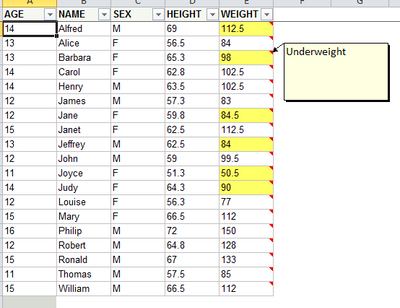
- Cheers -
- Mark as New
- Bookmark
- Subscribe
- Mute
- RSS Feed
- Permalink
- Report Inappropriate Content
hi, if I add a variable flag_2;
data aaa; set sashelp.class; order=_n_; if name="Barbara" then do; flag_2="Y"; comment_2="Her name is Barbara"; end; if name="Jane" then do; flag_3="Y"; comment_3="Her Gender is Female"; end; if name = "Carol" then flag_new="New"; flag_1=""; flag_4=""; flag_5=""; run; proc report data=aaa; columns age name sex height weight flag_2; define age /display style=[just=l cellwidth=2.0cm tagattr='type:String format:0']; define name /display style=[just=l cellwidth=2.0cm tagattr='type:String format:Text']; define sex /display style=[just=l cellwidth=2.0cm tagattr='type:String format:Text']; define height /display style=[just=l cellwidth=2.0cm tagattr='type:String format:0']; define weight /display style=[just=l cellwidth=2.0cm tagattr='type:String format:0']; define flag_2/noprint; compute name; * Cell comment; if flag_2="Y" and name^="" then call define(_col_, "style", "style=[background=green flyover='Her name is Barbara']"); /*this code indicate that if the flag_2 is Yes, I will let the cell get the green color and add a comment "Her name is Barbara"*/ endcomp; run;
why doesn't the code work? the cell for name="Barbara" DON'T get the green color
- Mark as New
- Bookmark
- Subscribe
- Mute
- RSS Feed
- Permalink
- Report Inappropriate Content
Put flag_2 before name in the column statement.
- Mark as New
- Bookmark
- Subscribe
- Mute
- RSS Feed
- Permalink
- Report Inappropriate Content
Not with Proc Export. Proc Export is designed to be a bare-bones data interchange. The report procedures allow adding additional bits as @Oligolas demonstrates.
Learn how use the CAT functions in SAS to join values from multiple variables into a single value.
Find more tutorials on the SAS Users YouTube channel.
SAS Training: Just a Click Away
Ready to level-up your skills? Choose your own adventure.




