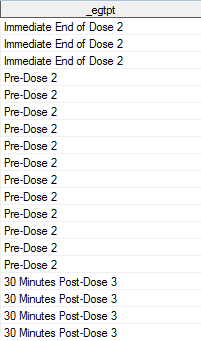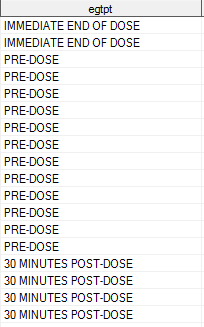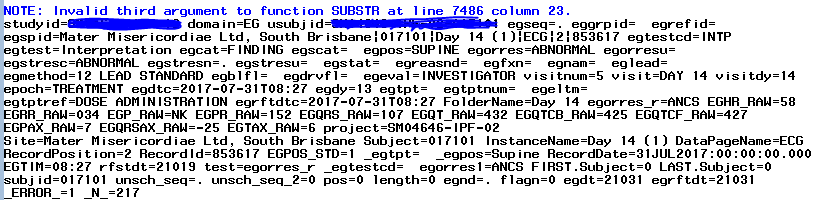- Home
- /
- Programming
- /
- Programming
- /
- Re: Call Scan Function Error with Substring
- RSS Feed
- Mark Topic as New
- Mark Topic as Read
- Float this Topic for Current User
- Bookmark
- Subscribe
- Mute
- Printer Friendly Page
- Mark as New
- Bookmark
- Subscribe
- Mute
- RSS Feed
- Permalink
- Report Inappropriate Content
Hello,
I am using call scan to substring a variable to remove the last number from the string. I am receiving the Note: Invalid error to substring, although it seems to be working.
Have:
Want:
here is my code:
call scan(_egtpt, -1, pos, length) ;
egtpt= upcase(substr(_egtpt,1, pos-2));
LOG:
Any help with clearing the note would be appreciated. Thank you!
Accepted Solutions
- Mark as New
- Bookmark
- Subscribe
- Mute
- RSS Feed
- Permalink
- Report Inappropriate Content
- Mark as New
- Bookmark
- Subscribe
- Mute
- RSS Feed
- Permalink
- Report Inappropriate Content
- Mark as New
- Bookmark
- Subscribe
- Mute
- RSS Feed
- Permalink
- Report Inappropriate Content
- Mark as New
- Bookmark
- Subscribe
- Mute
- RSS Feed
- Permalink
- Report Inappropriate Content
If your variable value has just 1 digit value as the last value, you don't need call scan
want=upcase(substr(k,1,length(k)-2));
- Mark as New
- Bookmark
- Subscribe
- Mute
- RSS Feed
- Permalink
- Report Inappropriate Content
Try
data w;
k='Pre-Dose 2';
/*call scan(k, -1, pos, length) ;*/
want=upcase(substr(k,1,length(k)-2));
run;- Mark as New
- Bookmark
- Subscribe
- Mute
- RSS Feed
- Permalink
- Report Inappropriate Content
- Mark as New
- Bookmark
- Subscribe
- Mute
- RSS Feed
- Permalink
- Report Inappropriate Content
Thank you! there were a few missing values. Works great now!
- Mark as New
- Bookmark
- Subscribe
- Mute
- RSS Feed
- Permalink
- Report Inappropriate Content
If you copy code and/or error messages directly from your log you can paste the text into a codebox opened using the forum's {I} icon. Then edit anything you don't want to show such as XXXX for sensitive data. I think this may be easier than creating an image file, editing the image and the pasting the image in the forum.
Then we can also highlight or otherwise indicate directly in the text where a problem may be.
Learn how use the CAT functions in SAS to join values from multiple variables into a single value.
Find more tutorials on the SAS Users YouTube channel.
SAS Training: Just a Click Away
Ready to level-up your skills? Choose your own adventure.