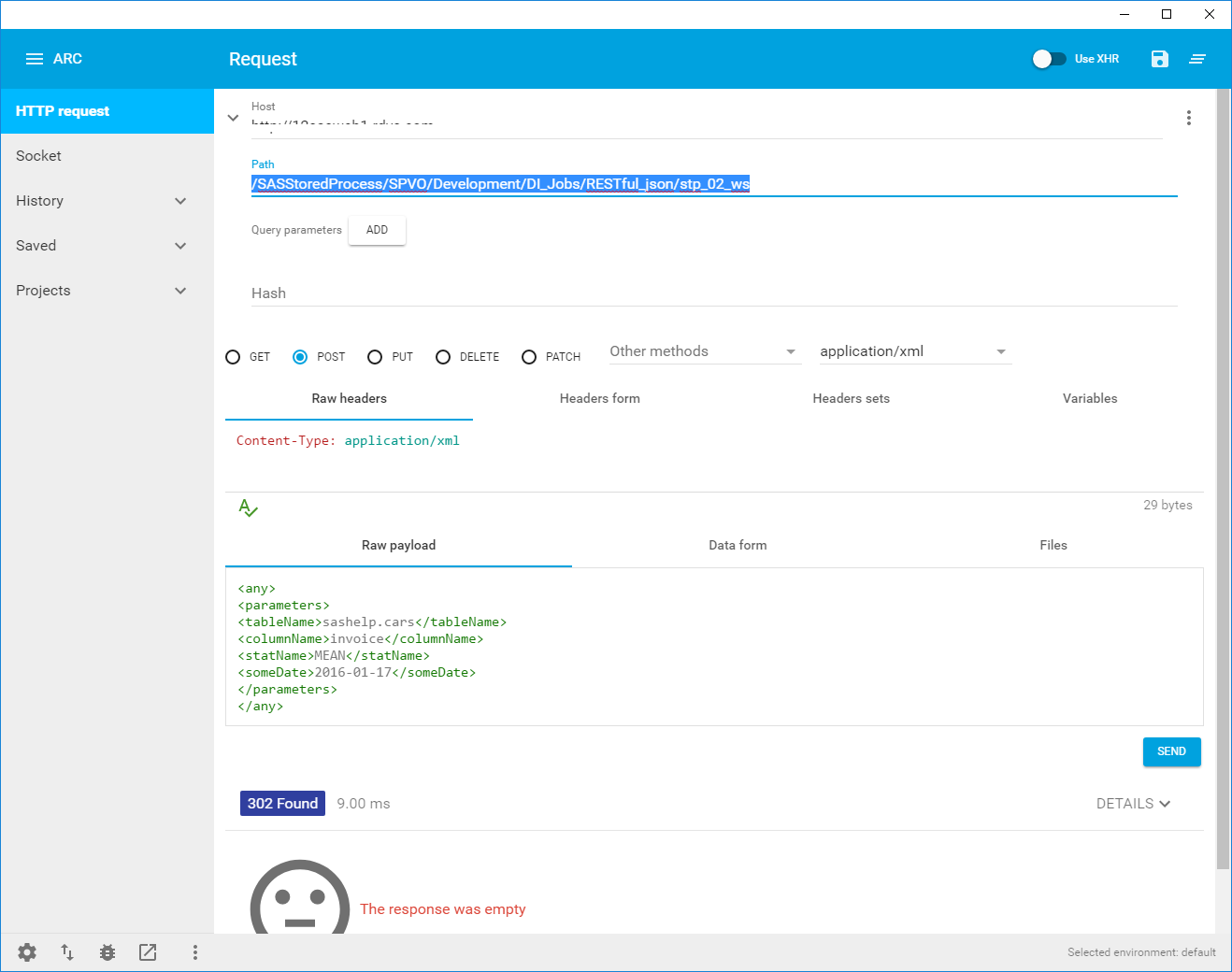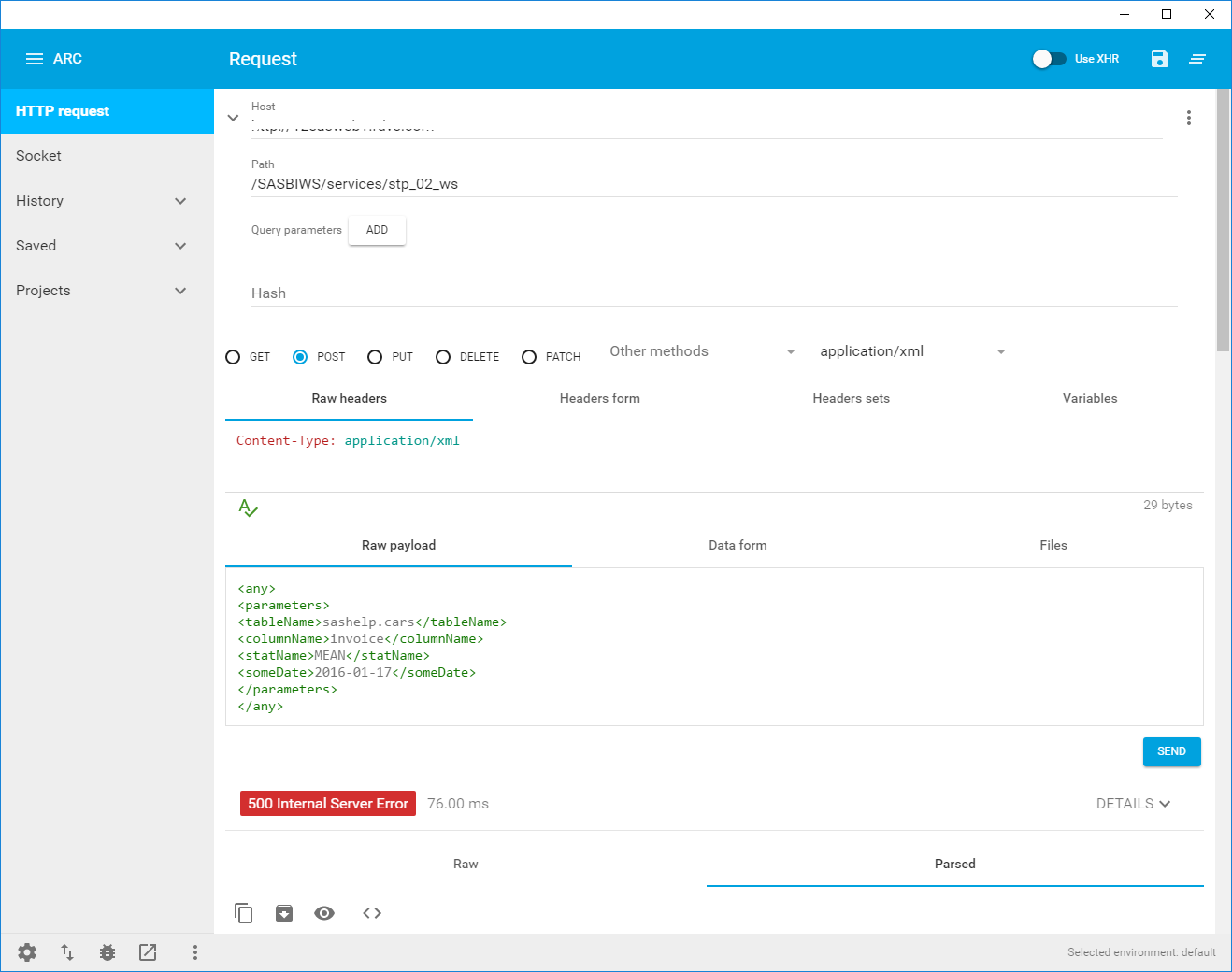- Home
- /
- Programming
- /
- Programming
- /
- Base SAS 9.4 TS 1M2 Rest Return HTTP Status 500 Error
- RSS Feed
- Mark Topic as New
- Mark Topic as Read
- Float this Topic for Current User
- Bookmark
- Subscribe
- Mute
- Printer Friendly Page
- Mark as New
- Bookmark
- Subscribe
- Mute
- RSS Feed
- Permalink
- Report Inappropriate Content
Hi All,
I am not sure why Rest would return "HTTP Status 500 - Request processing failed; nested exception is java.lang.NullPointerException". Below is the code. Does anyone has any ideas? Thank you for your input.
%let hostName = domain ;
%let SASBIWS_path = /SASRest;
%let stpName = /getCrmDetails_APP ;
filename htin temp;
data _null_;
infile cards;
input;
file htin;
put _infile_;
cards4;
<getCrmDetails_APP>
<parameters>
<contact_id>880468EE</contact_id>
</parameters>
</getCrmDetails_APP>
;;;;
FILENAME htout "C:\Users\me\Desktop\temp\response.xml";
proc http
method="post"
URL="http://&hostName.&SASBIWS_path.&stpName"
in=htin
out=htout
ct="application/xml"
verbose
;
run;
Accepted Solutions
- Mark as New
- Bookmark
- Subscribe
- Mute
- RSS Feed
- Permalink
- Report Inappropriate Content
Your path should look like this:
/SASBIWS/rest/storedProcesses/EOT4MAC/stp_02_ws
Where
Red is the base name to call the stored process passing the parameters as XML, like in your first screenshot
In blue is the full pathname to the stored process
Have a look at the doc here:
Bruno
- Mark as New
- Bookmark
- Subscribe
- Mute
- RSS Feed
- Permalink
- Report Inappropriate Content
To call a Stored Process using REST, the URL has to look like:
http://host:port/SASBIWS/rest/storedProcesses/stp_path
where stp_path is the full name your STP including any SAS folder names.
So your macro var SASBIWS_path should set to /SASBIWS/rest/storedProcesses
- Mark as New
- Bookmark
- Subscribe
- Mute
- RSS Feed
- Permalink
- Report Inappropriate Content
Hi Bruno,
I have set SASBIWS_path to SASBIWS_path = /SASBIWS/rest/storedProcesses and I still get the error.
- Mark as New
- Bookmark
- Subscribe
- Mute
- RSS Feed
- Permalink
- Report Inappropriate Content
Is your STP stored directly in the SAS Folder root?
Have a look at the following discussion, it contains a working example
- Mark as New
- Bookmark
- Subscribe
- Mute
- RSS Feed
- Permalink
- Report Inappropriate Content
Hi Bruno,
No, my STP is not stored directly in SAS Folder root. How do I find a full qualify path for the STP? Sorry, I am very new to SAS.
Thank you for your help.
- Mark as New
- Bookmark
- Subscribe
- Mute
- RSS Feed
- Permalink
- Report Inappropriate Content
Hi Bruno,
I was able to figure out the path, and able to make the call successfully.
My Store Process has int1=3 and int2=8 parameter. Under Execution tab, I put the below code for source file, so when the Rest end point get called, does these codes get executed?
%global int1 int2 ;
*ProcessBody;
%let Sum = %eval(&int1 + &int2);
run;
Thank you.
- Mark as New
- Bookmark
- Subscribe
- Mute
- RSS Feed
- Permalink
- Report Inappropriate Content
Yes, this code gets executed.
You do not need the RUN; statement, as you are only using macro statements.
I assume the macro variable SUM is defined as an output parameter.
Please note, that the %EVAL function will only work with integer values.
- Mark as New
- Bookmark
- Subscribe
- Mute
- RSS Feed
- Permalink
- Report Inappropriate Content
Hi Bruno,
Thank you for your reply.
Yes, my parameters are (Numeric) interger. However, I still get the below error for some reasons.
ERROR: A character operand was found in the %EVAL function or %IF condition where a numeric operand is required. The condition was: +
- Mark as New
- Bookmark
- Subscribe
- Mute
- RSS Feed
- Permalink
- Report Inappropriate Content
- Mark as New
- Bookmark
- Subscribe
- Mute
- RSS Feed
- Permalink
- Report Inappropriate Content
Hi Bruno,
I found your post from below URL and used the package which you provided then imported it in SAS Management Console.
When I tried to call it with from the Store Process location, I got 302 error message.
When I tried to call it with from Web Service location, I got 500 error message.
Please help!
Thank you.
- Mark as New
- Bookmark
- Subscribe
- Mute
- RSS Feed
- Permalink
- Report Inappropriate Content
Your path should look like this:
/SASBIWS/rest/storedProcesses/EOT4MAC/stp_02_ws
Where
Red is the base name to call the stored process passing the parameters as XML, like in your first screenshot
In blue is the full pathname to the stored process
Have a look at the doc here:
Bruno
- Mark as New
- Bookmark
- Subscribe
- Mute
- RSS Feed
- Permalink
- Report Inappropriate Content
Thanks Bruno!
April 27 – 30 | Gaylord Texan | Grapevine, Texas
Registration is open
Walk in ready to learn. Walk out ready to deliver. This is the data and AI conference you can't afford to miss.
Register now and save with the early bird rate—just $795!
Learn how use the CAT functions in SAS to join values from multiple variables into a single value.
Find more tutorials on the SAS Users YouTube channel.
SAS Training: Just a Click Away
Ready to level-up your skills? Choose your own adventure.