Hello everyone,
would very much appreciate your assisstance with SGPLOT using HIGHCAP.
I have monthly usage data for 2 patients:
data usage ;
infile datalines;
input ptid:$10. usage:$12. month year start end highcap:$20. idname:$10.;
datalines;
2 >=75% 8 2018 0 9 FilledArrow 2
2 >=75% 9 2018 1 8 FilledArrow blank
2 >=75% 10 2018 2 8 FilledArrow blank
2 >=75% 11 2018 3 8 FilledArrow blank
2 50%-75% 12 2018 4 8 FilledArrow blank
2 50%-75% 1 2019 5 8 FilledArrow blank
2 >=75% 2 2019 6 8 FilledArrow blank
2 >=75% 3 2019 7 8 FilledArrow blank
1 >=75% 4 2018 0 1 null 1
1 >=75% 5 2018 1 2 null blank
1 >=75% 6 2018 2 3 null blank
1 >=75% 7 2018 3 4 null blank
1 50%-75% 8 2018 4 5 null blank
;
data usage;
set usage;
if highcap='null' then highcap='';
if idname='blank' then idname='';
run;
I'm creating a horizontal bar plot per patient over time (months), annotating each usage category with color (low=red, medium/low=orange, medium=yellow and high=green). I want the ongoing patient to be flagged with arrow. I use the following code:
proc sgplot data=usage dattrmap=attrmap ;
highlow y=Ptid low=start high=end / type=bar group=Usage
lineattrs=(color=black pattern=solid) barwidth=1
lowlabel=idname highcap=highcap attrid=Usage_Rang labelattrs=(color=black size=8) ;
keylegend / title='Usage' valueattrs=(size=8pt) titleattrs=(size=8pt);
scatter y=Ptid x=start / markerattrs=(size=0) ;
xaxis grid label = 'Treatment duration (Months)' offsetmax=0.02 values=(0 to 36 by 3);
yaxis grid display=(noticks novalues nolabel) ;
footnote1 j=c HEIGHT=10pt FONT='Arial' '"Arrow-heads" denote Patient On Therapy';
run;
but it seems like the arrow is being placed in the patient's first month, not last:
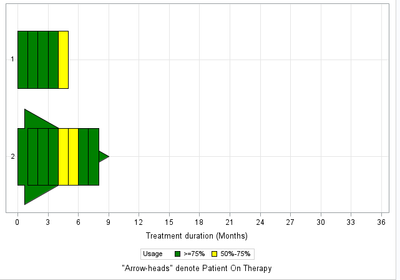
any thoughts about how to adjust the code so that the arrow will appear at month 8?
your help will be very much appreciated!