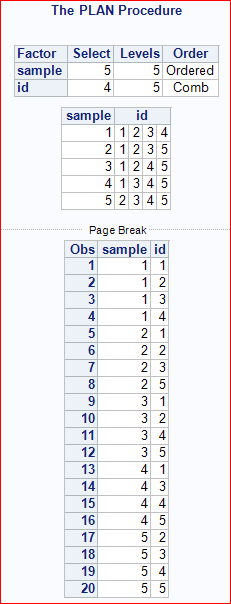- Home
- /
- Programming
- /
- SAS Procedures
- /
- Re: sample selection
- RSS Feed
- Mark Topic as New
- Mark Topic as Read
- Float this Topic for Current User
- Bookmark
- Subscribe
- Mute
- Printer Friendly Page
- Mark as New
- Bookmark
- Subscribe
- Mute
- RSS Feed
- Permalink
- Report Inappropriate Content
Hello, i would like to ask you about sample selection.
I want to select all different samples from data with no replacement.
i tried proc surveyselect with methods =srs , but i saw that some samples are same as previous, and my aim to select always different samples.
For example : my data is: 1,2,3,4,5
i want to choose all different samples, that size sample is 4, total different samples maybe : 5!/(4!*(5-4)!)=5
the samples will be :1,2,3,4 ; 1,2,3,5 ; 1,2,4,5; 1,3,4,5; 2,3,4,5
thank you
- Tags:
- sample selection
Accepted Solutions
- Mark as New
- Bookmark
- Subscribe
- Mute
- RSS Feed
- Permalink
- Report Inappropriate Content
Hi @AlexeyS,
@AlexeyS wrote:
right, but the problem with allcomb function that is not so suitable for my data.
The good news is: This "problem" can be solved, as shown below.
data have;
do id=1 to 6;
output;
end;
run;
proc transpose data=have out=trans(drop=_:) prefix=x;
run;
%let k=4; /* sample size */
data want;
set trans;
array x x:;
ncomb=comb(dim(x), &k);
do sample=1 to ncomb;
rc=allcomb(sample, &k, of x[*]);
do i=1 to &k;
id=x[i];
output;
end;
end;
keep sample id;
run;- Mark as New
- Bookmark
- Subscribe
- Mute
- RSS Feed
- Permalink
- Report Inappropriate Content
Your not drawing a sample here, you're generating all possible combinations.
Take a look at allcomb function and routine.
- Mark as New
- Bookmark
- Subscribe
- Mute
- RSS Feed
- Permalink
- Report Inappropriate Content
right, but the problem with allcomb function that is not so suitable for my data.
my data is look like : my variable is column vector and not row. from this column vector i want create all different samples, one below each other.
my data:
id
1
2
3
4
5
6
- Tags:
- sample selection
- Mark as New
- Bookmark
- Subscribe
- Mute
- RSS Feed
- Permalink
- Report Inappropriate Content
Hi @AlexeyS,
@AlexeyS wrote:
right, but the problem with allcomb function that is not so suitable for my data.
The good news is: This "problem" can be solved, as shown below.
data have;
do id=1 to 6;
output;
end;
run;
proc transpose data=have out=trans(drop=_:) prefix=x;
run;
%let k=4; /* sample size */
data want;
set trans;
array x x:;
ncomb=comb(dim(x), &k);
do sample=1 to ncomb;
rc=allcomb(sample, &k, of x[*]);
do i=1 to &k;
id=x[i];
output;
end;
end;
keep sample id;
run;- Mark as New
- Bookmark
- Subscribe
- Mute
- RSS Feed
- Permalink
- Report Inappropriate Content
thank you for your answers.
but i have now other problem, sometimes i have more than 33 variables, and allcomb function cannot work.
as i understood, the decision is call accomb function. but how can i use it?
my code with allcomb function :
data have;
do id=1 to 6;
output;
end;
run;
proc transpose data=have out=trans(drop=_:) prefix=x;
run;
%let k=4; /* sample size */
data want;
set trans;
array x x:;
ncomb=comb(dim(x), &k);
do sample=1 to ncomb;
rc=allcomb(sample, &k, of x[*]);
do i=1 to &k;
id=x[i];
output;
end;
end;
keep sample id;
run;
- Tags:
- allcomb
- Mark as New
- Bookmark
- Subscribe
- Mute
- RSS Feed
- Permalink
- Report Inappropriate Content
Hi @AlexeyS,
You don't need CALL ALLCOMB, but CALL ALLCOMBI.
Example:
data have;
do id=1 to 34;
output;
end;
run;
proc transpose data=have out=trans(drop=_:) prefix=x;
run;
%let k=4; /* sample size */
data want;
set trans;
array x x:;
array i[&k];
i[1]=0;
n=dim(x);
ncomb=comb(n, &k);
do sample=1 to ncomb;
call allcombi(n, &k, of i[*]);
do j=1 to &k;
id=x[i[j]];
output;
end;
end;
keep sample id;
run;- Mark as New
- Bookmark
- Subscribe
- Mute
- RSS Feed
- Permalink
- Report Inappropriate Content
I assume that you have already exhausted the possibilities of PROC SURVEYSELECT, and it won't do what you need. In that case, here's an approach the produces one large data set with all the samples in it. There is a variable SAMPLE that distinguishes the contents of each sample.
data want;
do sample=1 to _nobs_;
do recno=1 to _nobs_;
if sample ne recno then do;
set have point=sample nobs=_nobs_;
output;
end;
end;
end;
run;
Of course the problem becomes more difficult if you are looking for samples of size 3 instead of samples of size "all but one". For the "all but two" categories, you would have to add one more loop and check "if sample not in (recno, recno2) then do .. that's the reason for using point=sample rather than point=recno in the code above.
- Mark as New
- Bookmark
- Subscribe
- Mute
- RSS Feed
- Permalink
- Report Inappropriate Content
%let n=5;
%let k=4;
%let ncomb=%sysfunc(comb(&n,&k));
proc plan ordered;
factors sample=&ncomb id=&k of &n comb;
output out=C&k.of&n;
run;
quit;- Mark as New
- Bookmark
- Subscribe
- Mute
- RSS Feed
- Permalink
- Report Inappropriate Content
data _null_; array x[5] (1 2 3 4 5); n=dim(x); k=4; ncomb=comb(n,k); do j=1 to ncomb; rc=allcomb(j, k, of x[*]); put j 5. +3 x1-x4 +3 rc=; end; run;
- Mark as New
- Bookmark
- Subscribe
- Mute
- RSS Feed
- Permalink
- Report Inappropriate Content
@Ksharp wrote:
Why not using ALLCOMB() ?
I reckon you didn't read the post from @FreelanceReinh
- Mark as New
- Bookmark
- Subscribe
- Mute
- RSS Feed
- Permalink
- Report Inappropriate Content
data have; do id=1 to 6; output; end; run; proc sql; select count(*) into : n from have; select id into : list separated by ' ' from have; quit; data _null_; array x[&n] (&list); n=dim(x); k=4; ncomb=comb(n,k); do j=1 to ncomb; rc=allcomb(j, k, of x[*]); put j 5. +3 x1-x4 +3 rc=; end; run;
- Mark as New
- Bookmark
- Subscribe
- Mute
- RSS Feed
- Permalink
- Report Inappropriate Content
My point is you are just repeating what was already shown earlier in the thread.
@Ksharp wrote:
OH. John King, That would be easy by using a macro variable or an array to hold those data.
- Mark as New
- Bookmark
- Subscribe
- Mute
- RSS Feed
- Permalink
- Report Inappropriate Content
Learn the difference between classical and Bayesian statistical approaches and see a few PROC examples to perform Bayesian analysis in this video.
Find more tutorials on the SAS Users YouTube channel.
SAS Training: Just a Click Away
Ready to level-up your skills? Choose your own adventure.