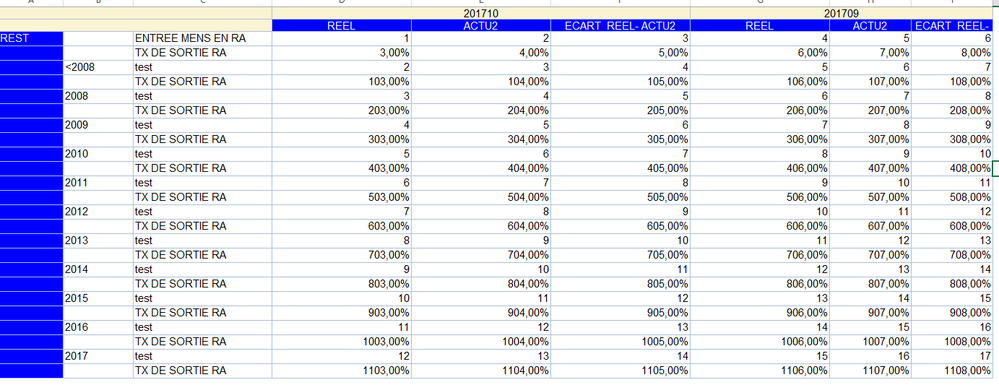- Home
- /
- Programming
- /
- SAS Procedures
- /
- Re: proc report hide vaue in certain condition case
- RSS Feed
- Mark Topic as New
- Mark Topic as Read
- Float this Topic for Current User
- Bookmark
- Subscribe
- Mute
- Printer Friendly Page
- Mark as New
- Bookmark
- Subscribe
- Mute
- RSS Feed
- Permalink
- Report Inappropriate Content
Hello
In this proc report, I would like to hide the name whenever the sex is F. how could I do that please ?
only hide the name, not remove the line.
thanks for our help in adance
Nasser
PROC REPORT NOWD DATA=sashelp.class;
COLUMN Sex Name Age Height Weight;
DEFINE Name / DISPLAY ;
DEFINE Sex / DISPLAY ;
DEFINE Age / DISPLAY ;
DEFINE Height / display ;
DEFINE Weight /display ;
RUN;Accepted Solutions
- Mark as New
- Bookmark
- Subscribe
- Mute
- RSS Feed
- Permalink
- Report Inappropriate Content
Use a COMPUTE block to set it to missing.
PROC REPORT NOWD DATA=sashelp.class;
COLUMN Sex Name Age Height Weight;
compute name;
if sex='F' then name='';
endcomp;
DEFINE Name / DISPLAY ;
DEFINE Sex / DISPLAY ;
DEFINE Age / DISPLAY ;
DEFINE Height / display ;
DEFINE Weight /display ;
RUN;
- Mark as New
- Bookmark
- Subscribe
- Mute
- RSS Feed
- Permalink
- Report Inappropriate Content
Use a COMPUTE block to set it to missing.
PROC REPORT NOWD DATA=sashelp.class;
COLUMN Sex Name Age Height Weight;
compute name;
if sex='F' then name='';
endcomp;
DEFINE Name / DISPLAY ;
DEFINE Sex / DISPLAY ;
DEFINE Age / DISPLAY ;
DEFINE Height / display ;
DEFINE Weight /display ;
RUN;
- Mark as New
- Bookmark
- Subscribe
- Mute
- RSS Feed
- Permalink
- Report Inappropriate Content
Thanks Reeza, as you can see on my screenshot in my case, It works for first measure called "ENTREE MENS EN RA" but not for the second "TX SORTIE RA". what I would like is to get measure = ' ' (or test) whenever the genration is not ' '. Thanks a lot
PROC REPORT DATA = work.T20_MEASURE_M0
(where=(measure like ('%LRA%sans cumul M0'))) missing nowd ;
column axe_produit generation measure periode_month_M0 , flag_real_prev , value ;
define axe_produit / group '' style(column)={FONT_SIZE=11pt background=blue color=white} ;
define generation / group '' order = DATA style(column)={CELLWIDTH = 1in FONT_SIZE=11pt} ;
define measure / group '' style(column)={CELLWIDTH = 2in FONT_SIZE=11pt} style(header)={CELLWIDTH = 2in} format= $f_measure_label. ;
compute measure ;
If generation ne '' then measure = 'test' ;
endcomp ;
define periode_month_M0 / across '' order = DATA style(column)={CELLWIDTH = 2in} style (header)={FONT_SIZE=11pt} ;
define flag_real_prev / '' across format = $ReelPrev. order = DATA style(column)={CELLWIDTH = 2in} style(header)={CELLWIDTH = 2in FONT_SIZE=11pt background=blue color=white} ;
define value / '' style(column)={FONT_SIZE=11pt} ;
compute value ;
if INDEX(measure,'Mont') then do ;
call define(_COL_,'FORMAT','12.0') ;
call define(_COL_,'STYLE','style={TAGATTR="# ###,###"}') ;
end;
else call define(_COL_,'FORMAT','percentn12.2') ;
endcomp ;
RUN ;
- Mark as New
- Bookmark
- Subscribe
- Mute
- RSS Feed
- Permalink
- Report Inappropriate Content
In PROC REPORT, order of statements matter. Try moving the COMPUTE before the DEFINE statement, similar to the posted example.
- Mark as New
- Bookmark
- Subscribe
- Mute
- RSS Feed
- Permalink
- Report Inappropriate Content
Create a temporary dataset from SASHELP.CLASS where the name is set to missing if the sex is female. Then run PROC REPORT.
Paige Miller
April 27 – 30 | Gaylord Texan | Grapevine, Texas
Registration is open
Walk in ready to learn. Walk out ready to deliver. This is the data and AI conference you can't afford to miss.
Register now and lock in 2025 pricing—just $495!
Learn the difference between classical and Bayesian statistical approaches and see a few PROC examples to perform Bayesian analysis in this video.
Find more tutorials on the SAS Users YouTube channel.
SAS Training: Just a Click Away
Ready to level-up your skills? Choose your own adventure.