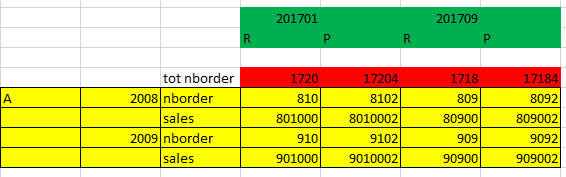- Home
- /
- Programming
- /
- SAS Procedures
- /
- Re: proc report add total of amount in the header
- RSS Feed
- Mark Topic as New
- Mark Topic as Read
- Float this Topic for Current User
- Bookmark
- Subscribe
- Mute
- Printer Friendly Page
- Mark as New
- Bookmark
- Subscribe
- Mute
- RSS Feed
- Permalink
- Report Inappropriate Content
hello,
this is a small
data have ;
input produit $ generation periode measure $ value FLAG_REAL_PREV $ ;
datalines ;
A 2008 201710 nborder 810 R
A 2008 201710 sales 801000 R
A 2008 201709 nborder 809 R
A 2008 201709 sales 80900 R
A 2009 201710 nborder 910 R
A 2009 201710 sales 901000 R
A 2009 201709 nborder 909 R
A 2009 201709 sales 90900 R
A 2008 201710 nborder 8102 P
A 2008 201710 sales 8010002 P
A 2008 201709 nborder 8092 P
A 2008 201709 sales 809002 P
A 2009 201710 nborder 9102 P
A 2009 201710 sales 9010002 P
A 2009 201709 nborder 9092 P
A 2009 201709 sales 909002 P
;
proc report data= have ;
column produit generation measure periode , FLAG_REAL_PREV , value ;
define PRODUIT / group '' ;
define generation / group order = DATA ;
define measure / group '' style(column)={CELLWIDTH = 2.5in} style(header)={CELLWIDTH = 2.5in} format= $f_measure_label. ;
define periode / across '' ;
define FLAG_REAL_PREV / '' across ;
define value / '' ;
Run ;dataset with dummy datas. And this is my proc report.
what I need is to add a total of the key figure "sales" and for columns "R" (real) and "P" (forecast).
thanks a lot in advance for your help
Nasser
- Mark as New
- Bookmark
- Subscribe
- Mute
- RSS Feed
- Permalink
- Report Inappropriate Content
I would run PROC SUMMARY which creates the totals and the amounts in each cell.
Then I would use PROC REPORT to create the table from the PROC SUMMARY output.
Paige Miller
- Mark as New
- Bookmark
- Subscribe
- Mute
- RSS Feed
- Permalink
- Report Inappropriate Content
Thanks Page,
I succeeded to create a new dataset that hold a column "valueTotal" (via proc summary)
but I don't know how to display it in the header of the report (via proc report)
thanks
- Mark as New
- Bookmark
- Subscribe
- Mute
- RSS Feed
- Permalink
- Report Inappropriate Content
I don't know what you mean by "in the header"
To me, that's just the first row of the table.
If you did PROC SUMMARY properly, it does the calculations, including the "header" sum, and then PROC REPORT just takes the output from PROC SUMMARY and formats into a nice readable table.
Here's a simple example using SASHELP.CLASS
proc summary data=sashelp.class;
class sex age;
var height;
output out=sums sum=sum_height;
run;
data sums;
set sums;
if missing(sex) then sex="A";
if missing(age) then age=-999;
run;
proc format;
value $sexf "A"="All";
value agef -999="All";
run;
proc report data=sums;
column sex age,sum_height;
define sex/group order=internal format=$sexf.;
define age/across order=internal format=agef.;
define sum_height/analysis sum;
run;
Paige Miller
- Mark as New
- Bookmark
- Subscribe
- Mute
- RSS Feed
- Permalink
- Report Inappropriate Content
Ok Paige
My need was not clearly specified. please take a look at my screen shot
I would like to obtain the detail (yellow ) and the total (in red)
thanks Paige
- Mark as New
- Bookmark
- Subscribe
- Mute
- RSS Feed
- Permalink
- Report Inappropriate Content
- Mark as New
- Bookmark
- Subscribe
- Mute
- RSS Feed
- Permalink
- Report Inappropriate Content
My code produces a similar report using SASHELP.CLASS, you have to modify it for your exact needs.
Paige Miller
- Mark as New
- Bookmark
- Subscribe
- Mute
- RSS Feed
- Permalink
- Report Inappropriate Content
Hello Paige,
thanks !
I have many products A, B and C. is it possible to have a sub total by product ?
thanks
April 27 – 30 | Gaylord Texan | Grapevine, Texas
Registration is open
Walk in ready to learn. Walk out ready to deliver. This is the data and AI conference you can't afford to miss.
Register now and lock in 2025 pricing—just $495!
Learn the difference between classical and Bayesian statistical approaches and see a few PROC examples to perform Bayesian analysis in this video.
Find more tutorials on the SAS Users YouTube channel.
SAS Training: Just a Click Away
Ready to level-up your skills? Choose your own adventure.