- Home
- /
- Programming
- /
- SAS Procedures
- /
- Re: proc content out put position
- RSS Feed
- Mark Topic as New
- Mark Topic as Read
- Float this Topic for Current User
- Bookmark
- Subscribe
- Mute
- Printer Friendly Page
- Mark as New
- Bookmark
- Subscribe
- Mute
- RSS Feed
- Permalink
- Report Inappropriate Content
Can any body help me out what is POS in the proc content out put and how system define the position the variable
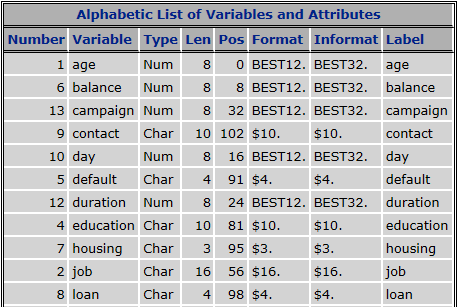
Accepted Solutions
- Mark as New
- Bookmark
- Subscribe
- Mute
- RSS Feed
- Permalink
- Report Inappropriate Content
@mrinmoy wrote:
First of all thanks a lot for your specific reply
Are you telling that in proc content output the variable order is showing alphabaticaly but machine read first numarical variable then it reads char var.
This is how SAS stores variables within a dataset observation.
First come 8-byte and 4-byte numeric variables. This is done so that most numeric variables align with 4- or 8-byte boundaries, which makes moving them in memory more efficient.
Then come the other numeric variables (length = 3,5,6,7), then the strings.
SAS keeps a logical sequence of variables (the VARNUM), which corresponds to the sequence in which variables appeared when the dataset was created. This is either the sequence in which the datastep compiler encountered the variables when compiling the code and setting up the PDV, or the sequence of variables in a select in proc sql. This sequence is used for displaying, proc print etc.
- Mark as New
- Bookmark
- Subscribe
- Mute
- RSS Feed
- Permalink
- Report Inappropriate Content
POS is the starting position of the variable within the record (file observation).
Mainly you need no to care about it and it may change with data manipulation.
- Mark as New
- Bookmark
- Subscribe
- Mute
- RSS Feed
- Permalink
- Report Inappropriate Content
Could you please explain me how sas is defining the variable position. For reff kindly go through the attached doc.
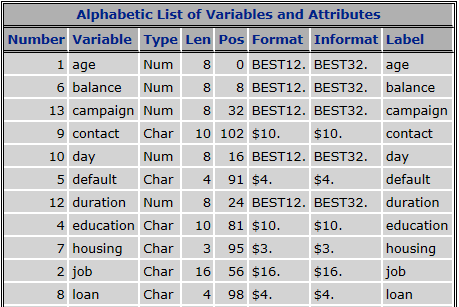
- Mark as New
- Bookmark
- Subscribe
- Mute
- RSS Feed
- Permalink
- Report Inappropriate Content
Hi.
It's the physical position inside the dataset file.
If you want to change this, one easy way is to recreate the table with PROC SQL:
proc sql noprint;
create table TAB as
select COL1, COL2, COL3, ... from TAB;
quit;
Hope it helps.
Daniel Santos @ www.cgd.pt
- Mark as New
- Bookmark
- Subscribe
- Mute
- RSS Feed
- Permalink
- Report Inappropriate Content
Counting positions start with 0.
- 1st variable is AGE starting POS=0 with length=8
- 2nd variable need start at pos=8 (=0+8) is balance with length=8.
- 3rd variable need start at pos=16 (=8+8) is day with length=8.
- 4th variable need start at pos=24 (=16+8) is duration with length=8
As you can see, all numeric variables are length 8 and appear at the beginning of the record.
The 1st character variable is job starting pos=56 with length=16,
so next char variable need start at pos=72 (=56+16) ...etc
- Mark as New
- Bookmark
- Subscribe
- Mute
- RSS Feed
- Permalink
- Report Inappropriate Content
First of all thanks a lot for your specific reply
Are you telling that in proc content output the variable order is showing alphabaticaly but machine read first numarical variable then it reads char var.
- Mark as New
- Bookmark
- Subscribe
- Mute
- RSS Feed
- Permalink
- Report Inappropriate Content
Hi.
Could it be that what you are looking for is the ORDER= option?
https://support.sas.com/community/newsletters/news/techtips/OrderOption.html
Hope it helps.
Daniel Santos @ www.cgd.pt
- Mark as New
- Bookmark
- Subscribe
- Mute
- RSS Feed
- Permalink
- Report Inappropriate Content
@mrinmoy wrote:
First of all thanks a lot for your specific reply
Are you telling that in proc content output the variable order is showing alphabaticaly but machine read first numarical variable then it reads char var.
This is how SAS stores variables within a dataset observation.
First come 8-byte and 4-byte numeric variables. This is done so that most numeric variables align with 4- or 8-byte boundaries, which makes moving them in memory more efficient.
Then come the other numeric variables (length = 3,5,6,7), then the strings.
SAS keeps a logical sequence of variables (the VARNUM), which corresponds to the sequence in which variables appeared when the dataset was created. This is either the sequence in which the datastep compiler encountered the variables when compiling the code and setting up the PDV, or the sequence of variables in a select in proc sql. This sequence is used for displaying, proc print etc.
Learn the difference between classical and Bayesian statistical approaches and see a few PROC examples to perform Bayesian analysis in this video.
Find more tutorials on the SAS Users YouTube channel.
SAS Training: Just a Click Away
Ready to level-up your skills? Choose your own adventure.




