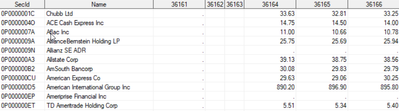- Home
- /
- Programming
- /
- SAS Procedures
- /
- Re: import data from excel with a correct date type
- RSS Feed
- Mark Topic as New
- Mark Topic as Read
- Float this Topic for Current User
- Bookmark
- Subscribe
- Mute
- Printer Friendly Page
- Mark as New
- Bookmark
- Subscribe
- Mute
- RSS Feed
- Permalink
- Report Inappropriate Content
Hello
I want to import data from excel. the date type in the first row are date excel format, but SAS import it as text format. this is my program
proc import datafile = 'C:\MaRecherche\Bank Fraud Announcement/MS_price_data_200firm.xlsx' DBMS = xlsx OUT = _6_Morningstar_Data;
this is the output sas for the following date in the first row
| 1 janvier 1999 | 2 janvier 1999 | 3 janvier 1999 | 4 janvier 1999 | 5 janvier 1999 | 6 janvier 1999 |
thanks a lot
- Mark as New
- Bookmark
- Subscribe
- Mute
- RSS Feed
- Permalink
- Report Inappropriate Content
You can add the option:
option validvarname = ANY;
Before your PROC IMPORT and you'll get names that look like what you have and any time you want to refer to the date you'll need to type it out like
'1 janvier 1999'n.
I would suggest dates such as D19990101 D19990102
DYYYYMMDD
- Mark as New
- Bookmark
- Subscribe
- Mute
- RSS Feed
- Permalink
- Report Inappropriate Content
Hi Reeza,
Thanks for your help
it doses not work. is there any way to put date in excel in the good format. I put date in excel in date format so date is like 1 january 1999?
- Mark as New
- Bookmark
- Subscribe
- Mute
- RSS Feed
- Permalink
- Report Inappropriate Content
You have not provide what you want as the output.
- Mark as New
- Bookmark
- Subscribe
- Mute
- RSS Feed
- Permalink
- Report Inappropriate Content
SAS uses the raw values as variable names in this case. Since you want to have such data in a long layout anyway (Maxim 19), transpose first, and convert to a SAS date in a final step:
options validvarname=any;
data have;
input secid :$10. "36161"n "36162"n;
datalines;
0P0000001C 36.61 36.81
;
proc transpose
data=have
out=long
;
by secid;
var "36"n:;
run;
data want;
set long;
date = input(_name_,5.) + '30dec1899'd;
format date yymmdd10.;
drop _name_;
run;Use a RENAME statement or RENAME= dataset option to rename COL1 to a meaningful variable.
Available on demand!
Missed SAS Innovate Las Vegas? Watch all the action for free! View the keynotes, general sessions and 22 breakouts on demand.
Learn the difference between classical and Bayesian statistical approaches and see a few PROC examples to perform Bayesian analysis in this video.
Find more tutorials on the SAS Users YouTube channel.
 Click image to register for webinar
Click image to register for webinar
Classroom Training Available!
Select SAS Training centers are offering in-person courses. View upcoming courses for: