- Home
- /
- Programming
- /
- SAS Procedures
- /
- calculating difference.
- RSS Feed
- Mark Topic as New
- Mark Topic as Read
- Float this Topic for Current User
- Bookmark
- Subscribe
- Mute
- Printer Friendly Page
- Mark as New
- Bookmark
- Subscribe
- Mute
- RSS Feed
- Permalink
- Report Inappropriate Content
I want to calculate the difference of values. like in this data set there is variable name tdebt. I have many firms and years from 2001-2015. So i want to calculate (tdebt of 2001-tdebt of 2002) and place this value in a new column(edebt) infront of 2001 and so on. But these values do not mix with different companies.
data work.new;
infile datalines dsd truncover;
input Global_Company_Key:32. SICC:32. CoName:$255. company:$255. fam:32. Country:$255. year:32. _ACCUMULATED_DEPRECIATION:32. BVPS:32. _CASH:32. Sales:32. csout:32. cs:32. Bequity:32. Mequity:32. mdr:32. CGS:32. CAT:32. MTB:32. CLT:32. LTD:32. MP:32. _MARKET_PRICE_YEAR_END:32. MV:32. ND:32. NT:32. _OTHER_PROCEEDS_FROM_SALE_ISSUA:32. _PROPERTY__PLANT___EQUIP_GROSS:32. FA:32. Tdebt:32. bdr:32. RD:32. STD:32. TA:32. _TOTAL_DEBT:32. _TOTAL_DEBT___COMMON_EQUITY:32. _TOTAL_DEBT___TOTAL_ASSETS:32. _TOTAL_DEBT___TOTAL_CAPITAL_STD:32. EBIT_TA:$255. RD_TA:32. FA_TA:32. lnTA:32. EBITDA:$255.;
datalines;
200687,7370,BEIJING DEVELOPMENT (HK) LTD,BEIJING DEVELOPMENT,0,HKG,2015,26321,1.376,831105,9.49,1499360,2225723,2063119.36,2383982.4,0.2500901691,90.18,2260330,1.0752692705,1315517,795043,1.59,1.77,3755.11,-1067326,1246706,0,245150,218829,795043,0.1865042064,0,0,4262869,795043,38.55,18.65,27.58,#REF!,0,0.0513337379,15.265452966,#REF!
200687,7370,BEIJING DEVELOPMENT (HK) LTD,BEIJING DEVELOPMENT,0,HKG,2009,24128,0.919,633776,-24.97,677460,677460,622585.74,1077161.4,0,99.5,801447,1.4887169365,233660,0,1.59,2.23,704.56,-633776,225376,0,34687,10559,0,0,0,0,930141,0,0,0,0,#REF!,0,0.0113520423,13.743091467,#REF!
200687,7370,BEIJING DEVELOPMENT (HK) LTD,BEIJING DEVELOPMENT,0,HKG,2014,12903,1.365,1092244,33.87,1496060,2219647,2042121.9,2378735.4,0.2496908534,41.86,2203858,1.1054257309,291595,791605,1.59,2.51,1461.98,-900862,108516,0,241399,228496,791605,0.2479268827,0,0,3192897,791605,38.77,24.79,27.87,#REF!,0,0.0715638494,14.976439213,#REF!
200687,7370,BEIJING DEVELOPMENT (HK) LTD,BEIJING DEVELOPMENT,0,HKG,2011,29417,1.062,718208,-13.43,677460,677460,719462.52,1077161.4,0,82.72,936676,1.3434567586,242887,0,1.59,1.27,948.44,-718208,185184,0,39135,9718,0,0,0,0,1041467,0,0,0,0,#REF!,0,0.0093310686,13.856140854,#REF!
200687,7370,BEIJING DEVELOPMENT (HK) LTD,BEIJING DEVELOPMENT,0,HKG,2013,30689,1.04,221743,-10.45,854960,854960,889158.4,1359386.4,0.1830111742,79.17,1293125,1.3283999452,223410,304512,1.59,1.71,1077.16,-872678,193067,200010,40436,9747,304512,0.2126664599,0,0,1431876,304512,34.24,21.27,25.34,#REF!,0,0.0068071537,14.174496031,#REF!
200687,7370,BEIJING DEVELOPMENT (HK) LTD,BEIJING DEVELOPMENT,0,HKG,2010,25363,0.914,619709,-6.24,677460,677460,619198.44,1077161.4,0,80.93,788938,1.4957822192,230889,0,1.59,1.4,1510.74,-619709,211639,0,34786,9423,0,0,0,0,923718,0,0,0,0,#REF!,0,0.0102011653,13.736162109,#REF!
200687,7370,BEIJING DEVELOPMENT (HK) LTD,BEIJING DEVELOPMENT,0,HKG,2000,43076,0.283,6472,-0.58,85759,85759,24269.797,136356.81,0.5658115189,51.59,53802,1.429910069,137413,103983,1.59,1.47,90.05,171221,167561,0,162472,119396,177693,0.6815420256,0,73710,260722,177693,733.33,68.15,90.19,#REF!,0,0.4579437102,12.471209985,#REF!
200687,7370,BEIJING DEVELOPMENT (HK) LTD,BEIJING DEVELOPMENT,0,HKG,2007,19579,1.72,728263,-1.29,681481,681481,1172147.32,1083554.79,0,88.61,979986,0.942421572,317969,0,1.59,3.74,840.61,-728263,358412,248644,27728,8149,0,0,6977,0,1538641,0,0,0,0,#REF!,0.004534521,0.0052962322,14.246410117,#REF!
200687,7370,BEIJING DEVELOPMENT (HK) LTD,BEIJING DEVELOPMENT,0,HKG,2008,22828,1.133,617471,-16.67,677460,677460,767562.18,1077161.4,0,98.48,843015,1.2903341007,186028,0,1.59,1.04,2548.74,-621448,293223,5700,34118,11290,0,0,0,0,1066355,0,0,0,0,#REF!,0,0.0105874685,13.879756849,#REF!
200687,7370,BEIJING DEVELOPMENT (HK) LTD,BEIJING DEVELOPMENT,0,HKG,2005,96607,0.883,150445,-0.22,493981,493981,436185.223,785429.79,0.1251001421,52.86,470654,1.4088078743,334453,4020,1.59,0.68,474.22,-38138,531298,0,169235,72628,112307,0.1314608451,6007,108287,854300,112307,25.76,13.15,17.86,#REF!,0.0070314878,0.0850146319,13.658037699,#REF!
200687,7370,BEIJING DEVELOPMENT (HK) LTD,BEIJING DEVELOPMENT,0,HKG,2012,31481,1.033,310152,-14.23,677460,677460,699816.18,1077161.4,0,88.42,825907,1.3908174802,195867,0,1.59,1.59,860.37,-652829,208387,0,44013,12532,0,0,0,0,965528,0,0,0,0,#REF!,0,0.0129794268,13.780430381,#REF!
200687,7370,BEIJING DEVELOPMENT (HK) LTD,BEIJING DEVELOPMENT,0,HKG,2006,94320,0.955,302383,7.63,591981,591981,565341.855,941249.79,0.0972660664,55.49,670777,1.3667984944,353856,6423,1.59,1.42,335.91,-200967,584832,103961,163178,68858,101416,0.0989583689,7921,94993,1024835,101416,17.94,9.9,13.23,#REF!,0.0077290491,0.0671893524,13.840042182,#REF!
200687,7370,BEIJING DEVELOPMENT (HK) LTD,BEIJING DEVELOPMENT,0,HKG,2002,57750,0.889,114117,11.78,446259,446259,396724.251,709551.81,0.1779067572,47.56,422283,1.4453295889,209645,60264,1.59,0.9,423.94,29061,387377,0,190121,132371,153552,0.2185908724,0,93288,702463,153552,38.69,21.86,26.38,#REF!,0,0.1884383946,13.46234801,#REF!
200687,7370,BEIJING DEVELOPMENT (HK) LTD,BEIJING DEVELOPMENT,0,HKG,2001,48176,0.858,123499,-0.06,446259,446259,382890.222,709551.81,0.1185361225,53.43,246185,1.5606365062,170191,10014,1.59,0.95,126.07,-33166,231425,211840,174189,126013,95418,0.1637621812,0,85404,582662,95418,24.91,16.38,19.4,#REF!,0,0.2162711829,13.275362537,#REF!
200687,7370,BEIJING DEVELOPMENT (HK) LTD,BEIJING DEVELOPMENT,0,HKG,2004,90301,0.972,102506,10.96,493981,493981,480149.532,785429.79,0.2362535744,50.08,505572,1.3218649956,393071,4324,1.59,0.96,523.62,116264,531848,0,173586,83285,242961,0.2561601648,6421,238637,948473,242961,50.62,25.62,30.6,#REF!,0.006769829,0.0878095634,13.762608602,#REF!
202779,4922,BEIJING DEVELOPMENT (HK) LTD,BEIJING DEVELOPMENT,0,HKG,2003,73622,0.936,90281,15.18,493981,493981,462366.216,785429.79,0.1972490849,50.01,445760,1.3822445931,271289,43233,1.59,1.06,401.63,82201,481345,0,164880,91258,192993,0.2283467921,3749,149760,845175,192993,41.76,22.83,26.74,#REF!,0.0044357677,0.1079752714,13.647298985,#REF!
202779,4922,BEIJING ENTERPRISES HOLDINGS,BEIJING ENTERPRISES,0,HKG,2015,19019058,47.213,9785230,34.31,10005799,31274178,472403788.19,501190471.91,0.1160562781,141.82,51791052,1.1528315082,44080330,52077258,50.09,52.38,78088.5,45226171,73652902,0,58134480,39115422,65803172,0.3493559077,84612,13725914,188355687,65803172,251.57,76.26,94.09,#REF!,0.0004492139,0.2076678577,19.053842685,#REF!
202779,4922,BEIJING ENTERPRISES HOLDINGS,BEIJING ENTERPRISES,0,HKG,2009,7536614,28.147,6758884,40.37,5346059,461956,150475522.67,267784095.31,0.0504517267,137.89,18072857,2.7791962072,13136114,9893427,50.09,58.393,35929.21,3732846,25938443,0,26814126,19277512,14227997,0.2157932513,8268,4334570,65933466,14227997,157.38,62.17,73.58,#REF!,0.0001253991,0.292378259,18.004156701,#REF!
202779,4922,BEIJING ENTERPRISES HOLDINGS,BEIJING ENTERPRISES,0,HKG,2014,17460674,46.331,10620831,35.63,9991775,31272626,462928927.53,500488009.75,0.1081723049,135.09,48324082,1.2146885592,46536490,38984960,50.09,66.09,97677.75,43044157,56861737,0,58024199,40563525,60705607,0.3469946157,89390,21720647,174946827,60705607,213.91,75.72,90.52,#REF!,0.0005109553,0.2318620217,18.97999264,#REF!
202779,4922,BEIJING ENTERPRISES HOLDINGS,BEIJING ENTERPRISES,0,HKG,2011,10994668,34.231,7951348,25.12,8046741,804674,275447991.17,403061256.69,0.0670037892,136.05,34890404,2.2575017606,22957443,22171572,50.09,48.72,55389.92,14289927,33126213,3385362,37545128,26550460,28946132,0.2852353304,19729,6774560,101481580,28946132,162.06,61.74,78.25,#REF!,0.0001944097,0.2616283664,18.435387862,#REF!
;;;;
- Mark as New
- Bookmark
- Subscribe
- Mute
- RSS Feed
- Permalink
- Report Inappropriate Content
Use proper sorting and the lag() function:
proc sort data=new;
by global_company_key descending year;
run;
data want;
set new;
by global_company_key;
edebt = tdebt - lag(tdebt);
if first.global_company_key or lag(year) - year > 1 then edebt = .;
run;
proc sort data=want;
by global_company_key year;
run;By also comparing the years I have taken care of missing years.
- Mark as New
- Bookmark
- Subscribe
- Mute
- RSS Feed
- Permalink
- Report Inappropriate Content
Thanks for your reply. Now i want to compare this value of edebt with that of previously calculated bdebt by creating another column. like if edebt is 5% or more of bedebt then debtissu=1 otherwise 0. here debtissu is another variable/column.
- Mark as New
- Bookmark
- Subscribe
- Mute
- RSS Feed
- Permalink
- Report Inappropriate Content
I do not see a column bdebt in your example data.
- Mark as New
- Bookmark
- Subscribe
- Mute
- RSS Feed
- Permalink
- Report Inappropriate Content
oh sorry. its Tdebt
- Mark as New
- Bookmark
- Subscribe
- Mute
- RSS Feed
- Permalink
- Report Inappropriate Content
Just add
debtissu = (edebt > (tdebt * .05));This makes use of the fact that a false condition is represented internally as 0, while true is 1.
- Mark as New
- Bookmark
- Subscribe
- Mute
- RSS Feed
- Permalink
- Report Inappropriate Content
proc sort data=new;
by global_company_key descending year;
run;
data want;
set new;
by global_company_key;
edebt = tdebt - lag(tdebt);
if first.global_company_key or lag(year) - year > 1 then edebt = .;
run;
proc sort data=want;
by global_company_key year;
run;
if first.global_company_key or lag(year) - year > 1 then edebt = .;
run;
from the above statement i think there is some problem in this statement because it is giving error. Moreover why lag(year) - Year > 1 then edebt=.; i think this statement make values in edebt greater then 1 to '.' but this is not required.
I think my purpose is solved without this statement.
now i want to calculate following on the basis of debtissu
country Year
HK 2000 Fam 10
HK 2000 Non-fam 20
HK 2001
actually purpose of this table is to count the number of fam firms and non-fam firms which issue debt in that specific year. in the colums of fam 1 shows that firm is family firm 0 is non-family. while 1 in debtissu coulmn shows that firm issue debt in that particular year.
- Mark as New
- Bookmark
- Subscribe
- Mute
- RSS Feed
- Permalink
- Report Inappropriate Content
"It is giving error" is very vague and on a level with "a bicycle was stolen in Beijing". Please be more specific (ie post the log).
The statement is there to prevent calculating a difference if there is a gap in your records (not all years are present).
- Mark as New
- Bookmark
- Subscribe
- Mute
- RSS Feed
- Permalink
- Report Inappropriate Content
Here is the log in jpg format.
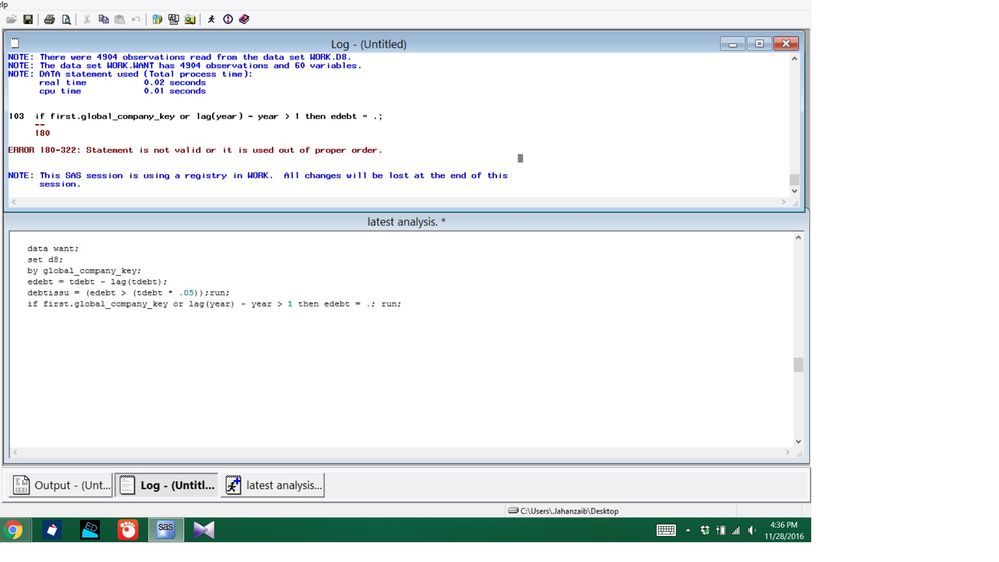
- Mark as New
- Bookmark
- Subscribe
- Mute
- RSS Feed
- Permalink
- Report Inappropriate Content
You have an additional run statement that ends the data step before the if statement. Therefore the if appears outside a data step, causing the ERROR.
- Mark as New
- Bookmark
- Subscribe
- Mute
- RSS Feed
- Permalink
- Report Inappropriate Content
now i want to calculate following on the basis of debtissu
country Year
HK 2000 Fam 10
HK 2000 Non-fam 20
HK 2001
actually purpose of this table is to count the number of fam firms and non-fam firms which issue debt in that specific year. in the colums of fam 1 shows that firm is family firm 0 is non-family. while 1 in debtissu coulmn shows that firm issue debt in that particular year.
- Mark as New
- Bookmark
- Subscribe
- Mute
- RSS Feed
- Permalink
- Report Inappropriate Content
You should be able to do that with proc freq and
class country year family_code;
Use a where=dataset option to only use records that you want counted.
- Mark as New
- Bookmark
- Subscribe
- Mute
- RSS Feed
- Permalink
- Report Inappropriate Content
You want a lead value for TDEBT. The usual approach is to sort data in descending order, get lags and resort to original order - a big problem with large data sets, and just plain annoying.
SAS has no lead function, but if the data set is in ascending order, you can simulate leads using the FIRSTOBS data set parameter with a self-merge of the data set. This program is a good example of a simple way to get lead values, in a by-group setting:
Notes:
- The SET statement keeps only the global_company_key variable, simple so that a by global_company_key can be used to generate the usual first. and last. dummies.
- The MERGE statement has FirSTOBS=2 in the second use of the NEW dataset. It keeps only those vars (YEAR and TDEBT) neccessary to calculate EDEBT, but those vars have to be renamed to distinguish them from current values of year and tdebt.
Mark
proc sort data=new;
by global_company_key year;
run;
data want (drop=next_:);
set new (keep=global_company_key);
by global_company_key;
merge new
new (firstobs=2 keep=tdebt year
rename=(tdebt=next_tdebt year=next_year));
if next_year=year+1 and not(last.global_company_key) then edebt=next_tdebt-tdebt;
if edebt^=. then debtissu=(edebt>0.5*tdebt);
run;
The hash OUTPUT method will overwrite a SAS data set, but not append. That can be costly. Consider voting for Add a HASH object method which would append a hash object to an existing SAS data set
Would enabling PROC SORT to simultaneously output multiple datasets be useful? Then vote for
Allow PROC SORT to output multiple datasets
--------------------------
April 27 – 30 | Gaylord Texan | Grapevine, Texas
Registration is open
Walk in ready to learn. Walk out ready to deliver. This is the data and AI conference you can't afford to miss.
Register now and save with the early bird rate—just $795!
Learn the difference between classical and Bayesian statistical approaches and see a few PROC examples to perform Bayesian analysis in this video.
Find more tutorials on the SAS Users YouTube channel.
SAS Training: Just a Click Away
Ready to level-up your skills? Choose your own adventure.


