- Home
- /
- Programming
- /
- SAS Procedures
- /
- System Options
- RSS Feed
- Mark Topic as New
- Mark Topic as Read
- Float this Topic for Current User
- Bookmark
- Subscribe
- Mute
- Printer Friendly Page
- Mark as New
- Bookmark
- Subscribe
- Mute
- RSS Feed
- Permalink
- Report Inappropriate Content
options firstobs=2 obs=12; /*run this independantly*/
/*we can set firstobs and obs as system options as well - it will consider these properties for all data sets*/
proc print data=sashelp.class;
run;
I am still getting 19 observations in the output data page. (Please see attachments).
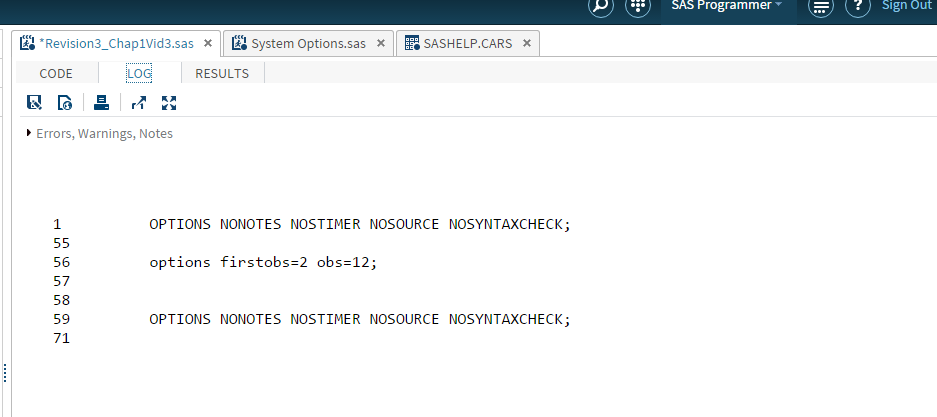
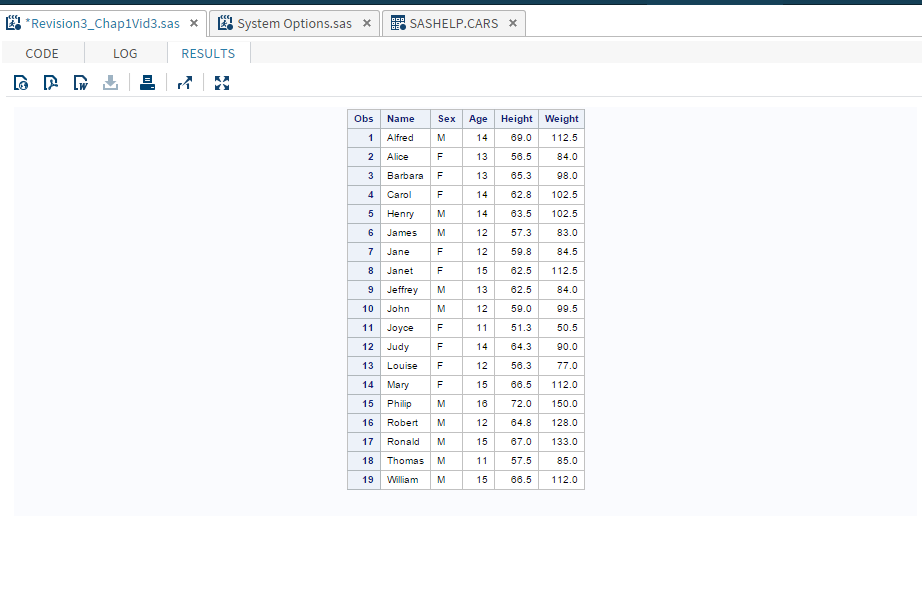
- Mark as New
- Bookmark
- Subscribe
- Mute
- RSS Feed
- Permalink
- Report Inappropriate Content
NOP, runs here as expected. 11 observations printed. See log:
15 options firstobs=2 obs=12; /*run this independantly*/
16 /*we can set firstobs and obs as system options as well - it will consider these properties for all data sets*/
17
18 proc print data=sashelp.class;
19 run;
NOTE: There were 11 observations read from the data set SASHELP.CLASS.
NOTE: PROCEDURE PRINT used (Total process time):
real time 0.04 seconds
cpu time 0.01 secondsIn which environment are you issuing your code?
It may be that your code is sent (from EG) to a different server instance (if you have parallel processing enabled).
Or you have code that is sent automatically before/after each execution that resets your options.
- Mark as New
- Bookmark
- Subscribe
- Mute
- RSS Feed
- Permalink
- Report Inappropriate Content
- Mark as New
- Bookmark
- Subscribe
- Mute
- RSS Feed
- Permalink
- Report Inappropriate Content
- Mark as New
- Bookmark
- Subscribe
- Mute
- RSS Feed
- Permalink
- Report Inappropriate Content
I still see two options for where your problem comes from. Either the options statement is executed in a different environment than the proc print, or you have code specified that is sent before each execution from SAS Studio that resets the option.
You might consider marking this thread as solved and re-posting your question in the "Learn SAS/SAS Analytics U" or "SAS Programming/SAS Studio" community, as it seems to be related to the SAS University Edition and SAS Studio.
Edit: I DO NOT mean to mark any of my posts as the solution, as I could not supply one at the moment. Just mark the thread as solved.
- Mark as New
- Bookmark
- Subscribe
- Mute
- RSS Feed
- Permalink
- Report Inappropriate Content
Run the code from @Kurt_Bremser in a single run and post the log from that please.
April 27 – 30 | Gaylord Texan | Grapevine, Texas
Registration is open
Walk in ready to learn. Walk out ready to deliver. This is the data and AI conference you can't afford to miss.
Register now and save with the early bird rate—just $795!
Learn the difference between classical and Bayesian statistical approaches and see a few PROC examples to perform Bayesian analysis in this video.
Find more tutorials on the SAS Users YouTube channel.
SAS Training: Just a Click Away
Ready to level-up your skills? Choose your own adventure.


