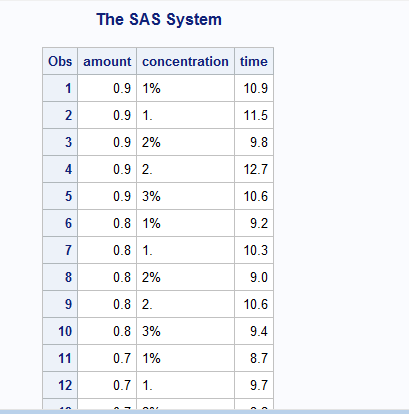- Home
- /
- Programming
- /
- SAS Procedures
- /
- Re: Repeating Values
- RSS Feed
- Mark Topic as New
- Mark Topic as Read
- Float this Topic for Current User
- Bookmark
- Subscribe
- Mute
- Printer Friendly Page
- Mark as New
- Bookmark
- Subscribe
- Mute
- RSS Feed
- Permalink
- Report Inappropriate Content
Hello, any input would be appreciated, I'm trying to do the problem with a do loop statement but I cannot produce the expected output.
amount with levels 0.9, 0.8, 0.7 and 0.6, and concentration with levels 1%, 1.5%, 2%, 2.5% and 3%, to chemical reaction time.
The data contains: 10.9 11.5 9.8 12.7 10.6 9.2 10.3 9.0 10.6 9.4 8.7 9.7 8.2 9.4 8.5 7.2 8.6 7.5 9.7 7.7
Each row corresponds to the levels of amount and each column corresponds to the levels of concetration.
Create a permanent SAS data set with this format: concentration amount time
1% 0.9 10.9
1.5% 0.9 11.5
. . .
2.5% 0.6 9.7
3% 0.6 7.7
Thanks.
- Mark as New
- Bookmark
- Subscribe
- Mute
- RSS Feed
- Permalink
- Report Inappropriate Content
Please post what you’ve tried so far. It’s easier to help point out where things need to be fixed.
Your question is also a bit unclear though so think you’re trying to create a SAS data set out of the values below the table? And a second table of all possible combinations, ergo the do loop?
@SuperSaiyan wrote:
Hello, any input would be appreciated, I'm trying to do the problem with a do loop statement but I cannot produce the expected output.
amount with levels 0.9, 0.8, 0.7 and 0.6, and concentration with levels 1%, 1.5%, 2%, 2.5% and 3%, to chemical reaction time.
The data contains: 10.9 11.5 9.8 12.7 10.6 9.2 10.3 9.0 10.6 9.4 8.7 9.7 8.2 9.4 8.5 7.2 8.6 7.5 9.7 7.7
Each row corresponds to the levels of amount and each column corresponds to the levels of concetration.
Create a permanent SAS data set with this format: concentration amount time
1% 0.9 10.9
1.5% 0.9 11.5
. . .
2.5% 0.6 9.7
3% 0.6 7.7
Thanks.
- Mark as New
- Bookmark
- Subscribe
- Mute
- RSS Feed
- Permalink
- Report Inappropriate Content
The question was also bit unclear to me, but I think my teacher wants to produce repeated values for the concentration levels and amount levels per reaction time. First I tried merging, but as expected it only merged the data.
- Mark as New
- Bookmark
- Subscribe
- Mute
- RSS Feed
- Permalink
- Report Inappropriate Content
- Mark as New
- Bookmark
- Subscribe
- Mute
- RSS Feed
- Permalink
- Report Inappropriate Content
- Mark as New
- Bookmark
- Subscribe
- Mute
- RSS Feed
- Permalink
- Report Inappropriate Content
A basic example is here
Data temp;
Do concrete=1,3,5;
Do iron = 2,3,6;
Output;
End;
End;
Run;
- Mark as New
- Bookmark
- Subscribe
- Mute
- RSS Feed
- Permalink
- Report Inappropriate Content
- Mark as New
- Bookmark
- Subscribe
- Mute
- RSS Feed
- Permalink
- Report Inappropriate Content
data chemical;
do amount =0.9,0.8,0.7,0.6;
do concentration=1%,1.5%,2%,2.5%,3%;
input amount concentration time;
output;
end;
end;
datalines;
10.9 11.5 9.8 12.7 10.6 9.2 10.3 9.0 10.6 9.4 8.7 9.7 8.2 9.4 8.5 7.2 8.6 7.5 9.7 7.7
;
run;
tried using the codes above but it shows error
- Mark as New
- Bookmark
- Subscribe
- Mute
- RSS Feed
- Permalink
- Report Inappropriate Content
This is not valid:
1%,1.5%,2%,2.5%,3%;
Use a number then apply a format. Also use the {i} code window for code to retain formatting:
data chemical;
do amount =0.9,0.8,0.7,0.6;
do concentration=1 to 3 by 0.5;
output;
end;
end;
run;
As for why you have the datalines there at all is a mystery to me? Explain what you want out.
- Mark as New
- Bookmark
- Subscribe
- Mute
- RSS Feed
- Permalink
- Report Inappropriate Content
Hello,
I tried another one using
data chemical;
do amount = .9 , .8 , .7 , .6 ;
do concentration= "1%" , "1.5%" , "2%" , "2.5%" , "3%" ;
input time@@;
output;
end;
end;
datalines;
10.9 11.5 9.8 12.7 10.6
9.2 10.3 9.0 10.6 9.4
8.7 9.7 8.2 9.4 8.5
7.2 8.6 7.5 9.7 7.7
;
run;
proc print data=chemical;
run;
but it cannot read the percentage with decimal point as expected,
it show
- Mark as New
- Bookmark
- Subscribe
- Mute
- RSS Feed
- Permalink
- Report Inappropriate Content
Use the code window = {i}. Something like:
data times;
input time@@;
datalines;
10.9 11.5 9.8 12.7 10.6
9.2 10.3 9.0 10.6 9.4
8.7 9.7 8.2 9.4 8.5
7.2 8.6 7.5 9.7 7.7
;
run;
data want;
set times;
do amount=0.9 to 0.6 by -0.1;
do concentration=1 to 3 by 0.5;
output;
end;
end;
format concentration percent 4.1;
run;
- Mark as New
- Bookmark
- Subscribe
- Mute
- RSS Feed
- Permalink
- Report Inappropriate Content
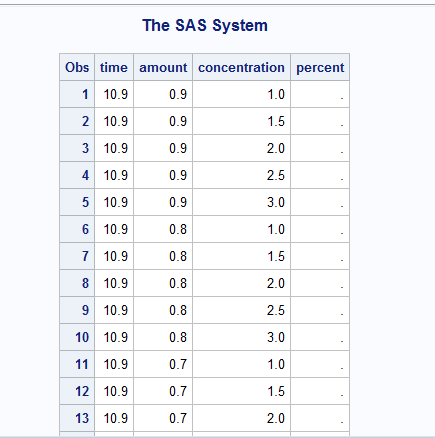
- Mark as New
- Bookmark
- Subscribe
- Mute
- RSS Feed
- Permalink
- Report Inappropriate Content
Typo, there was a space after the word percent which shouldn't be there:
data times;
input time@@;
datalines;
10.9 11.5 9.8 12.7 10.6
9.2 10.3 9.0 10.6 9.4
8.7 9.7 8.2 9.4 8.5
7.2 8.6 7.5 9.7 7.7
;
run;
data want;
set times;
do amount=0.9 to 0.6 by -0.1;
do concentration=1 to 3 by 0.5;
output;
end;
end;
format concentration percent4.1;
run;
- Mark as New
- Bookmark
- Subscribe
- Mute
- RSS Feed
- Permalink
- Report Inappropriate Content
Learn the difference between classical and Bayesian statistical approaches and see a few PROC examples to perform Bayesian analysis in this video.
Find more tutorials on the SAS Users YouTube channel.
SAS Training: Just a Click Away
Ready to level-up your skills? Choose your own adventure.