- Home
- /
- Programming
- /
- SAS Procedures
- /
- Re: Renaming variables that don't have a space to have a space
- RSS Feed
- Mark Topic as New
- Mark Topic as Read
- Float this Topic for Current User
- Bookmark
- Subscribe
- Mute
- Printer Friendly Page
- Mark as New
- Bookmark
- Subscribe
- Mute
- RSS Feed
- Permalink
- Report Inappropriate Content
Hello - I have a request to change all of the variable names for a report that I created. I will be using proc export to Excel to distribute the report. Is there a way to change variable names to include spaces?
Example
rename NbrOfAccts = 'Number Of New Accts'n; - This didn't work
Old Variable New Variable
NbrOfNewAccts = Number Of New Accts
- Mark as New
- Bookmark
- Subscribe
- Mute
- RSS Feed
- Permalink
- Report Inappropriate Content
Use ods tagsets.excelxp and proc report. You have lots of functionality for layout, labels, styling etc.
Alternatively write a datastep which outputs the data as you want to CSV (which Excel can read).
I can only think of one reason - using a old style Office binary format is small - for using export, and even that nowadays is questionable.
- Mark as New
- Bookmark
- Subscribe
- Mute
- RSS Feed
- Permalink
- Report Inappropriate Content
You need to use options validvarname=any ;
But for your purpose I would like add a label for the variable , and use LABEL option in proc export to direct its label into excel.
Xia Keshan
- Mark as New
- Bookmark
- Subscribe
- Mute
- RSS Feed
- Permalink
- Report Inappropriate Content
I tried this a few times and I'm still not having success.The variable 'NbrOfNewHhlds' is the same after I run and export via proc export to Excel.
If I interpreted your recommendation correctly...below is what I did:
options validvarname=any;
* Export to Excel - Exporting each chart to a separate tab */
%macro P1_C1 (dmob,dname);
PROC EXPORT DATA= FINAL.P1_C1_MOB_&DMOB._&DNAME._&ReportDate.
outfile= "/opt/apps/sas/MKT/PCG/New_Hhld_Activity_YTD/Final/PRIVATE_BANKING_HHLD_REPORT_&ReportDate.TEST.xlsx"
dbms=xlsx replace;
label NbrOfNewHhlds = 'Number of New HHs'
sheet="MOB_&DMOB.";
run;
%Mend P1_C1;
%P1_C1 (0,,HH);
- Mark as New
- Bookmark
- Subscribe
- Mute
- RSS Feed
- Permalink
- Report Inappropriate Content
You need to apply the label to the data set and then use proc export.
You can use either a data step or proc datasets to change the label before the export.
- Mark as New
- Bookmark
- Subscribe
- Mute
- RSS Feed
- Permalink
- Report Inappropriate Content
Am I missing something obvious. In the first part below I used your suggestion to rename but when I use the proc export, the column name is still in its original format. I don't use the label option often. If you have suggestions or links where I can read please feel free to provide so that I can get up-to-speed with the rest of the SAS community ![]() .
.
options validvarname=any;
%macro P1_C1 (dmob,dname);
data TEST;
set FINAL.P1_C1_MOB_&DMOB._&DNAME._&ReportDate.;
label NbrOfNewHhlds = 'Number of New HHs';
run;
%Mend P1_C1;
%P1_C1 (0,HH);
/* Export to Excel - Exporting each chart to a seperate tab */
PROC EXPORT DATA= TEST
outfile= "/opt/apps/sas/MKT/PCG/New_Hhld_Activity_YTD/Final/PRIVATE_BANKING_HHLD_REPORT_&ReportDate.TEST.xlsx"
dbms=xlsx replace;
sheet="TEST_DATA";
run;
- Mark as New
- Bookmark
- Subscribe
- Mute
- RSS Feed
- Permalink
- Report Inappropriate Content
You don't have the label option in proc export.
- Mark as New
- Bookmark
- Subscribe
- Mute
- RSS Feed
- Permalink
- Report Inappropriate Content
Thanks....this seems to work. My follow-up question is that I have the label option within proc rank. However the two variables that I am ranking I need to modify their variable names as well. I really don't want to created another data set for the label option. Is there a dynamic way to label them within proc rank?
When I export the column names for the two variables listed below, it produces the following below. Ideally I would like for them to be labeled what I highlighted in black.
a) Rank for Variable TtlDeposit_InvBal
b) Rank for Variable TtlDeposit_InvBal_LoanBal
proc rank descending data=P1_C1 out=LABEL_TEST;
var TtlDeposit_InvBal TtlDeposit_InvBal_LoanBal;
ranks Dep_Inv_Rank Dep_Inv_Loan_Rank;
label MonthOpened = 'Month Opened';
label NbrOfNewHhlds = '# of New HHs';
label NewDDAHhlds = '# of New DDA HHs';
run;
Thanks
- Mark as New
- Bookmark
- Subscribe
- Mute
- RSS Feed
- Permalink
- Report Inappropriate Content
You need label it before proc export , and don't forget the label option.
%macro P1_C1 ;
data TEST;
set sashelp.class;
label name = 'Number of New HHs';
run;
%Mend P1_C1;
%P1_C1
/* Export to Excel - Exporting each chart to a seperate tab */
PROC EXPORT DATA= TEST
outfile= "c:\temp\xyz.xls"
dbms=excel replace label;
sheet="TEST_DATA";
run;
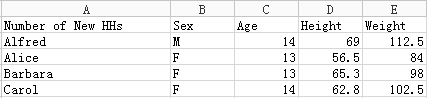
Xia Keshan
April 27 – 30 | Gaylord Texan | Grapevine, Texas
Registration is open
Walk in ready to learn. Walk out ready to deliver. This is the data and AI conference you can't afford to miss.
Register now and lock in 2025 pricing—just $495!
Learn the difference between classical and Bayesian statistical approaches and see a few PROC examples to perform Bayesian analysis in this video.
Find more tutorials on the SAS Users YouTube channel.
SAS Training: Just a Click Away
Ready to level-up your skills? Choose your own adventure.


