- Home
- /
- Programming
- /
- SAS Procedures
- /
- Re: Questions about multiple labels in PROC FORMAT
- RSS Feed
- Mark Topic as New
- Mark Topic as Read
- Float this Topic for Current User
- Bookmark
- Subscribe
- Mute
- Printer Friendly Page
- Mark as New
- Bookmark
- Subscribe
- Mute
- RSS Feed
- Permalink
- Report Inappropriate Content
Hi ~ I'm learning the PROC FORMAT CNTLIN part, but have some troubles if the data having multiple labels ...
For example :
IF Code 101,102,103 are classified as A disease ; code 101 ,105 are classified as B disease
If the data sets are as followed
ID CODE
1 101
2 102
3 103
4 105
and wish after using proc format with CNTLIN function ;
the data set would be turned into
ID CODE Classifications
1 101 A
1 101 B
2 102 A
3 103 A
4 105 B
---
DATA test ;
INPUT ID 1 CODE $5-7;
datalines;
1 101
2 102
3 103
4 105
;
run;
DATA NAME;
INPUT CODE $1-3 DZ $5;
datalines;
101 A
102 A
103 A
101 B
105 B
;
run;
DATA fmttest;
set name;
rename code=start dz=label;
retain fmtname "$dz" ;
HLO="M";
run;
PROC FORMAT CNTLIN=fmttest;run;
data test2;
set test;
dz=put(code,$dz.);
run;
but it seems not work at all .. is it possible to use PROC FORMAT with CNTLIN with multiple label function in this way ?
Thanks a lot
- Mark as New
- Bookmark
- Subscribe
- Mute
- RSS Feed
- Permalink
- Report Inappropriate Content
I think you need to add the TYPE variable to your CNTLIN dataset since you are defining an character format instead of a numeric format.
Also the $ is not included in the value of FMTNAME.
Also sort the data by FTMNAME and START.
To see the data structure needed you should create a format using proc format and generate the CNTLOUT dataset and check how it looks.
- Mark as New
- Bookmark
- Subscribe
- Mute
- RSS Feed
- Permalink
- Report Inappropriate Content
You can leave off TYPE variable and use $ in the name as the OP did. For INFORMAT it would be @$DZ.
- Mark as New
- Bookmark
- Subscribe
- Mute
- RSS Feed
- Permalink
- Report Inappropriate Content
I don't think you can get what you want with a format, since it won't expand the data to have multiple records.
You can with a SQL join though.
- Mark as New
- Bookmark
- Subscribe
- Mute
- RSS Feed
- Permalink
- Report Inappropriate Content
Using format with the put function is not a multi label application. Aggregation procedures such as means and tabulate are.
- Mark as New
- Bookmark
- Subscribe
- Mute
- RSS Feed
- Permalink
- Report Inappropriate Content
There is the multi label option with SAS Base SAS(R) 9.3 Procedures Guide, Second Edition
It is logical a doubled classification of the same variable values, avoiding the need for duplicated runs on the same data.
As the format originally is designed to recode one input to a single new output value your logical questions you started with does not make sense.
The input code look to be diagnostics that can belong to many diseases. Having many of those diagnostics not knowing the disease you could try to build a prediction model. That is total different logical process. What are you trying to do?
- Mark as New
- Bookmark
- Subscribe
- Mute
- RSS Feed
- Permalink
- Report Inappropriate Content
To get a Multi Label Format to "do anything" you need a multi label enabled procedure, Means/summary, tabulate and report are it I think.
Here is example using SUMMARY that counts and uses IDGROUP to show the values of CODE in each grouping.
INPUT ID CODE $;
datalines;
1 101
2 102
3 103
4 105
;
run;
proc print;
run;
DATA NAME;
INPUT CODE $ DZ $;
datalines;
101 A
102 A
103 A
101 B
105 B
;
run;
DATA fmttest;
set name;
rename code=start dz=label;
retain fmtname "$dz";
retain HLO "M";
run;
PROC FORMAT CNTLIN=fmttest cntlout=cntlout;
select $dz;
run;
proc print;
run;
proc summary data=test completetypes nway;
class code / preloadfmt mlf;
format code $dz.;
output out=test2 idgroup(out[4](code)=ocode);
run;
proc print;
format ocode:;
run;
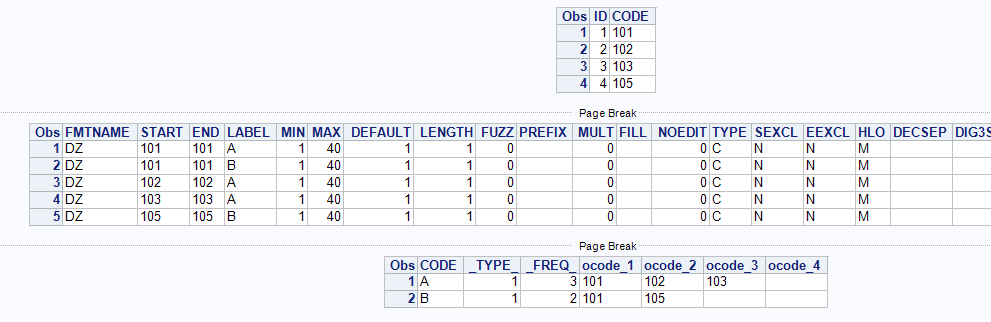
Learn the difference between classical and Bayesian statistical approaches and see a few PROC examples to perform Bayesian analysis in this video.
Find more tutorials on the SAS Users YouTube channel.
SAS Training: Just a Click Away
Ready to level-up your skills? Choose your own adventure.





