- Home
- /
- Programming
- /
- SAS Procedures
- /
- Re: Proc Format
- RSS Feed
- Mark Topic as New
- Mark Topic as Read
- Float this Topic for Current User
- Bookmark
- Subscribe
- Mute
- Printer Friendly Page
- Mark as New
- Bookmark
- Subscribe
- Mute
- RSS Feed
- Permalink
- Report Inappropriate Content
How do you create a (proc) format for a variable having mixed values (character and numeric) like ME2 and SE2 ? Is it possible? Or is there any other way?
- Mark as New
- Bookmark
- Subscribe
- Mute
- RSS Feed
- Permalink
- Report Inappropriate Content
Numbers are characters.
Are ME2/SE2 variables or values your having issues with? Please explain in detail.
- Mark as New
- Bookmark
- Subscribe
- Mute
- RSS Feed
- Permalink
- Report Inappropriate Content
- Mark as New
- Bookmark
- Subscribe
- Mute
- RSS Feed
- Permalink
- Report Inappropriate Content
If you variable JOBCODE has values like 'ME2' then you have a character variable. You will need to use a character format.
proc format;
value $jobcode
'ME2'='Must Enter Twice'
;
run;
....
format jobcode $jobcode. ;
....- Mark as New
- Bookmark
- Subscribe
- Mute
- RSS Feed
- Permalink
- Report Inappropriate Content
value $Jobf
'TA2'='MANAGER'
'ME2'='ASSISTANT'
'ME1'='TECHNICAL WRITER'
'FA3'='SENIOR TECHNICAL WRITER'
'TA3'='ASST MANAGER'
'ME3'='ASSISTANT ASST'
'SCP'='TIME PASS';
RUN;
Is this code correct?
- Mark as New
- Bookmark
- Subscribe
- Mute
- RSS Feed
- Permalink
- Report Inappropriate Content
That should work.
- Mark as New
- Bookmark
- Subscribe
- Mute
- RSS Feed
- Permalink
- Report Inappropriate Content
Close, but probably not the way you want. YOU should always test your code.
To test a format, test all values AND some values that aren't in your list.
proc format;
value $Jobf
'TA2'='MANAGER'
'ME2'='ASSISTANT'
'ME1'='TECHNICAL WRITER'
'FA3'='SENIOR TECHNICAL WRITER'
'TA3'='ASST MANAGER'
'ME3'='ASSISTANT ASST'
'SCP'='TIME PASS';
RUN;
data test;
input orig $5.;
want=put("TA2", $jobf.);
cards;
TA2
ME2
ME1
FA3
TA3
ME3
SCP
XXX
YYY
AAA
TB24
TA24
ME23
;
run;
proc print data=test;run;
- Mark as New
- Bookmark
- Subscribe
- Mute
- RSS Feed
- Permalink
- Report Inappropriate Content
- Mark as New
- Bookmark
- Subscribe
- Mute
- RSS Feed
- Permalink
- Report Inappropriate Content
Try it...
- Mark as New
- Bookmark
- Subscribe
- Mute
- RSS Feed
- Permalink
- Report Inappropriate Content
- Mark as New
- Bookmark
- Subscribe
- Mute
- RSS Feed
- Permalink
- Report Inappropriate Content
@SamuelRajKandru wrote:
Below is the screenshot of the output. I think something's wrong?
Yes, that was the point of this little exercise, though not as bad as your output.
Check the log to make sure no errors occurred.
- Mark as New
- Bookmark
- Subscribe
- Mute
- RSS Feed
- Permalink
- Report Inappropriate Content
- Mark as New
- Bookmark
- Subscribe
- Mute
- RSS Feed
- Permalink
- Report Inappropriate Content
Sorry, typo
Want=put(orig, $jobf.);- Mark as New
- Bookmark
- Subscribe
- Mute
- RSS Feed
- Permalink
- Report Inappropriate Content
Okay, corrected the code and submitted it. There weren't any errors or warnings in the log.
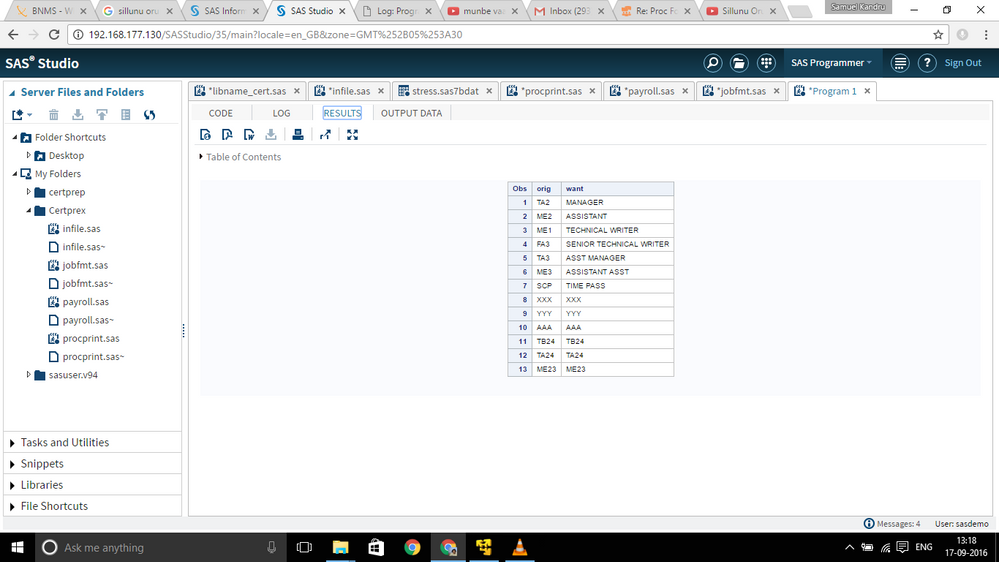
- Mark as New
- Bookmark
- Subscribe
- Mute
- RSS Feed
- Permalink
- Report Inappropriate Content
So, are the results what you want? If so, your done.
April 27 – 30 | Gaylord Texan | Grapevine, Texas
Registration is open
Walk in ready to learn. Walk out ready to deliver. This is the data and AI conference you can't afford to miss.
Register now and save with the early bird rate—just $795!
Learn the difference between classical and Bayesian statistical approaches and see a few PROC examples to perform Bayesian analysis in this video.
Find more tutorials on the SAS Users YouTube channel.
SAS Training: Just a Click Away
Ready to level-up your skills? Choose your own adventure.


