- Home
- /
- Programming
- /
- SAS Procedures
- /
- Proc Export to Excel result "corrupted"
- RSS Feed
- Mark Topic as New
- Mark Topic as Read
- Float this Topic for Current User
- Bookmark
- Subscribe
- Mute
- Printer Friendly Page
- Mark as New
- Bookmark
- Subscribe
- Mute
- RSS Feed
- Permalink
- Report Inappropriate Content
Using this code in SAS 9.4 TS1M0 to produce a large xl file ... (56 columns, 48,000 rows)
proc export data=GQBPlus_BU (where=(put(OwnerOpCd,$BUCd.)="&BUCode"))
Outfile= "\GQBPlus\&BuCode.\GQBPlus_&BUCode" /*path abbreviated*/
DBMS=xlsx Replace;
Sheet="Local&BUCode";
Upon opening the excel file, this message comes up:
We found a problem with some content in ... Full message attached as a jpg file. The file opens upon a Yes answer and Excel produces an uninformative log.
What needs to be changed to avoid the excel message?
Thank you,
Bill
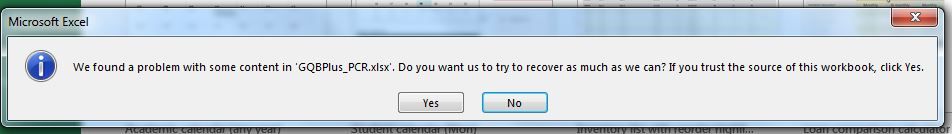
Accepted Solutions
- Mark as New
- Bookmark
- Subscribe
- Mute
- RSS Feed
- Permalink
- Report Inappropriate Content
I suspect the only way to not get a message from Excel is to ensure the resultant file doesn't violate any of Excel's expectations.
What is the value of &bucode? You may be trying to create a sheet name excel doesn't like.
Another option would be to export to CSV and open that with Excel. At least with CSV you can see what your exported data looks like with any file viewer that supports plain text.
There may also be a problem if none of your records match your where criteria.
You might try making an actual subset of the data and not using a where dataset option.
any diagnostics from the Proc Export like 0 records written?
- Mark as New
- Bookmark
- Subscribe
- Mute
- RSS Feed
- Permalink
- Report Inappropriate Content
I suspect the only way to not get a message from Excel is to ensure the resultant file doesn't violate any of Excel's expectations.
What is the value of &bucode? You may be trying to create a sheet name excel doesn't like.
Another option would be to export to CSV and open that with Excel. At least with CSV you can see what your exported data looks like with any file viewer that supports plain text.
There may also be a problem if none of your records match your where criteria.
You might try making an actual subset of the data and not using a where dataset option.
any diagnostics from the Proc Export like 0 records written?
- Mark as New
- Bookmark
- Subscribe
- Mute
- RSS Feed
- Permalink
- Report Inappropriate Content
Thank you ballardw for your response.
An xl file is "successfully" produced with the code used. I don't see a problem with the file, but it is disconcerting for users to see the message. Hence I'd like to avoid the situation.
The value of &BUcode is PCR - xl should like that!
Tried the csv route and it works well. Users will be delighted!
Thanks,
Bill
April 27 – 30 | Gaylord Texan | Grapevine, Texas
Registration is open
Walk in ready to learn. Walk out ready to deliver. This is the data and AI conference you can't afford to miss.
Register now and lock in 2025 pricing—just $495!
Learn the difference between classical and Bayesian statistical approaches and see a few PROC examples to perform Bayesian analysis in this video.
Find more tutorials on the SAS Users YouTube channel.
SAS Training: Just a Click Away
Ready to level-up your skills? Choose your own adventure.



