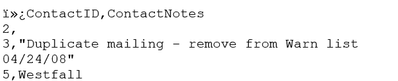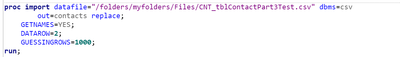- Home
- /
- Programming
- /
- SAS Procedures
- /
- Re: PROC Import - Problem with CSV File Format
- RSS Feed
- Mark Topic as New
- Mark Topic as Read
- Float this Topic for Current User
- Bookmark
- Subscribe
- Mute
- Printer Friendly Page
- Mark as New
- Bookmark
- Subscribe
- Mute
- RSS Feed
- Permalink
- Report Inappropriate Content
HI! I am having a problem getting an Excel file (xlsx) in a CSV file format that I can use to import into SAS. I have a very long text column in the Excel spreadsheet. When I save the file to a CSV file and use Proc Import, it appears that the column gets read in as individual rows instead of a column. When I open the CSV file in Excel, the format is fine. If I open the CSV file in Word, I can see that portion of the text column data is displayed as a row, whether than a continuous text column. Is there some other format I should be using to prevent this happening. Unfortunately, I have several files with long text columns that are acting the same way when I want to import the file in my SAS process. I have tried saving the file as a tab delimited instead of a comma delimited file with the same results.
Thanks!
Accepted Solutions
- Mark as New
- Bookmark
- Subscribe
- Mute
- RSS Feed
- Permalink
- Report Inappropriate Content
You could google it. https://www.google.com/search?q=remove+line+breask+in+excel
You could also just use the XSLX file directly. Then you can remove/replace the CR and/or LF characters with SAS code.
libname mylib xlsx "myfile.xlsx";
data want;
set mylib.mysheet;
array _c _character_;
do over _c;
_c=translate(compress(_c,'0D'x),' ','0A'x);
end;
run;- Mark as New
- Bookmark
- Subscribe
- Mute
- RSS Feed
- Permalink
- Report Inappropriate Content
Most likely the LENGTH of the strings is not the issue. Instead it is probable that the long strings contain end of line characters. Remove those and your CSV file should work.
- Mark as New
- Bookmark
- Subscribe
- Mute
- RSS Feed
- Permalink
- Report Inappropriate Content
Sorry I wasn't clear. Below are screen prints of the columns as they appear in Excel, Word and SAS output and my SAS statement:
I am not sure how to identify or remove end of line characters from the Excel file.
Thanks for your help!
- Mark as New
- Bookmark
- Subscribe
- Mute
- RSS Feed
- Permalink
- Report Inappropriate Content
You could google it. https://www.google.com/search?q=remove+line+breask+in+excel
You could also just use the XSLX file directly. Then you can remove/replace the CR and/or LF characters with SAS code.
libname mylib xlsx "myfile.xlsx";
data want;
set mylib.mysheet;
array _c _character_;
do over _c;
_c=translate(compress(_c,'0D'x),' ','0A'x);
end;
run;- Mark as New
- Bookmark
- Subscribe
- Mute
- RSS Feed
- Permalink
- Report Inappropriate Content
Thanks ... really appreciate your assistance!!!!!
April 27 – 30 | Gaylord Texan | Grapevine, Texas
Registration is open
Walk in ready to learn. Walk out ready to deliver. This is the data and AI conference you can't afford to miss.
Register now and save with the early bird rate—just $795!
Learn the difference between classical and Bayesian statistical approaches and see a few PROC examples to perform Bayesian analysis in this video.
Find more tutorials on the SAS Users YouTube channel.
SAS Training: Just a Click Away
Ready to level-up your skills? Choose your own adventure.