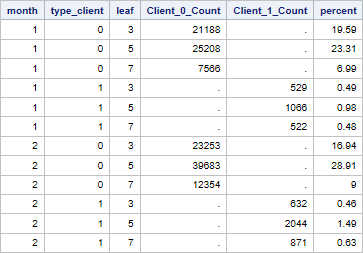- Home
- /
- Programming
- /
- SAS Procedures
- /
- Re: Organizar tabela
- RSS Feed
- Mark Topic as New
- Mark Topic as Read
- Float this Topic for Current User
- Bookmark
- Subscribe
- Mute
- Printer Friendly Page
- Mark as New
- Bookmark
- Subscribe
- Mute
- RSS Feed
- Permalink
- Report Inappropriate Content
From the code::
proc freq data=base;
by month;
tables type_client*leaf / out=data1;
run;
I created the table below, but I need it to have the following variables: month, leaf, count_type_client (if 0), count_type_client (if 1).
That is, I need to separate the variable "type_client" into two columns, if 0 and if 1.
OUTDATA created:
| month | type_client | leaf | count | percent |
| 1 | 0 | 3 | 21188 | 19.59 |
| 1 | 0 | 5 | 25208 | 23.31 |
| 1 | 0 | 7 | 7566 | 6.99 |
| 1 | 1 | 3 | 529 | 0.49 |
| 1 | 1 | 5 | 1066 | 0.98 |
| 1 | 1 | 7 | 522 | 0.48 |
| 2 | 0 | 3 | 23253 | 16.94 |
| 2 | 0 | 5 | 39683 | 28.91 |
| 2 | 0 | 7 | 12354 | 9.00 |
| 2 | 1 | 3 | 632 | 0.46 |
| 2 | 1 | 5 | 2044 | 1.49 |
| 2 | 1 | 7 | 871 | 0.63 |
Accepted Solutions
- Mark as New
- Bookmark
- Subscribe
- Mute
- RSS Feed
- Permalink
- Report Inappropriate Content
Your question is not very clear as to whether by "table" you mean the output data set created by proc freq or a report for people to read.
If it is a report then you need to show what the rest of the columns look like because just adding separate columns for type_client doesn't make much sense. What would be the count and percent on a row?
If want a header of the client type with the count and % below then that would be Proc Report or tabulate for the report people read but the data set will quite different.
See if this helps;
Proc tabulate data=base;
class month leaf type_client;
table month*leaf,
type_client*(n reppctn)
;
run;
This will have the count and percent under each level of client.
There are a number of different percents that can be calculated, row, column, page (if you specify a page dimension before the row of month and leaf)
- Mark as New
- Bookmark
- Subscribe
- Mute
- RSS Feed
- Permalink
- Report Inappropriate Content
PROC TABULATE (or REPORT) is a better option in this case.
Tutorial on PROC TABULATE - percentages are slightly harder but you also have more control over it.
https://stats.idre.ucla.edu/sas/faq/how-can-i-create-tables-using-proc-tabulate/
- Mark as New
- Bookmark
- Subscribe
- Mute
- RSS Feed
- Permalink
- Report Inappropriate Content
Your question is not very clear as to whether by "table" you mean the output data set created by proc freq or a report for people to read.
If it is a report then you need to show what the rest of the columns look like because just adding separate columns for type_client doesn't make much sense. What would be the count and percent on a row?
If want a header of the client type with the count and % below then that would be Proc Report or tabulate for the report people read but the data set will quite different.
See if this helps;
Proc tabulate data=base;
class month leaf type_client;
table month*leaf,
type_client*(n reppctn)
;
run;
This will have the count and percent under each level of client.
There are a number of different percents that can be calculated, row, column, page (if you specify a page dimension before the row of month and leaf)
- Mark as New
- Bookmark
- Subscribe
- Mute
- RSS Feed
- Permalink
- Report Inappropriate Content
Sorry for the spelling mistakes, I don't know english, I'm Brazilian.
- Mark as New
- Bookmark
- Subscribe
- Mute
- RSS Feed
- Permalink
- Report Inappropriate Content
Sorry for the spelling mistakes, I don't know english, I'm Brazilian.
In that case, "Bom dia".
Everything now is "Muito bom" yes? 🙂
Jim
- Mark as New
- Bookmark
- Subscribe
- Mute
- RSS Feed
- Permalink
- Report Inappropriate Content
@Thalitacosta wrote:
Perfect! The code helped me.
Sorry for the spelling mistakes, I don't know english, I'm Brazilian.
Didn't notice any spelling problem, just a partial description of need.
Well done for non-English speaker. I know I don't want to discuss such technical things in any of the other languages I have some experience with.
- Mark as New
- Bookmark
- Subscribe
- Mute
- RSS Feed
- Permalink
- Report Inappropriate Content
I used only N:
Proc tabulate data=base;
class month leaf type_client;
table month*leaf,
type_client*n
;
run;
But now I need to add the total (all) at the end of each line (sum of the observations of 0 and 1). So it looks like this:
type_client
0 1
month leaf N N ALL
1 3 21188 529 21717
1 5 25208 1066 26274
- Mark as New
- Bookmark
- Subscribe
- Mute
- RSS Feed
- Permalink
- Report Inappropriate Content
You may want to open a new Question for this. It will get more attention since this question is already marked as Solved.
Jim
- Mark as New
- Bookmark
- Subscribe
- Mute
- RSS Feed
- Permalink
- Report Inappropriate Content
ods pdf file='/home/demo/file.pdf' ;
proc freq data=sashelp.class;
table age*sex;
run;
ods pdf close;
- Mark as New
- Bookmark
- Subscribe
- Mute
- RSS Feed
- Permalink
- Report Inappropriate Content
Do you want your results to look like this?
If so, the below code would work. If you want a SAS dataset instead of HTML, then uncomment the CREATE TABLE portion of the code.
DATA Data1;
INFILE DATALINES DSD DLM='09'X;
INPUT
month type_client leaf count percent;
DATALINES;
1 0 3 21188 19.59
1 0 5 25208 23.31
1 0 7 7566 6.99
1 1 3 529 0.49
1 1 5 1066 0.98
1 1 7 522 0.48
2 0 3 23253 16.94
2 0 5 39683 28.91
2 0 7 12354 9.00
2 1 3 632 0.46
2 1 5 2044 1.49
2 1 7 871 0.63
;
RUN;
PROC SQL ;
/* CREATE TABLE Data2 AS*/
SELECT
month
,type_client
,leaf
,CASE
WHEN (type_client = 0) THEN count
ELSE .
END AS Client_0_Count
,CASE
WHEN (type_client = 1) THEN count
ELSE .
END AS Client_1_Count
,percent
FROM Data1
;
QUIT;
Jim
Learn the difference between classical and Bayesian statistical approaches and see a few PROC examples to perform Bayesian analysis in this video.
Find more tutorials on the SAS Users YouTube channel.
SAS Training: Just a Click Away
Ready to level-up your skills? Choose your own adventure.