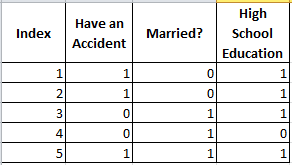- Home
- /
- Programming
- /
- SAS Procedures
- /
- Need Help on Using Countif in SAS
- RSS Feed
- Mark Topic as New
- Mark Topic as Read
- Float this Topic for Current User
- Bookmark
- Subscribe
- Mute
- Printer Friendly Page
- Mark as New
- Bookmark
- Subscribe
- Mute
- RSS Feed
- Permalink
- Report Inappropriate Content
1 = Yes
0 = No
Given that I have the data set as shown, I'd like to accomplish the following tasks
1.) What is the percentage of the insured with high-school education have an accident?
Ans... 3/4 = 75%
2.) How many married insured have an accident?
Ans... 1/3 = 33%
It would be relatively simple in Excel. But I'm quite new to SAS.
Would you please help me?
PS I use SAS Academics On-Demand.
Accepted Solutions
- Mark as New
- Bookmark
- Subscribe
- Mute
- RSS Feed
- Permalink
- Report Inappropriate Content
You'd better post your data as TEXT form. No one would like to type it for you . data have; input index accident married highschool; cards; 1 1 0 1 2 1 0 1 3 0 1 1 4 0 1 0 5 1 1 1 ; run; proc sql; select sum(accident)/count(*) as per from have where highschool=1; select sum(accident)/count(*) as per from have where married=1; quit;
- Mark as New
- Bookmark
- Subscribe
- Mute
- RSS Feed
- Permalink
- Report Inappropriate Content
Hmm...there's quite a few ways. What do you want your output to look like?
One quick way is proc freq.
proc freq data=have;
table accident*education; /*Question 1*/
table married*accident;/*Question 2*/
run;You have to read the correct cell from the output. If you want something more specific you need to post more details on expected output as well as sample data.
PS. Please post data samples as text, I won't type out your data to test any solution.
- Mark as New
- Bookmark
- Subscribe
- Mute
- RSS Feed
- Permalink
- Report Inappropriate Content
- Mark as New
- Bookmark
- Subscribe
- Mute
- RSS Feed
- Permalink
- Report Inappropriate Content
You'd better post your data as TEXT form. No one would like to type it for you . data have; input index accident married highschool; cards; 1 1 0 1 2 1 0 1 3 0 1 1 4 0 1 0 5 1 1 1 ; run; proc sql; select sum(accident)/count(*) as per from have where highschool=1; select sum(accident)/count(*) as per from have where married=1; quit;
- Mark as New
- Bookmark
- Subscribe
- Mute
- RSS Feed
- Permalink
- Report Inappropriate Content
Thank you!
- Mark as New
- Bookmark
- Subscribe
- Mute
- RSS Feed
- Permalink
- Report Inappropriate Content
Here's something to think about with 0/1 coded variables as shown as long as they are actually numeric:
The SUM would give you the number of answers coded 1, Mean gives the percentage (though it will require either multiplication by 100 OR , much better, use of a SAS PERCENT format for display.
Yet another procedure:
proc tabulate data=have;
var accident married HSEd;
tables accident='Have an accident' married='Married?' HSED='High School Education' ,
sum='Count'*f=best4. Mean='Percent'*f=percent8.0;
run;
- Mark as New
- Bookmark
- Subscribe
- Mute
- RSS Feed
- Permalink
- Report Inappropriate Content
Thank you
April 27 – 30 | Gaylord Texan | Grapevine, Texas
Registration is open
Walk in ready to learn. Walk out ready to deliver. This is the data and AI conference you can't afford to miss.
Register now and save with the early bird rate—just $795!
Learn the difference between classical and Bayesian statistical approaches and see a few PROC examples to perform Bayesian analysis in this video.
Find more tutorials on the SAS Users YouTube channel.
SAS Training: Just a Click Away
Ready to level-up your skills? Choose your own adventure.