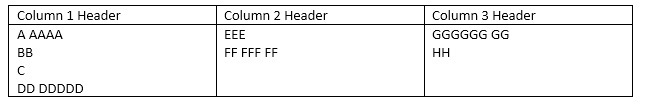- Home
- /
- Programming
- /
- SAS Procedures
- /
- Re: Multiple lines in a PROC REPORT cell
- RSS Feed
- Mark Topic as New
- Mark Topic as Read
- Float this Topic for Current User
- Bookmark
- Subscribe
- Mute
- Printer Friendly Page
- Mark as New
- Bookmark
- Subscribe
- Mute
- RSS Feed
- Permalink
- Report Inappropriate Content
Hi, all
I am using PROC REPORT, and for three columns I would like to have the cells contain multiple lines, and control where the line breaks. Here's an MS Word image of what I'm trying to get:
The only way I can seem to get this is to use a DATA step to physically create a long character variable, with my lines separated by <crlf> characters. So the first cell would be
LONGLINE = cats(Line1, '0d0a'x, Line2, '0d0a'x, Line3);
I'm far from an expert on PROC REPORT, but it seems to me there should be an easier way.
All suggestions would be appreciated!
Tom
Accepted Solutions
- Mark as New
- Bookmark
- Subscribe
- Mute
- RSS Feed
- Permalink
- Report Inappropriate Content
Use escapechar instead.
data have;
length AllCol1Data AllCol2Data AllCol3Data $256;
AllCol1Data = cats('C1Line 1 ~n C1Line 2');
AllCol2Data = cats('C2Line 1 ~n C2Line 2');
AllCol3Data = cats('C3Line 1 ~n C3Line 2 ~n C3Line 3 ~n C3Line 4');
output;
run;
ods escapechar='~';
proc report data=have nowd;
columns AllCol1Data AllCol2Data AllCol3Data;
define AllCol1Data / display "Column 1";
define AllCol2Data / display "Column 2";
define AllCol3Data / display "Column 3";
run;
- Mark as New
- Bookmark
- Subscribe
- Mute
- RSS Feed
- Permalink
- Report Inappropriate Content
Please post a sample data and criteria for the break and wanted output.
Have you tried using proc report - if positive, post your code and output;
- Mark as New
- Bookmark
- Subscribe
- Mute
- RSS Feed
- Permalink
- Report Inappropriate Content
Hi, Shmuel
Here's the SAS code that I am using, with the <crlf> characters. I really think there should be a way to do this without needing such a technical approach. Let me know what you think.
Thanks,
Tom
data have;
length AllCol1Data AllCol2Data AllCol3Data $256;
AllCol1Data = cats('C1Line 1', '0d0a'x, 'C1Line 2');
AllCol2Data = cats('C2Line 1', '0d0a'x, 'C2Line 2');
AllCol3Data = cats('C3Line 1', '0d0a'x, 'C3Line 2', '0d0a'x, 'C3Line 3', '0d0a'x, 'C3Line 4');
output;
run;
proc report data=have nowd;
columns AllCol1Data AllCol2Data AllCol3Data;
define AllCol1Data / display "Column 1";
define AllCol2Data / display "Column 2";
define AllCol3Data / display "Column 3";
run;
- Mark as New
- Bookmark
- Subscribe
- Mute
- RSS Feed
- Permalink
- Report Inappropriate Content
Now that I understand what are you looking for - it was a chalenge, for me, to try and find the solution.
I'm not sure it is possible but I have found some options, which may do the work when lines are realy long.
See next link:
It seems that next code, maybe will do the work:
proc report data have wrap named;
columns ....
define <col name> / display <label> width=25; /* for 25 characters column width */
....
run;
With the sample data I could not come to the wanted output.
Maybe someone else in the forum can help more.
- Mark as New
- Bookmark
- Subscribe
- Mute
- RSS Feed
- Permalink
- Report Inappropriate Content
Sorry, I think I mislead you with the contents of the variables. They have nothing to do with which row and column they are in, I just used those because I wanted to not disclose client data. Here's a better example. Given:
data have;
length AllCol1Data AllCol2Data AllCol3Data $256;
input AllCol1Data & AllCol2Data & AllCol3Data &;
cards;
A AAAA/BB/C/DD DDDDD EEE/FF FFF FF GGGGGG GG/HH
run;
I would like to see a PROC REPORT result of:
(Note that I don't care that the line end statement is a slash; any odd character will do)
Tom
- Mark as New
- Bookmark
- Subscribe
- Mute
- RSS Feed
- Permalink
- Report Inappropriate Content
You have just changed the breaking column delimiter from '0d0a'x to '/'.
- Mark as New
- Bookmark
- Subscribe
- Mute
- RSS Feed
- Permalink
- Report Inappropriate Content
Ideally I would want the delimiter to be just a normal character, instead of using a <crlf> combination. But I can't find any way to make it work.
Tom
- Mark as New
- Bookmark
- Subscribe
- Mute
- RSS Feed
- Permalink
- Report Inappropriate Content
Use escapechar instead.
data have;
length AllCol1Data AllCol2Data AllCol3Data $256;
AllCol1Data = cats('C1Line 1 ~n C1Line 2');
AllCol2Data = cats('C2Line 1 ~n C2Line 2');
AllCol3Data = cats('C3Line 1 ~n C3Line 2 ~n C3Line 3 ~n C3Line 4');
output;
run;
ods escapechar='~';
proc report data=have nowd;
columns AllCol1Data AllCol2Data AllCol3Data;
define AllCol1Data / display "Column 1";
define AllCol2Data / display "Column 2";
define AllCol3Data / display "Column 3";
run;
- Mark as New
- Bookmark
- Subscribe
- Mute
- RSS Feed
- Permalink
- Report Inappropriate Content
Hi, @Ksharp, and thanks!
I must admit, I thought there would be something in the PROC REPORT syntax that would do this, but I guess there isn't.
Anyway, this is a much more elegant solution, and I'm completely happy giving this to my client as a suggested approach. Thanks so much!
Keep an eye out for my next expected problem...it'll be under the ODS community.
Tom
Learn the difference between classical and Bayesian statistical approaches and see a few PROC examples to perform Bayesian analysis in this video.
Find more tutorials on the SAS Users YouTube channel.
SAS Training: Just a Click Away
Ready to level-up your skills? Choose your own adventure.