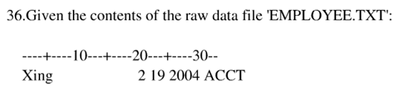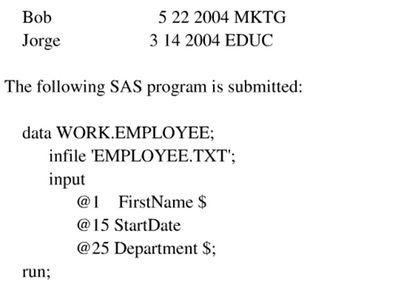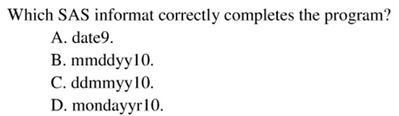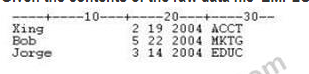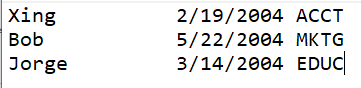- Home
- /
- Programming
- /
- SAS Procedures
- /
- Is there anything wrong with this question?
- RSS Feed
- Mark Topic as New
- Mark Topic as Read
- Float this Topic for Current User
- Bookmark
- Subscribe
- Mute
- Printer Friendly Page
- Mark as New
- Bookmark
- Subscribe
- Mute
- RSS Feed
- Permalink
- Report Inappropriate Content
Can we read the data of the variable Department from @25 ?
Accepted Solutions
- Mark as New
- Bookmark
- Subscribe
- Mute
- RSS Feed
- Permalink
- Report Inappropriate Content
I suspect the use of a proportional font is misaligning the data under the column ruler. If StartDate does start in column 15 and takes up 10 columns then Department can correctly start in column 25.
- Mark as New
- Bookmark
- Subscribe
- Mute
- RSS Feed
- Permalink
- Report Inappropriate Content
I suspect the use of a proportional font is misaligning the data under the column ruler. If StartDate does start in column 15 and takes up 10 columns then Department can correctly start in column 25.
- Mark as New
- Bookmark
- Subscribe
- Mute
- RSS Feed
- Permalink
- Report Inappropriate Content
Thank you for your help.
- Mark as New
- Bookmark
- Subscribe
- Mute
- RSS Feed
- Permalink
- Report Inappropriate Content
I would be very careful with any training material (an assumption on my part) that ever shows log text using proportional fonts.
If there are diagnostic characters, such as the ruler or underscore charters that indicate the position of an error the results are not easy to read and indicates poor preparation by the publisher. i.e. they don't know that logs rely on character positions which would make me question how well they know the other material.
- Mark as New
- Bookmark
- Subscribe
- Mute
- RSS Feed
- Permalink
- Report Inappropriate Content
Hello
I saw this question at atleast two sites online. and the question posed is
"Which SAS informat correctly completes the program?" and the given answer is mmddyy10.
The question is properly formatted, but there is space between day, month and year.
So for the given answer to be true, the employee data file should look like this.
Thus the question needs correction.
@tianerhu may have a different source for this question, but the error essentially remains the same.
- Mark as New
- Bookmark
- Subscribe
- Mute
- RSS Feed
- Permalink
- Report Inappropriate Content
@Sajid01 wrote:
Hello
I saw this question at atleast two sites online. and the question posed is
"Which SAS informat correctly completes the program?" and the given answer is mmddyy10.The question is properly formatted, but there is space between day, month and year.
So for the given answer to be true, the employee data file should look like this.
Thus the question needs correction.
@tianerhu may have a different source for this question, but the error essentially remains the same.
The spaces are acceptable when using fixed column data. Example:
data junk; input x ddmmyy10.; format x date9.; datalines; 2 10 2021 ;
Abbreviated but in this case x is being read from all 10 columns and gets 02OCT2021 correctly. Which is why the PICTURE of the Ruler has to be accurate, the code shown says the date value is to be read starting at column 15 but the picture the OP shows does not show proper alignment for the stated informat to work. The first 2 would have to appear under the - after the + between 10 and 20 (the + then being column 15). Column 25, where the variable Department is supposed to start appears to be in the middle of the date values in picture shown. Which is why I would be very hesitant to use the version of the examples provided if the OP is showing a good copy of the material.
An approach that uses LIST format such as the following will interpret the space as delimiter between variables and fail as expected.
data junk; input x :ddmmyy10.; format x date9.; datalines; 2 10 2021 ; /*or*/ data junk; informat x ddmmyy10.; input x ; format x date9.; datalines; 2 10 2021 ;
Remember there are 4 different types of INPUT and how they can be mixed on an input statement is truly one of SAS's strengths.
- Mark as New
- Bookmark
- Subscribe
- Mute
- RSS Feed
- Permalink
- Report Inappropriate Content
Thank you so much @ballardw for the wonderful explanation.
There is so much I need to learn.
Looks like there is an error in my code.
Can you please help me understand where I am going wrong. My code and operative portion of the log are reproduced below.
/*My code */
data employee;
infile "/home/testuser/employee2.txt";
Retain FirstName StartDate Department;
informat StartDate ddmmyy10.;
format startDate date9.;
input @1 FirstName $
@15 StartDate
@25 Department $
;
run;
/* My log*/
NOTE: Invalid data for StartDate in line 1 15-15.
RULE: ----+----1----+----2----+----3----+----4----+----5----+----6----+----7----+----8----+----9----+----0
1 Xing 2 19 2004 ACCT 28
FirstName=Xing StartDate=. Department=ACCT _ERROR_=1 _N_=1
NOTE: Invalid data for StartDate in line 2 15-15.
2 Bob 5 22 2004 MKTG 28
FirstName=Bob StartDate=. Department=MKTG _ERROR_=1 _N_=2
NOTE: Invalid data for StartDate in line 3 15-15.
3 Jorge 3 14 2004 EDUC 28
FirstName=Jorge StartDate=. Department=EDUC _ERROR_=1 _N_=3
NOTE: 3 records were read from the infile "/home/testuser/employee2.txt".
The minimum record length was 28.
The maximum record length was 28.I have also attached the data file I am using.
Thanks once again.
- Mark as New
- Bookmark
- Subscribe
- Mute
- RSS Feed
- Permalink
- Report Inappropriate Content
Three things.
First when you supply an informat and do not explicitly provide the columns the data is read from on the input statement then SAS reverts to list input.
Second the informat in your code is wrong. You are using DDMMYYYY but to read a value like " 2 19 2004" the data starts with MONTH (MM) not Day. MM can only have values of 01 to 12.
You have to use a method that forces reading all the characters with the informat and that is having the informat on the INPUT statement to force inclusion of the spaces.
data employee;
/*infile "/home/testuser/employee2.txt";*/
format startDate date9.;
input @1 FirstName $
@15 StartDate mmddyy10.
@25 Department $
;
datalines;
Xing 2 19 2004 ACCT
Bob 5 22 2004 MKTG
Jorge 3 14 2004 EDUC
;
- Mark as New
- Bookmark
- Subscribe
- Mute
- RSS Feed
- Permalink
- Report Inappropriate Content
Thanks for correcting my code and it worked. I used the following.
data employee;
infile "/home/theprogmin/employee2.txt";
Retain FirstName StartDate Department;
*informat StartDate mmddyy10.;
format startDate date9.;
input @1 FirstName $
@15 StartDate mmddyy10.
@25 Department $
;
run;
Thanks once again.
Learn the difference between classical and Bayesian statistical approaches and see a few PROC examples to perform Bayesian analysis in this video.
Find more tutorials on the SAS Users YouTube channel.
SAS Training: Just a Click Away
Ready to level-up your skills? Choose your own adventure.