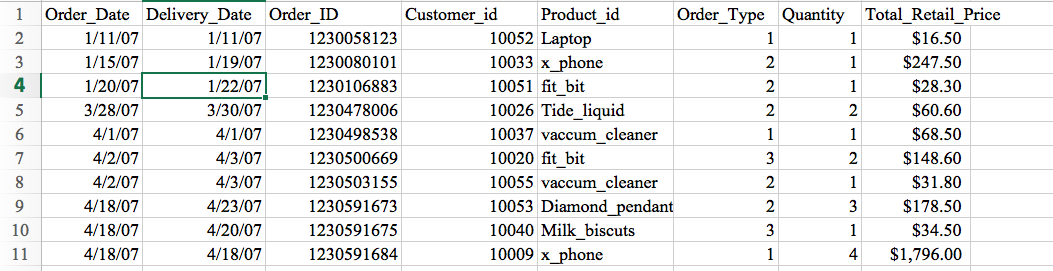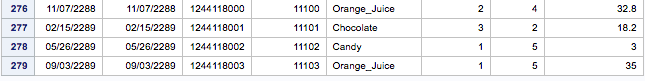- Home
- /
- Programming
- /
- SAS Procedures
- /
- Re: Inserting date value using "Insert into" in PROC SQL when the date...
- RSS Feed
- Mark Topic as New
- Mark Topic as Read
- Float this Topic for Current User
- Bookmark
- Subscribe
- Mute
- Printer Friendly Page
- Mark as New
- Bookmark
- Subscribe
- Mute
- RSS Feed
- Permalink
- Report Inappropriate Content
I am trying to add some new rows to an existing data file using proc sql/insert into. As you can see from the data format that the dates are in MMDDYY format. When I am inputing 120111 (12 January 2011) in the values statement I am getting this "11/07/2288"
in the output which clearly wrong. I want to know what is the right way to specify the "date" in this situation ? Attached the code and the data file below.
My data set looks like this
I am trying to insert 4 new rows using following code
data work.sales_data2;
set work.example;
run;
proc sql;
insert into work.sales_data2
VALUES(120111,120111,1244118000,11100,"Orange_Juice", 2,4,32.80)
VALUES(120211,120211,1244118001,11101,"Chocolate",3,2,18.20 )
VALUES(120311,120311,1244118002,11102,"Candy",1,5,3.00 )
VALUES(120411,120411,1244118003,11103,"Orange_Juice",1,5,35.00 );
quit;
The output looks like this . But the date is not showing the desired format- which is supposed to be 12/01/11
-----------------------------------------------------------
Updating the post with final solution. Find the code below. (Thanks to KurtBremser)
data work.sales_data2;
set work.example;
format Order_date mmddyy10.;
format Delivery_date mmddyy10.;
run;
proc sql;
insert into work.sales_data2
VALUES("01dec2011"d,"01dec2011"d,1244118000,11100,"Orange_Juice", 2,4,32.80);
quit;The correct steps to follow are:
1. check the format of date values (in the original data set) using describe table
2. use format statement within the data step to ensure the new value added will be in proper format.
3. finally, use date literal (with quotation and d at the end) in your values statement to ensure that the dates are read properly.
Accepted Solutions
- Mark as New
- Bookmark
- Subscribe
- Mute
- RSS Feed
- Permalink
- Report Inappropriate Content
When you want to set a SAS date variable with a numeric value, you need to supply it as a date literal, or you have to convert to the correct SAS date value before.
The raw value 120111 is the SAS date 11/07/2288 (120111 days since 1960-01-01).
Example:
data test;
format x1 yymmddd10.;
x1 = today();
run;
proc sql;
insert into test
values("12jan2011"d)
;
quit;
- Mark as New
- Bookmark
- Subscribe
- Mute
- RSS Feed
- Permalink
- Report Inappropriate Content
Well, this depends on what the informat is for the variable in question. If your data is expecting mmddyy format and you are supplying ddmmyy format then it will not work. Can you post test data from your existing dataset, as a datstep so I don't have to guess. You could also save yourself a lot of time by doing:
data want; set work.sales_data2; informat ...; input...; datalines; ... ; run;
- Mark as New
- Bookmark
- Subscribe
- Mute
- RSS Feed
- Permalink
- Report Inappropriate Content
proc sql describe table shows that -
- Mark as New
- Bookmark
- Subscribe
- Mute
- RSS Feed
- Permalink
- Report Inappropriate Content
When you want to set a SAS date variable with a numeric value, you need to supply it as a date literal, or you have to convert to the correct SAS date value before.
The raw value 120111 is the SAS date 11/07/2288 (120111 days since 1960-01-01).
Example:
data test;
format x1 yymmddd10.;
x1 = today();
run;
proc sql;
insert into test
values("12jan2011"d)
;
quit;
- Mark as New
- Bookmark
- Subscribe
- Mute
- RSS Feed
- Permalink
- Report Inappropriate Content
This works. Thanks a lot. I understand what I was doing wrong.
- Mark as New
- Bookmark
- Subscribe
- Mute
- RSS Feed
- Permalink
- Report Inappropriate Content
BTW DO NOT supply example data in an Excel file. An Excel file
- is considered malware by most corporate firewalls and therefore blocked (also see the recent flap with ransom trojans)
- can not convey atttributes of dataset and columns
and therefore useless.
Write a data step that creates your example data, see my code.
- Mark as New
- Bookmark
- Subscribe
- Mute
- RSS Feed
- Permalink
- Report Inappropriate Content
I have replaced the excel file with a sas7bdat file.
Learn the difference between classical and Bayesian statistical approaches and see a few PROC examples to perform Bayesian analysis in this video.
Find more tutorials on the SAS Users YouTube channel.
SAS Training: Just a Click Away
Ready to level-up your skills? Choose your own adventure.