- Home
- /
- Programming
- /
- SAS Procedures
- /
- Re: Export to notepad
- RSS Feed
- Mark Topic as New
- Mark Topic as Read
- Float this Topic for Current User
- Bookmark
- Subscribe
- Mute
- Printer Friendly Page
- Mark as New
- Bookmark
- Subscribe
- Mute
- RSS Feed
- Permalink
- Report Inappropriate Content
I have a few data sets that I have merged together and manipulated with PROC REPORT. I am struggling with two things
- I can't seem to figure out how to get a 0 input for missing/blank data
- I need to export this data into notepad as a txt file
Any help/hints would be great!
Thanks
Accepted Solutions
- Mark as New
- Bookmark
- Subscribe
- Mute
- RSS Feed
- Permalink
- Report Inappropriate Content
options missing = '0'; ?
- Mark as New
- Bookmark
- Subscribe
- Mute
- RSS Feed
- Permalink
- Report Inappropriate Content
options missing = '0'; ?
- Mark as New
- Bookmark
- Subscribe
- Mute
- RSS Feed
- Permalink
- Report Inappropriate Content
Thanks! That worked like a charm!
- Mark as New
- Bookmark
- Subscribe
- Mute
- RSS Feed
- Permalink
- Report Inappropriate Content
Hi:
When you say that you "need to export this data into notepad as a txt file", do you mean you need to export ONLY the data or you need a PROC REPORT type report in a TEXT file. You can simply use ODS LISTING FILE= if you want the PROC REPORT output in Notepad/TXT file, however, this will send your SAS titles to the TXT file too. Something like the program below. Otherwise, you could do something with a DATA Step program.
Cynthia
ods _all_ close;
ods listing file='c:\temp\myreport.txt';
options nodate number pageno=1;
proc report data=sashelp.class ls=80 ps=60;
title 'This is the Title';
column name sex age height weight;
define name / order;
define sex / display f=$3.;
define age / display;
define height / display;
define weight / display;
run;
ods listing close;
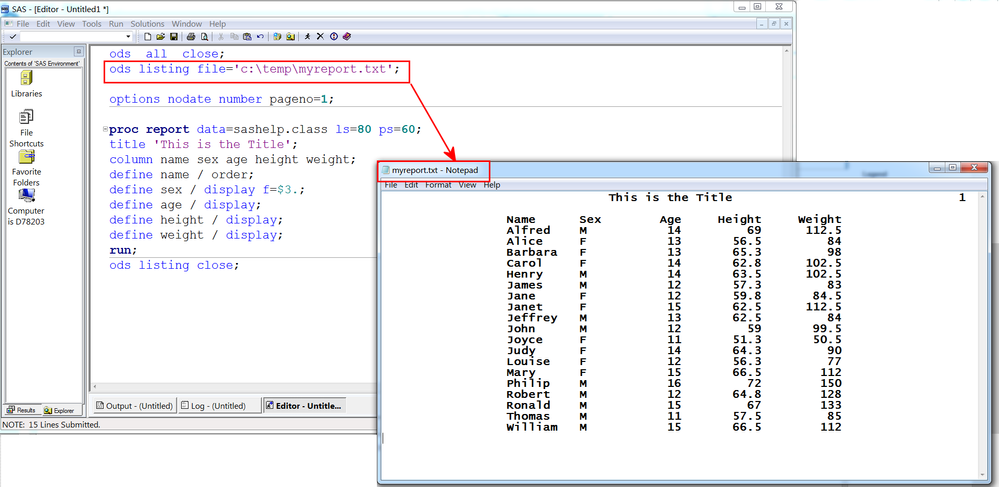
April 27 – 30 | Gaylord Texan | Grapevine, Texas
Registration is open
Walk in ready to learn. Walk out ready to deliver. This is the data and AI conference you can't afford to miss.
Register now and save with the early bird rate—just $795!
Learn the difference between classical and Bayesian statistical approaches and see a few PROC examples to perform Bayesian analysis in this video.
Find more tutorials on the SAS Users YouTube channel.
SAS Training: Just a Click Away
Ready to level-up your skills? Choose your own adventure.



