- Home
- /
- Programming
- /
- SAS Procedures
- /
- Error Variable not found
- RSS Feed
- Mark Topic as New
- Mark Topic as Read
- Float this Topic for Current User
- Bookmark
- Subscribe
- Mute
- Printer Friendly Page
- Mark as New
- Bookmark
- Subscribe
- Mute
- RSS Feed
- Permalink
- Report Inappropriate Content
The variables I have are Community, CommunityName, BirthRate, BelowPovLev, Crowded, Dependency, NoHSDiploma, Income, and Unemployment.
I have imported the CSV file, and with Proc Print, every variable shows up in the table. When I try to do any other procedure like sgscatter or corr, the variable Unemployment is not found. There are no spelling errors as I have copied and pasted the word from the Excel file.
- Mark as New
- Bookmark
- Subscribe
- Mute
- RSS Feed
- Permalink
- Report Inappropriate Content
Best guess is that there is a subtle difference in the name that you're not noticing. Try running
proc contents data=teen; run;
and see what the output shows for the variable names.
- Mark as New
- Bookmark
- Subscribe
- Mute
- RSS Feed
- Permalink
- Report Inappropriate Content
Is this what you're referring to? If so, what do I get from this table?
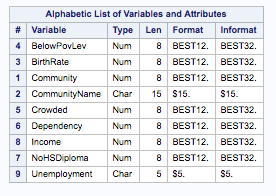
- Mark as New
- Bookmark
- Subscribe
- Mute
- RSS Feed
- Permalink
- Report Inappropriate Content
Unemployment is a character variable, and I think it needs to be a numeric to be part of the MATRIX statement. That's a misleading error message if that's the case, I'll admit.
If Unemployment is supposed be numeric, check your import step to ensure that variable is defined properly and read with a numeric informat.
- Mark as New
- Bookmark
- Subscribe
- Mute
- RSS Feed
- Permalink
- Report Inappropriate Content
Okay. In the actual Excel file, everything under Unemployment is numeric. How would I get SAS to read it as numeric? I haven't worked much with Proc Import, sorry.
- Mark as New
- Bookmark
- Subscribe
- Mute
- RSS Feed
- Permalink
- Report Inappropriate Content
When you import your CSV file check your log. The code will be in the log. Copy this code and customize as required by changing the informats/formats.
- Mark as New
- Bookmark
- Subscribe
- Mute
- RSS Feed
- Permalink
- Report Inappropriate Content
If it is a CSV file, then write a datastep to read in the file exactly as you know the data to be. Don't rely on proc import to guess things for you.
- Mark as New
- Bookmark
- Subscribe
- Mute
- RSS Feed
- Permalink
- Report Inappropriate Content
Open the CSV file with something like NOTEPAD or WORDPAD, not Excel, and see if there are any quotes around the values you think should be numeric. Of if the first few rows of data are missing for the variable then Import may assume they are character if the Guessingrows wasn't set high enough (defaults to 20 I believe).
Learn the difference between classical and Bayesian statistical approaches and see a few PROC examples to perform Bayesian analysis in this video.
Find more tutorials on the SAS Users YouTube channel.
SAS Training: Just a Click Away
Ready to level-up your skills? Choose your own adventure.




