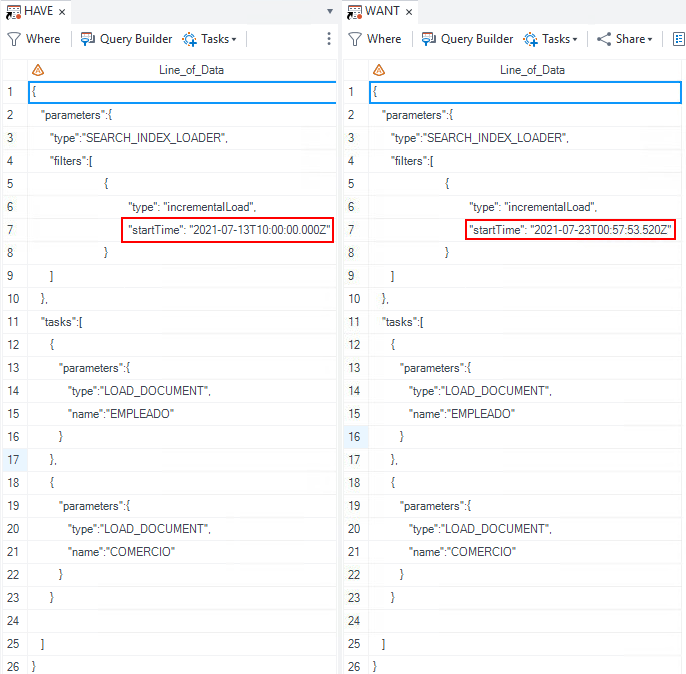- Home
- /
- Programming
- /
- SAS Procedures
- /
- Re: Edit an existing JSON file
- RSS Feed
- Mark Topic as New
- Mark Topic as Read
- Float this Topic for Current User
- Bookmark
- Subscribe
- Mute
- Printer Friendly Page
- Mark as New
- Bookmark
- Subscribe
- Mute
- RSS Feed
- Permalink
- Report Inappropriate Content
Hi there, I'm working with a JSON file that looks like this:
{
"parameters":{
"type":"SEARCH_INDEX_LOADER",
"filters":[
{
"type": "incrementalLoad",
"startTime": "2021-07-13T10:00:00.000Z"
}
]
},
"tasks":[
{
"parameters":{
"type":"LOAD_DOCUMENT",
"name":"EMPLEADO"
}
},
{
"parameters":{
"type":"LOAD_DOCUMENT",
"name":"COMERCIO"
}
}
]
}I'm looking for a way to change the "startTime": "2021-07-13T10:00:00.000Z", with the current date time, the only way that might work is to create the JSON file from scratch with PROC JSON procedure.
Does someone know if there is a way to do that inside SAS?
(I'm trying to do a reincremental reindexing for SAS visual investigator)
Accepted Solutions
- Mark as New
- Bookmark
- Subscribe
- Mute
- RSS Feed
- Permalink
- Report Inappropriate Content
Easy to read the data from the file. Then you can use the power of the INPUT and PUT statements.
data _null_;
infile have dlm=':' dsd truncover ;
file want;
input name :$100. @ ;
if name = 'startTime' then do;
now = intnx('dtday',datetime(),0,'b');
col = max(1,verify(_infile_,' '));
put @col '"startTime": "' now E8601DT23.3 'Z"';
end;
else put _infile_;
run;Results:
{
"parameters":{
"type":"SEARCH_INDEX_LOADER",
"filters":[
{
"type": "incrementalLoad",
"startTime": "2021-07-23T00:00:00.000Z"
}
]
},
"tasks":[
{
"parameters":{
"type":"LOAD_DOCUMENT",
"name":"EMPLEADO"
}
},
{
"parameters":{
"type":"LOAD_DOCUMENT",
"name":"COMERCIO"
}
}
]
}
- Mark as New
- Bookmark
- Subscribe
- Mute
- RSS Feed
- Permalink
- Report Inappropriate Content
Well, this isn't using any of SAS's JSON functions or procedures, but the quick and dirty way to do it is with a Data step and simply swap out the value, 1 for 1. In the below code, I'm reading from and writing to a SAS dataset for ease of demonstration. In reality, you'd want to read from and write to a text file. Note that in the results that the original date-time, 13 July..., has been replaced with the current date-time of my SAS server, 23 July...
The Putlog statements are just there so it's easier to see what the code is doing; they're not essential to the final product of the program.
Code:
DATA Have;
INFILE DATALINES TRUNCOVER;
INPUT
Line_of_Data $CHAR32767.;
DATALINES;
{
"parameters":{
"type":"SEARCH_INDEX_LOADER",
"filters":[
{
"type": "incrementalLoad",
"startTime": "2021-07-13T10:00:00.000Z"
}
]
},
"tasks":[
{
"parameters":{
"type":"LOAD_DOCUMENT",
"name":"EMPLEADO"
}
},
{
"parameters":{
"type":"LOAD_DOCUMENT",
"name":"COMERCIO"
}
}
]
}
;
RUN;
DATA Want;
KEEP Line_of_Data;
LENGTH Time_Stamp $128.;
SET Have;
IF INDEX(UPCASE(Line_of_Data), 'STARTTIME') THEN
DO;
Start_Position = INDEX(UPCASE(Line_of_Data), 'STARTTIME') - 1;
Time_Stamp = SCAN(Line_of_Data, 2, ' ');
Stamp_Length = LENGTH(CAT('"startTime": ', Time_Stamp));
PUTLOG "NOTE: Before " Time_Stamp=;
SAS_Time_Stamp = INPUT(COMPRESS(Time_Stamp,'"Zz'), ANYDTDTM20.);
PUTLOG "NOTE- Before " SAS_Time_Stamp= SAS_Time_Stamp= E8601DT23.3;
PUTLOG "NOTE- ";
SAS_Time_Stamp = DATETIME();
PUTLOG "NOTE- After " SAS_Time_Stamp= SAS_Time_Stamp= E8601DT23.3;
Time_Stamp = CATS('"', PUT(SAS_Time_Stamp, E8601DT23.3), 'Z"');
PUTLOG "NOTE- After " Time_Stamp=;
PUTLOG "NOTE- ";
SUBSTR(Line_of_Data, Start_Position, Stamp_Length) = CAT('"startTime": ', Time_Stamp);
END;
RUN;
Results:
Jim
- Mark as New
- Bookmark
- Subscribe
- Mute
- RSS Feed
- Permalink
- Report Inappropriate Content
- Mark as New
- Bookmark
- Subscribe
- Mute
- RSS Feed
- Permalink
- Report Inappropriate Content
Sounds good. Please let me know if you encounter any problems, and let me know how it goes.
Good luck,
Jim
- Mark as New
- Bookmark
- Subscribe
- Mute
- RSS Feed
- Permalink
- Report Inappropriate Content
Easy to read the data from the file. Then you can use the power of the INPUT and PUT statements.
data _null_;
infile have dlm=':' dsd truncover ;
file want;
input name :$100. @ ;
if name = 'startTime' then do;
now = intnx('dtday',datetime(),0,'b');
col = max(1,verify(_infile_,' '));
put @col '"startTime": "' now E8601DT23.3 'Z"';
end;
else put _infile_;
run;Results:
{
"parameters":{
"type":"SEARCH_INDEX_LOADER",
"filters":[
{
"type": "incrementalLoad",
"startTime": "2021-07-23T00:00:00.000Z"
}
]
},
"tasks":[
{
"parameters":{
"type":"LOAD_DOCUMENT",
"name":"EMPLEADO"
}
},
{
"parameters":{
"type":"LOAD_DOCUMENT",
"name":"COMERCIO"
}
}
]
}
- Mark as New
- Bookmark
- Subscribe
- Mute
- RSS Feed
- Permalink
- Report Inappropriate Content
If I have my JSON in the following format:
{
"parameters":{
"type":"SEARCH_INDEX_LOADER",
"filters":[
{
"type": "incrementalLoad",
"startTime": "2021-07-23T00:00:00.000Z"
}
]
},
"tasks":[
{
"parameters":{
"type":"LOAD_DOCUMENT",
"name":"EMPLEADO",
"filters":[
{
"type": "incrementalLoad",
"startTime": "2021-07-23T00:00:00.000Z"
}
]
},
"tasks":[
{
"parameters":{
"type":"LOAD_DOCUMENT",
"name":"EMPLEADO"
}
},
{
"parameters":{
"type":"LOAD_DOCUMENT",
"name":"COMERCIO"
}
}
]
}And let say I want to edit the startTime under the second key i.e. tasks keyword instead of the first startTime under first parameters key. Then is it possible to do so?
Learn the difference between classical and Bayesian statistical approaches and see a few PROC examples to perform Bayesian analysis in this video.
Find more tutorials on the SAS Users YouTube channel.
SAS Training: Just a Click Away
Ready to level-up your skills? Choose your own adventure.