- Home
- /
- Programming
- /
- SAS Procedures
- /
- Re: Creating a new dataset with the highest value from an existing dat...
- RSS Feed
- Mark Topic as New
- Mark Topic as Read
- Float this Topic for Current User
- Bookmark
- Subscribe
- Mute
- Printer Friendly Page
- Mark as New
- Bookmark
- Subscribe
- Mute
- RSS Feed
- Permalink
- Report Inappropriate Content
I have two different values of body-weight for each individuals in a dataset (Dataset 1) and I would like to create a new dataset (Dataset 2) that will have only the highest of the two values. I was wondering how do I write a SAS code for that. My current dataset is:
Dataset 1
-------------
--------------------------
ID Weight
--- -----------
A101W1 140 lb
A101W2 142 lb
A102W1 145 lb
A102W2 144 lb
A103W1 139lb
A103W2 140lb
A104W1 144lb
A104W2 145lb
----------- ----------
and so on and so on
I would like to create a SAS code for creating a new dataset (Dataset 2) that will contain the highest weight value out of the two from each individual in Dataset 1.
Dataset 2
-------------
ID Weight
---- -------------
A101W2 142 lb
A102W1 145 lb
A103W2 140 lb
A104W2 145 lb
and so on and so on
Any help will be highly appreciated. And thanks in advance.
Accepted Solutions
- Mark as New
- Bookmark
- Subscribe
- Mute
- RSS Feed
- Permalink
- Report Inappropriate Content
You're close but you need to format ID properly. Proc summary will do it all but you do need to remove the format from ID to see the Wn part again.
input ID$ Weight;
cards;
A101W1 140 lb
A101W2 142 lb
A102W1 145 lb
A102W2 144 lb
A103W1 139 lb
A103W2 140 lb
A104W1 144 lb
A104W2 145 lb
;;;;
run;
proc summary data=have nway;
class id;
format id $4.;
output out=max(drop=id _: rename=(id2=ID)) idgroup(max(weight) out(id weight)=id2);
run;
proc datasets nolist;
modify max;
format id;
run;
quit;
proc print;
run;
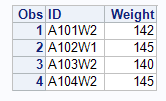
- Mark as New
- Bookmark
- Subscribe
- Mute
- RSS Feed
- Permalink
- Report Inappropriate Content
You could try data step 'look ahead' or 'look behind' technique, but for me it is easier to do the following:
data have;
input ID$ Weight;
/* grp+mod(_n_,2)=1;*/
length grp $ 4;
grp=id;
cards;
A101W1 140 lb
A101W2 142 lb
A102W1 145 lb
A102W2 144 lb
A103W1 139 lb
A103W2 140 lb
A104W1 144 lb
A104W2 145 lb
;
proc sql;
create table want as
select * from have group by grp having weight=max(weight);
quit;
- Mark as New
- Bookmark
- Subscribe
- Mute
- RSS Feed
- Permalink
- Report Inappropriate Content
Thank you. This is helpful.
- Mark as New
- Bookmark
- Subscribe
- Mute
- RSS Feed
- Permalink
- Report Inappropriate Content
OR
proc summary data=have nway;
class id;
var weight;
output out=want(drop=_type_ _freq_) max=;
run;
- Mark as New
- Bookmark
- Subscribe
- Mute
- RSS Feed
- Permalink
- Report Inappropriate Content
You're close but you need to format ID properly. Proc summary will do it all but you do need to remove the format from ID to see the Wn part again.
input ID$ Weight;
cards;
A101W1 140 lb
A101W2 142 lb
A102W1 145 lb
A102W2 144 lb
A103W1 139 lb
A103W2 140 lb
A104W1 144 lb
A104W2 145 lb
;;;;
run;
proc summary data=have nway;
class id;
format id $4.;
output out=max(drop=id _: rename=(id2=ID)) idgroup(max(weight) out(id weight)=id2);
run;
proc datasets nolist;
modify max;
format id;
run;
quit;
proc print;
run;
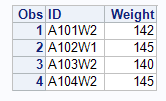
- Mark as New
- Bookmark
- Subscribe
- Mute
- RSS Feed
- Permalink
- Report Inappropriate Content
Another way ...
data have;
input ID$ Weight;
uniqid = SUBSTR(ID,1,4);
cards;
A101W1 140 lb
A101W2 142 lb
A102W1 145 lb
A102W2 144 lb
A103W1 139 lb
A103W2 140 lb
A104W1 144 lb
A104W2 145 lb
;;;;
run;
PROC SORT; BY uniqid weight;
DATA have;
SET have;
BY uniqid;
IF LAST.uniqid;
DROP uniqid;
PROC PRINT;
RUN;
- Mark as New
- Bookmark
- Subscribe
- Mute
- RSS Feed
- Permalink
- Report Inappropriate Content
Thanks very much.
April 27 – 30 | Gaylord Texan | Grapevine, Texas
Registration is open
Walk in ready to learn. Walk out ready to deliver. This is the data and AI conference you can't afford to miss.
Register now and lock in 2025 pricing—just $495!
Learn the difference between classical and Bayesian statistical approaches and see a few PROC examples to perform Bayesian analysis in this video.
Find more tutorials on the SAS Users YouTube channel.
SAS Training: Just a Click Away
Ready to level-up your skills? Choose your own adventure.



