- Home
- /
- Programming
- /
- SAS Procedures
- /
- Re: Creating a data table from date intervals
- RSS Feed
- Mark Topic as New
- Mark Topic as Read
- Float this Topic for Current User
- Bookmark
- Subscribe
- Mute
- Printer Friendly Page
- Mark as New
- Bookmark
- Subscribe
- Mute
- RSS Feed
- Permalink
- Report Inappropriate Content
Hi guys,
I got stuck with this one assignment, so I was hoping someone could help me out.
Question 1 asks that we must create a table that must consist of the following fields (I have included a description of the fields) :
Field | Description | Format |
Key | Unique Key for that Date | Numeric |
Date | Date9. | date9. |
date_description | Long Description of the date | Character |
RSA_WorkdayInd | Whether it is a working day. Assume no public holidays | Numeric |
Fin_Year | FNB Financial Year (1Jul - 30 June) | Numeric |
WeekendInd | Whether it is a weekend | Numeric |
DayOfWeek | The Day of the Week | Character |
Calendar_Month | Calendar Month YYYYMM | Numeric |
Calendar_Day_of_Month | Day in th Month | Numeric |
Calendar_Day_of_Year | Day in the Year | Numeric |
Calendar_Week_Number | Week Number in the Year | Numeric |
Calendar_Month_Number | Calendar Month Number | Numeric |
Calendar_Month_name | Month Name | Character |
Calendar_Quarter | Calendar Quarter | Character |
Calendar_Year | Calender Year | Numeric |
RSA_WorkingTimeMinutes | Assume 8 working hours. | Numeric |
In this table you should have every single day from 01Jan2010 – 31 DEC2014 ie you need to generate a record for each day.
I have tried the following, but I'm not sure how to include the months and days, since in the code below it generates the wrong output- can you suggest an easier way to continue with this process ?,
data date_dataset;
begin='01JAN2010'd;
end='31DEC2014'd;
i=0;
do year=year(begin) to year(end);
do month=month((begin+i)) to month((begin+i+1));
output;
end;
i=i+1;
end;
run;
Thank you!
Accepted Solutions
- Mark as New
- Bookmark
- Subscribe
- Mute
- RSS Feed
- Permalink
- Report Inappropriate Content
Hi
Have a look at this sample code, it should give you a starting point. There are several functions that return information from a date like DAY, YEAR, MONTH, QTR etc. You can also use the PUT function together with a date format to get your char values
%let toDate = 31DEC2014;
data want;
length key 8;
do date = "&fromDate"d to "&toDate"d;
key + 1;
RSA_WorkdayInd = ( 2 <= weekday(date) <= 6);
WeekendInd = (not RSA_WorkdayInd);
Calendar_Week_Number = week(date, "V");
DayOfWeek = put(date, downame3.);
Fin_Year = year(intnx("year.7", date, 0));
output;
end;
format
date date9.
;
run;
- Mark as New
- Bookmark
- Subscribe
- Mute
- RSS Feed
- Permalink
- Report Inappropriate Content
Hi
Have a look at this sample code, it should give you a starting point. There are several functions that return information from a date like DAY, YEAR, MONTH, QTR etc. You can also use the PUT function together with a date format to get your char values
%let toDate = 31DEC2014;
data want;
length key 8;
do date = "&fromDate"d to "&toDate"d;
key + 1;
RSA_WorkdayInd = ( 2 <= weekday(date) <= 6);
WeekendInd = (not RSA_WorkdayInd);
Calendar_Week_Number = week(date, "V");
DayOfWeek = put(date, downame3.);
Fin_Year = year(intnx("year.7", date, 0));
output;
end;
format
date date9.
;
run;
- Mark as New
- Bookmark
- Subscribe
- Mute
- RSS Feed
- Permalink
- Report Inappropriate Content
Thank you Bruno.
I will try this code out and also apply a similar approach to the rest of the fields.
I will give an update on the result once I've applied it to all the fields.
- Mark as New
- Bookmark
- Subscribe
- Mute
- RSS Feed
- Permalink
- Report Inappropriate Content
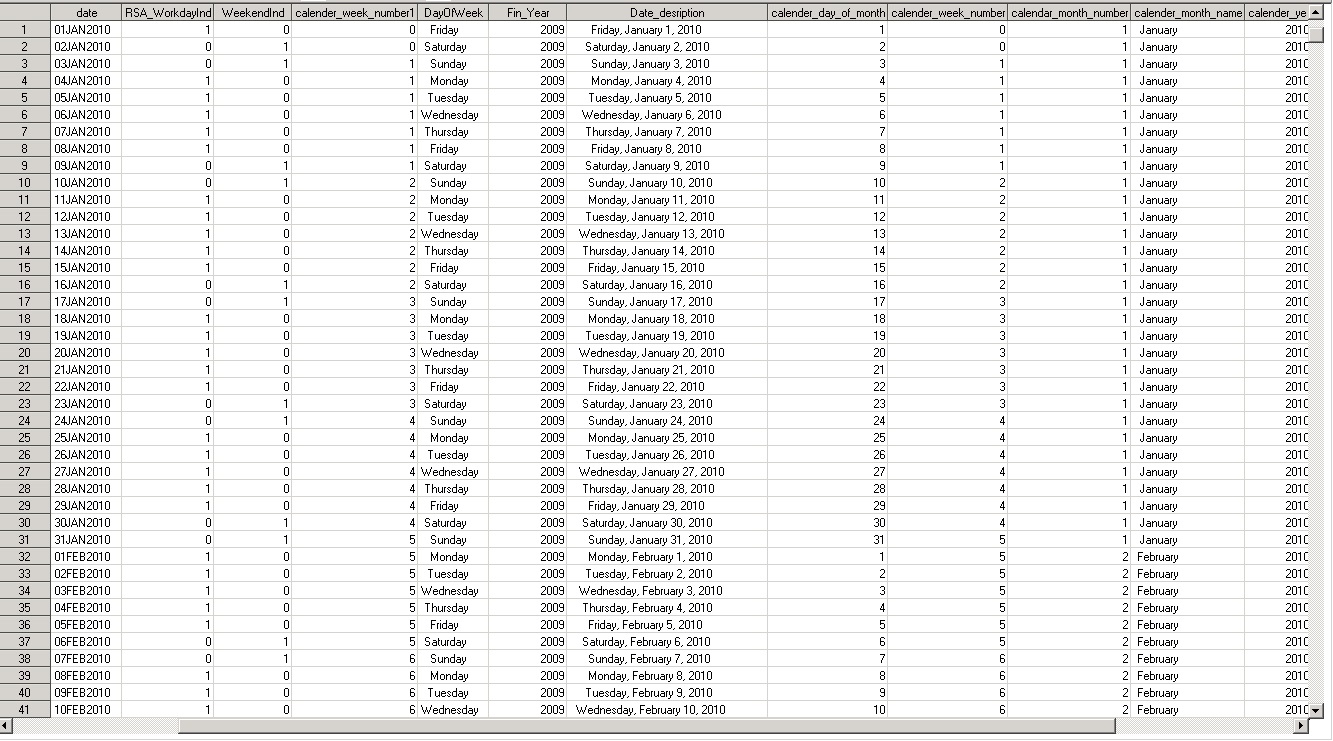
Here is the output Bruno- it worked like a charm.
Thank you once again :smileygrin: :smileygrin: :smileygrin: :smileygrin: :smileygrin: !
April 27 – 30 | Gaylord Texan | Grapevine, Texas
Registration is open
Walk in ready to learn. Walk out ready to deliver. This is the data and AI conference you can't afford to miss.
Register now and lock in 2025 pricing—just $495!
Learn the difference between classical and Bayesian statistical approaches and see a few PROC examples to perform Bayesian analysis in this video.
Find more tutorials on the SAS Users YouTube channel.
SAS Training: Just a Click Away
Ready to level-up your skills? Choose your own adventure.


