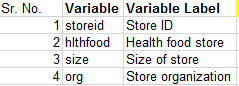- Home
- /
- Programming
- /
- SAS Procedures
- /
- Creating a SAS table from Excel file with data in sheet1 and Variable ...
- RSS Feed
- Mark Topic as New
- Mark Topic as Read
- Float this Topic for Current User
- Bookmark
- Subscribe
- Mute
- Printer Friendly Page
- Mark as New
- Bookmark
- Subscribe
- Mute
- RSS Feed
- Permalink
- Report Inappropriate Content
Hi SAS coders,
I'm a new learner of SAS, trying to create a SAS data set from excel file where data is in sheet 1 and Variable Labels are in sheet 2 in the following format:-
SHEET1: SHEET 2
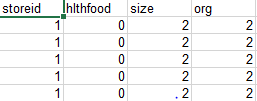
Like this there are 20 columns and their variable labels. Is there a way I can create a data set without manually entering the Variable Labels using Label command? (Using SAS studio)
- Mark as New
- Bookmark
- Subscribe
- Mute
- RSS Feed
- Permalink
- Report Inappropriate Content
Not sure this is a good example for learner to try and do. What you want is to dynamically create code based on some metadata which is a more advanced topic. However here is some code, first read in both sheets to datasets:
data _null_;
set label_dataset end=last;
if _n_=1 then call execute('data data_dataset; set data_dataset; label');
call execute(' ',strip(variable),'="',strip(variable_label),'"');
if last then call execute(';run;');
run;
What the above does is create a datastep with the label <variable>="<variable label>" for each row of your metadata sheet. So saves you typing it all. Again though, it is a more advanced topic, and the questions you should be asking is: is excel the best medium for data transfer, and why are column information on a different sheet?
- Mark as New
- Bookmark
- Subscribe
- Mute
- RSS Feed
- Permalink
- Report Inappropriate Content
Learn the difference between classical and Bayesian statistical approaches and see a few PROC examples to perform Bayesian analysis in this video.
Find more tutorials on the SAS Users YouTube channel.
SAS Training: Just a Click Away
Ready to level-up your skills? Choose your own adventure.