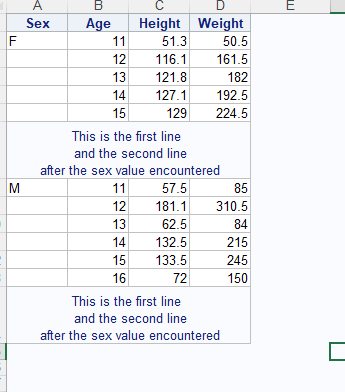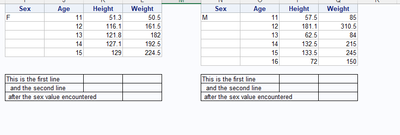- Home
- /
- Programming
- /
- SAS Procedures
- /
- Can we write multiple lines in an excel sheet using Proc report?
- RSS Feed
- Mark Topic as New
- Mark Topic as Read
- Float this Topic for Current User
- Bookmark
- Subscribe
- Mute
- Printer Friendly Page
- Mark as New
- Bookmark
- Subscribe
- Mute
- RSS Feed
- Permalink
- Report Inappropriate Content
Hi Experts,
I am trying create a proc report, where i want to insert lines in the proc report stating what the report does and also want to print some macro variables created in the program. looking at which the users will be able to find if the status of the sales target for product or regions. I know Footnotes, or Titles can be used but i have lot of products and sales figures for multiple regions or vendors.
I tried doing it using the Compute block but was able to print the values in a block.
is there a way we can write the lines to the proc report without using a compute block?
I tried searching, but was not able to find it.
Below is the sample code which i am using from one of the examples from proc report.
%let Sales = 1545865454; /*dummy sales figure which i want to print on the proc report but in a line and not a blcok.*/
ods rtf file='c:\temp\tryindent2.rtf';
proc report data=sashelp.class(obs=3) nowd
style(lines)={fontfamily=Arial font_size=10pt leftmargin=.25in
just=l protectspecialchars=off};
title '2) use TAB with RTF Control String';
column _all_;
compute after;
line "this is first line";
line "\tab{this is second line}";
line "\tab\tab{this is 3rd line}";
endcomp;
%put "sales figure for zzzzzzz region is &sales. on &sysdate9.";
%put "sales figure for yuyuiyiuyi region is &sales1. on &sysdate9.";
%put "total sales figure for NORTH region is &Tsales1. on &sysdate9.";
run;
ods rtf close;
Kindly suggest!
Accepted Solutions
- Mark as New
- Bookmark
- Subscribe
- Mute
- RSS Feed
- Permalink
- Report Inappropriate Content
Not sure where or what that "line" that appears on multiple physical lines represent but should be doable with ODS Escapechar functions ;
proc sort data=sashelp.class out=work.class;
by sex age;
run;
ods escapechar='^';
proc report data=work.class ;
columns sex age height weight;
define sex /group;
define age /group;
compute after sex;
line "This is the first line ^n and the second line ^n after the sex value encountered";
endcomp;
run;
Escapechar sets a special character to tell SAS ODS that certain style or functions are intended following the character. In this case the N function means "insert a line" (n2 would be two lines) (Including how to insert RAW control codes for things like RTF)
Actual data, or use a SAS supplied set, and the rules for what gets shown where. Your "%put" looks like it should be associated with a variable with the GROUP role so a "compute after" makes sense.
- Mark as New
- Bookmark
- Subscribe
- Mute
- RSS Feed
- Permalink
- Report Inappropriate Content
The ODS TEXT statement is how you write a text string either before or after a procedure, where the line of text is OUTSIDE the boundaries of the report. So that may be a possibility.
In addition, you have 3 macro variables, &sales, &sales1 and &tsales1, but you only show a %LET that creates &sales. So the other values are not going to be found.
Cynthia
- Mark as New
- Bookmark
- Subscribe
- Mute
- RSS Feed
- Permalink
- Report Inappropriate Content
Hi,
Thank you for your quick response!
I will try this.
- Mark as New
- Bookmark
- Subscribe
- Mute
- RSS Feed
- Permalink
- Report Inappropriate Content
Not sure where or what that "line" that appears on multiple physical lines represent but should be doable with ODS Escapechar functions ;
proc sort data=sashelp.class out=work.class;
by sex age;
run;
ods escapechar='^';
proc report data=work.class ;
columns sex age height weight;
define sex /group;
define age /group;
compute after sex;
line "This is the first line ^n and the second line ^n after the sex value encountered";
endcomp;
run;
Escapechar sets a special character to tell SAS ODS that certain style or functions are intended following the character. In this case the N function means "insert a line" (n2 would be two lines) (Including how to insert RAW control codes for things like RTF)
Actual data, or use a SAS supplied set, and the rules for what gets shown where. Your "%put" looks like it should be associated with a variable with the GROUP role so a "compute after" makes sense.
- Mark as New
- Bookmark
- Subscribe
- Mute
- RSS Feed
- Permalink
- Report Inappropriate Content
Hi,
Thank you for your quick response.
The lines are displayed in the block or line 14, if i need to add 20 values then all the values will be in row 14 instead of printed in 14 - 34.
But i am trying to get my out put something like this.
- Mark as New
- Bookmark
- Subscribe
- Mute
- RSS Feed
- Permalink
- Report Inappropriate Content
Thank you All!
Learn the difference between classical and Bayesian statistical approaches and see a few PROC examples to perform Bayesian analysis in this video.
Find more tutorials on the SAS Users YouTube channel.
SAS Training: Just a Click Away
Ready to level-up your skills? Choose your own adventure.