- Home
- /
- Programming
- /
- SAS Procedures
- /
- Re: Basic Question
- RSS Feed
- Mark Topic as New
- Mark Topic as Read
- Float this Topic for Current User
- Bookmark
- Subscribe
- Mute
- Printer Friendly Page
- Mark as New
- Bookmark
- Subscribe
- Mute
- RSS Feed
- Permalink
- Report Inappropriate Content
Hello,
I am new to SAS.
I have a file price_sas located in a library called F which contains multiple columns.
I have columns named A, B, C, D, E which contain prices of items as information.
For columns A, I would like to find how many items cost between 0 and 1 dollar, how many items cost between 1 and 4 dollars, how many items cost between 4 and 8 and above 8.
I would like to repeat this procedure for the other columns using different bounds.
I am having trouble making it work and spent hours on it already, being new to SAS I would greatly appreciate your help and support.
Thanks
Fred
- Mark as New
- Bookmark
- Subscribe
- Mute
- RSS Feed
- Permalink
- Report Inappropriate Content
Of course you can do it using data step, while Proc SQL will be more straighforward IMHO:
/*take variable A as example: NOT tested*/
proc sql;
select sum(0<A<=1) as A01, sum(1<A<=4) as A14, sum(4<A<=8) as A48, sum(A>8) as A8
from F.price_sas
;
quit;
HTH,
Haikuo
- Mark as New
- Bookmark
- Subscribe
- Mute
- RSS Feed
- Permalink
- Report Inappropriate Content
Hi:
Since you did not show your code, it's hard to comment on what else you should try. But, if you look at SASHELP.CLASS, you will see that there are 19 students with ages from 11-16. I can use PROC FREQ to show those students in grouped in my categories, where ages 11-12 are categorized as 'children', ages 13-15 are categorized as 'non-drivers' and ages 16-and up are categorized as 'teenage drivers'. PROC FORMAT allows me to create the categories and then I just use a simple PROC FREQ to get the frequency counts and percents, as shown in the attached screen shot.
cynthia
proc format;
value status 11-12='children'
13-15='non-driver'
16-high='teenage drivers';
run;
ods html file='c:\temp\status.html';
title 'Use FORMAT for Categories';
proc freq data=sashelp.class;
tables age ;
format age status.;
run;
ods html close;
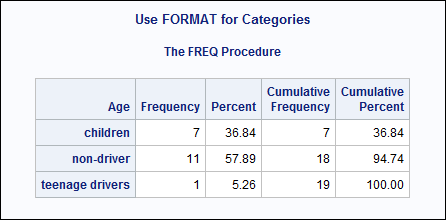
- Mark as New
- Bookmark
- Subscribe
- Mute
- RSS Feed
- Permalink
- Report Inappropriate Content
A format applied to your data with a proc freq should give you what you want. Or you can go through and recode your data and then run a proc freq.
proc format
value a_fmt
0 - 1 = '0-1'
1 - 4= '1-4'
4-8='4-8'
8-high='8+';
proc freq data=f.price_sas;
table a;
format a a_fmt.;
run;
OR
data want;
set f.price_sas;
if a < 1 then new_a='0-1';
else if a < 4 then new_a='1-4'
else if new_a < 8 then new_a='4-8'
else if new_a>=8 then new_a='8+'
else new_a='CHECK ME';
run;
proc freq data=want;
table new_a;
run;
- Mark as New
- Bookmark
- Subscribe
- Mute
- RSS Feed
- Permalink
- Report Inappropriate Content
One method is to use formats to group the data into your bins. For example to create the groupings for the first variable you could define a format named LEVELA as below and use it with PROC FREQ to count the number of observations that fall into each of the bins. You can extend it to your other groupings by defining additional formats. Note that if multiple variables use the same definitions for the bins then you just need to define on format and you can attach it to multiple variables using the FORMAT statement.
proc format ;
value levela 0-1='0-1 $' 1-4='1-4 $' 4-8='4-8 $' 8-high='8+ $' other='Missing' ;
run;
proc freq data=F.PRICE_SAS ;
tables a;
format a levela.;
run;
- Mark as New
- Bookmark
- Subscribe
- Mute
- RSS Feed
- Permalink
- Report Inappropriate Content
Thanks a lot, your post were greatly helpful and made my code work !!
I am also very impressed by the speed of your replies !!![]()
Learn the difference between classical and Bayesian statistical approaches and see a few PROC examples to perform Bayesian analysis in this video.
Find more tutorials on the SAS Users YouTube channel.
SAS Training: Just a Click Away
Ready to level-up your skills? Choose your own adventure.



