- Home
- /
- Programming
- /
- SAS Procedures
- /
- Re: Aligning text print output in statistical table
- RSS Feed
- Mark Topic as New
- Mark Topic as Read
- Float this Topic for Current User
- Bookmark
- Subscribe
- Mute
- Printer Friendly Page
- Mark as New
- Bookmark
- Subscribe
- Mute
- RSS Feed
- Permalink
- Report Inappropriate Content
Hi,
I am trying to produce a table of mean abnormal returns where each mean has an associated p-value. Instead of printing two columns, one for the mean and the other for the p-value, I just want to add stars to the mean estimate to indicate the level of significance where H0=0 (a "classical" table of statistics).
What I am getting is output similar to col2 below, but I want to get is col3 where the juncture between the number and the stars for each observation line up. How can I do this?
| evttime | ar1_txt | ar1_txt (DESIRED) |
|---|---|---|
| -30 | 0.0101 ** | 0.0101** |
| -29 | -0.0211 | -0.0211 |
| -28 | -0.1112 * | -0.1112* |
| -27 | 0.0113 | 0.0113 |
| -26 | -0.0001 *** | -0.0001*** |
* = p<.1 ; ** = p<.05 ; *** = p<.01
The exact code that I am using and output is below. ar1m is a mean estimation of the abnormal return and pat_ar1_p is the p-value. How can I change the code to get the desired output?
data pres_tb (keep=evttime ar1_txt);
set mm_evtwin;
if pat_ar1_p<.01 then ar1_txt=cat( put(ar1m,7.4), ' *** ');
else if pat_ar1_p<.05 then ar1_txt=cat( put(ar1m,7.4), ' ** ');
else if pat_ar1_p<.1 then ar1_txt=cat( put(ar1m,7.4), ' * ');
else ar1_txt=cat( put(ar1m,7.4), ' ');
if abret1_mean>0 then ar1_txt=cat( ' ', ar1_txt );
run;
proc print data=pres_tb noobs label;
var evttime / style={textalign=center font_weight=bold};
var ar1_txt;
run;
The exact output I get is this where the negative signs:
| -30 | -0.0331 |
| -29 | 0.0097 |
| -28 | 0.0036 |
| -27 | -0.0704 ** |
| -26 | -0.0568 |
| -25 | 0.0417 |
| -24 | -0.0167 |
| -23 | 0.0091 * |
| -22 | -0.0078 |
| -21 | -0.0197 |
| -20 | -0.0711 ** |
| -19 | -0.0757 |
| -18 | 0.0750 |
Thanks,
Ian.
Accepted Solutions
- Mark as New
- Bookmark
- Subscribe
- Mute
- RSS Feed
- Permalink
- Report Inappropriate Content
Hi:
I think that JUST=D will work for ODS PDF. Since AR1_TXT has the **, you can use a STYLE= override. But I think that JUST=D will only work for ODS PDF or RTF -- not HTML.
cynthia
ods pdf file='c:\temp\lineup.pdf';
proc print data=pres_tb noobs label;
var evttime / style={textalign=center font_weight=bold};
var ar1_txt / style={just=d};
run;
ods _all_ close;
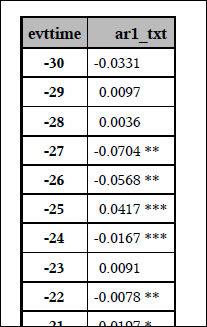
- Mark as New
- Bookmark
- Subscribe
- Mute
- RSS Feed
- Permalink
- Report Inappropriate Content
The following works for me. You may want to double check your boundary conditions, ie should it be < or <=?
Note how the space is added in as a leading blank for numbers with a mean > 0.
It may or may not work depending on your output destination which you haven't specified.
data have;
input evttime mean p_value;
cards;
-30 -0.0331 0.23
-29 0.0097 0.23
-28 0.0036 0.23
-27 -0.0704 0.03
-26 -0.0568 0.01
-25 0.0417 0.001
-24 -0.0167 0.001
-23 0.0091 0.23
-22 -0.0078 0.014
-21 -0.0197 0.05
-20 -0.0711 0.04
-19 -0.0757 0.01
-18 0.0750 0.45
;
run;
data pres_tb;
set have;
length ar1_txt $15.;
format ar1_txt $char15.;
if p_value<.01 then ar1_txt=catx( "",put(mean,7.4), '***');
else if p_value<.05 then ar1_txt=catx( "", put(mean,7.4), '**');
else if p_value<.1 then ar1_txt=catx( "", put(mean,7.4), '*');
else ar1_txt=catx("", put(mean,7.4), ' ');
if mean > 0 then ar1_txt=" "||trim(ar1_txt);*The space in this line is achieved by type ALT+255 on the keyboard instead of a space using the spacebar;
run;
- Mark as New
- Bookmark
- Subscribe
- Mute
- RSS Feed
- Permalink
- Report Inappropriate Content
Reeza,
Thanks very much for writing the code and also the headsup on the boundary conditions.
Using your code, I am able to get the table, when seen in the VIEWTABLE screen, to look the way I want. However, the problem is when using PROC PRINT, all the work of adding leading spaces comes undone. What code can I use to make the data come out "lined up correctly"?
Thanks again for your time!
Ian.
- Mark as New
- Bookmark
- Subscribe
- Mute
- RSS Feed
- Permalink
- Report Inappropriate Content
What destination are you outputting to?
RTF, PDF, Excel, HTML?
It come up fine in the listing for me, but I haven't tried other destinations.
- Mark as New
- Bookmark
- Subscribe
- Mute
- RSS Feed
- Permalink
- Report Inappropriate Content
I am outputting to HTML and PDF. Both destinations have misaligned listings.
If possible, I would like to align the list on the vertical axis that can be drawn between the last digit of the mean and the first star.
Thanks again.
Ian.
- Mark as New
- Bookmark
- Subscribe
- Mute
- RSS Feed
- Permalink
- Report Inappropriate Content
Hi:
I think that JUST=D will work for ODS PDF. Since AR1_TXT has the **, you can use a STYLE= override. But I think that JUST=D will only work for ODS PDF or RTF -- not HTML.
cynthia
ods pdf file='c:\temp\lineup.pdf';
proc print data=pres_tb noobs label;
var evttime / style={textalign=center font_weight=bold};
var ar1_txt / style={just=d};
run;
ods _all_ close;
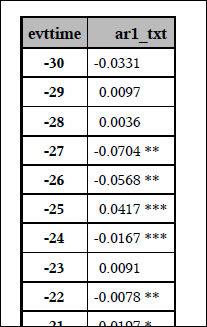
- Mark as New
- Bookmark
- Subscribe
- Mute
- RSS Feed
- Permalink
- Report Inappropriate Content
Thanks you Cynthia. It works with both ODS PDF and RTF, and not HTML as you said.
- Mark as New
- Bookmark
- Subscribe
- Mute
- RSS Feed
- Permalink
- Report Inappropriate Content
You can use escape character to instead of a blank.
data have;
input evttime mean p_value;
cards;
-30 -0.0331 0.23
-29 0.0097 0.23
-28 0.0036 0.23
-27 -0.0704 0.03
-26 -0.0568 0.01
-25 0.0417 0.001
-24 -0.0167 0.001
-23 0.0091 0.23
-22 -0.0078 0.014
-21 -0.0197 0.05
-20 -0.0711 0.04
-19 -0.0757 0.01
-18 0.0750 0.45
;
run;
data pres_tb;
set have;
length ar1_txt $15.;
format ar1_txt $char15.;
if p_value<.01 then ar1_txt=catx( "",put(mean,7.4), '***');
else if p_value<.05 then ar1_txt=catx( "", put(mean,7.4), '**');
else if p_value<.1 then ar1_txt=catx( "", put(mean,7.4), '*');
else ar1_txt=catx("", put(mean,7.4), ' ');
if mean > 0 then ar1_txt="~_"||trim(ar1_txt);*The space in this line is achieved by type ALT+255 on the keyboard instead of a space using the spacebar;
run;
ods html file='c:\temp\lineup.htm';
ods escapechar='~';
proc print data=pres_tb noobs label;
var evttime / style={textalign=center font_weight=bold};
var ar1_txt / style={just=l};
run;
ods html close;

Ksharp
- Mark as New
- Bookmark
- Subscribe
- Mute
- RSS Feed
- Permalink
- Report Inappropriate Content
Thank you very much Ksharp. A very helpful answer! Now I am able to get ODS output in PDF, RTF, and HTML.
Ian.
Learn the difference between classical and Bayesian statistical approaches and see a few PROC examples to perform Bayesian analysis in this video.
Find more tutorials on the SAS Users YouTube channel.
SAS Training: Just a Click Away
Ready to level-up your skills? Choose your own adventure.




