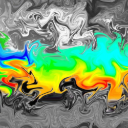- Home
- /
- Programming
- /
- SAS Procedures
- /
- Re: Adding extra data to existing dataset
- RSS Feed
- Mark Topic as New
- Mark Topic as Read
- Float this Topic for Current User
- Bookmark
- Subscribe
- Mute
- Printer Friendly Page
- Mark as New
- Bookmark
- Subscribe
- Mute
- RSS Feed
- Permalink
- Report Inappropriate Content
How can i add extra data to an existing dataset???
data want;
set have(ID flag time);
ID=103; flag="Y" ;time="xxx "DT; ---------/*103 already exists in the have dataset and want to create more extra records*/
ID=105 ; flag="N" time="XX"DT; etc etc /*I am getting only the latest record????????
run;
Thanks
Accepted Solutions
- Mark as New
- Bookmark
- Subscribe
- Mute
- RSS Feed
- Permalink
- Report Inappropriate Content
Just looking at the above code I believe you would need an explicit output statement after each new row you were adding to the dataset:
if end then do;
ID=105 ; flag="N" time="XX"DT;
output;
ID=103 ; flag="Y" time="XX"DT;
output;
ID=105 ; flag="Y" time="XX"DT;
output;
end;
EJ
- Mark as New
- Bookmark
- Subscribe
- Mute
- RSS Feed
- Permalink
- Report Inappropriate Content
PROC APPEND is your answer.
proc append base=have;
data=extra;
run;
Simply put all of your additional data into a new dataset with the same structures and field names. Use the FORCE option to add observations with new variables .
- Mark as New
- Bookmark
- Subscribe
- Mute
- RSS Feed
- Permalink
- Report Inappropriate Content
Hi
Please try the below code
i removed 103 record considering that the record already exists in the have data set, in order to insert the new records please include with the do and end statement as below
data want;
set have(ID flag time) end=eof;
output;
if end then do;
ID=105 ; flag="N" time="XX"DT;
/*include more records*/
output;
end;
run;
Thanks,
Jagadish
Jag
- Mark as New
- Bookmark
- Subscribe
- Mute
- RSS Feed
- Permalink
- Report Inappropriate Content
Just looking at the above code I believe you would need an explicit output statement after each new row you were adding to the dataset:
if end then do;
ID=105 ; flag="N" time="XX"DT;
output;
ID=103 ; flag="Y" time="XX"DT;
output;
ID=105 ; flag="Y" time="XX"DT;
output;
end;
EJ
- Mark as New
- Bookmark
- Subscribe
- Mute
- RSS Feed
- Permalink
- Report Inappropriate Content
Yes Jack, this is the right approach
Thank you
Jag
- Mark as New
- Bookmark
- Subscribe
- Mute
- RSS Feed
- Permalink
- Report Inappropriate Content
Hi,
Is there a semicolon after the flag variable too like shown below????in your code the semicolon is missing after the flag variable
Thanks
if end then do;
ID=105 ; flag="N"; time="XX"DT;
output;
ID=103 ; flag="Y"; time="XX"DT;
output;
ID=105 ; flag="Y"; time="XX"DT;
output;
end;
- Mark as New
- Bookmark
- Subscribe
- Mute
- RSS Feed
- Permalink
- Report Inappropriate Content
That is correct. Sorry did not notice the omission.
EJ
- Mark as New
- Bookmark
- Subscribe
- Mute
- RSS Feed
- Permalink
- Report Inappropriate Content
Alternately to proc append, there is proc sql insert method or the tried and true data step set. If its a large dataset append and insert have some advantages not having to rewrite the old data to the dataset,. Append has simplier syntax especially for very wide datasets.
Either way you need a separate dataset with the additions. Below I use Append to add to the original dataset and a data step to show an example of creating a new dataset with all the observations.
-----------------------------
data have;
format id $3. Flag $1. time timeampm8.;
infile cards dsd ;
input id flag $ time : time8.;
cards;
103,N,12:15 AM
105,Y,1:35 PM
;
run;
data Add;
format id $3. Flag $1. time timeampm8.;
infile cards dsd ;
input id flag $ time : time8.;
cards;
103,Y,2:15 PM
105,N,1:45 AM
;
run;
data want;
set have add;
run;
proc append base=have data=add force; run;
--------------------------
April 27 – 30 | Gaylord Texan | Grapevine, Texas
Registration is open
Walk in ready to learn. Walk out ready to deliver. This is the data and AI conference you can't afford to miss.
Register now and save with the early bird rate—just $795!
Learn the difference between classical and Bayesian statistical approaches and see a few PROC examples to perform Bayesian analysis in this video.
Find more tutorials on the SAS Users YouTube channel.
SAS Training: Just a Click Away
Ready to level-up your skills? Choose your own adventure.