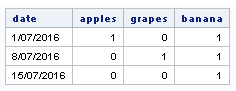- Home
- /
- Programming
- /
- Enterprise Guide
- /
- Re: reading from control files the dynamic variables name
- RSS Feed
- Mark Topic as New
- Mark Topic as Read
- Float this Topic for Current User
- Bookmark
- Subscribe
- Mute
- Printer Friendly Page
- Mark as New
- Bookmark
- Subscribe
- Mute
- RSS Feed
- Permalink
- Report Inappropriate Content
Hi All,
i need help on finding a way to read column names from a control table but this control table can be updated by end users by proc import. any idea is useful for me to experiment.
Below is the dynamic label i need to display to my dataset2. this can be change by users at any time.
examples.
col1 can be "apples" but then i can change it to "animals"
dataset1.
| colname | dynamic label to display |
| col1 | apples |
| col2 | grapes |
| col3 | banana |
datset2.
| this dataset ( eg. col1 etc is the one that need to display by the name in the control table above ) | |||
| date | col1 | col2 | col3 |
| 1/07/2016 | 1 | 0 | 1 |
| 8/07/2016 | 0 | 1 | 1 |
| 15/07/2016 | 0 | 0 | 1 |
Thank you
Accepted Solutions
- Mark as New
- Bookmark
- Subscribe
- Mute
- RSS Feed
- Permalink
- Report Inappropriate Content
It is easy, as long as you have dataset1.
data dataset1;
infile cards expandtabs;
input colname $ label $;
cards;
col1 apples
col2 grapes
col3 banana
;
run;
data datset2;
infile cards expandtabs;
input date : $20. col1 col2 col3 ;
cards;
1/07/2016 1 0 1
8/07/2016 0 1 1
15/07/2016 0 0 1
;
run;
proc sql noprint;
select cats(colname,'="',label,'"') into : label separated by ' '
from dataset1;
quit;
proc datasets library=work nolist nodetails;
modify datset2;
label &label ;
quit;
proc print data=datset2 noobs label;run;- Mark as New
- Bookmark
- Subscribe
- Mute
- RSS Feed
- Permalink
- Report Inappropriate Content
Whats your question? Which part of the process do you need help with?
- Mark as New
- Bookmark
- Subscribe
- Mute
- RSS Feed
- Permalink
- Report Inappropriate Content
Proc import will read the file from Excel or your source text file.
- Mark as New
- Bookmark
- Subscribe
- Mute
- RSS Feed
- Permalink
- Report Inappropriate Content
It is easy, as long as you have dataset1.
data dataset1;
infile cards expandtabs;
input colname $ label $;
cards;
col1 apples
col2 grapes
col3 banana
;
run;
data datset2;
infile cards expandtabs;
input date : $20. col1 col2 col3 ;
cards;
1/07/2016 1 0 1
8/07/2016 0 1 1
15/07/2016 0 0 1
;
run;
proc sql noprint;
select cats(colname,'="',label,'"') into : label separated by ' '
from dataset1;
quit;
proc datasets library=work nolist nodetails;
modify datset2;
label &label ;
quit;
proc print data=datset2 noobs label;run;- Mark as New
- Bookmark
- Subscribe
- Mute
- RSS Feed
- Permalink
- Report Inappropriate Content
Hi ksharp
sorry, ive been away.
the code works however im not sure why i get this error.
180
ERROR 180-322: Statement is not valid or it is used out of proper order.
- Mark as New
- Bookmark
- Subscribe
- Mute
- RSS Feed
- Permalink
- Report Inappropriate Content
Hi Reeza,
thanks for replying.
im not looking to analysis the variables. i just want to rename like a label, except that label is changeable when a user updates the dataset.
sorry wasnt clear in my post.
thanks
- Mark as New
- Bookmark
- Subscribe
- Mute
- RSS Feed
- Permalink
- Report Inappropriate Content
As long as run the process from beginning to end each time it's updated its fine. @Ksharp solution is exactly what I would suggest 🙂
If you want a trigger to update the dataset when the file is updated that's an order of magnitude difference.
FYI - this seemed to be posted in the wrong thread. I've moved it here.
- Mark as New
- Bookmark
- Subscribe
- Mute
- RSS Feed
- Permalink
- Report Inappropriate Content
hi,
please disregard the last posting, i found the answer.
thank you
- Mark as New
- Bookmark
- Subscribe
- Mute
- RSS Feed
- Permalink
- Report Inappropriate Content
@SASuserxx Please mark the correct solution please.
- Mark as New
- Bookmark
- Subscribe
- Mute
- RSS Feed
- Permalink
- Report Inappropriate Content
@Ksharp provided the correct solution
data dataset1;
infile cards expandtabs;
input colname $ label $;
cards;
var1 apple
Var2 banana
Var3 grape
;
run;
data datset2;
infile cards expandtabs;
input date : $20. Var1 Var2 Var3 ;
cards;
1/07/2016 1 0 1
8/07/2016 0 1 1
15/07/2016 0 0 1
;
run;
proc sql noprint;
select cats(colname,'="',label,'"') into : label separated by ' '
from dataset1;
quit;
proc datasets library=work nolist nodetails;
modify datset2;
label &label ;
quit;
proc print data=datset2 noobs label;run;
- Mark as New
- Bookmark
- Subscribe
- Mute
- RSS Feed
- Permalink
- Report Inappropriate Content
@SASuserxx If you navigate to his post you mark that solution as the answer and the question as solved.
- Mark as New
- Bookmark
- Subscribe
- Mute
- RSS Feed
- Permalink
- Report Inappropriate Content
Hi ,
last question, how to do i change to a dataset of the modified data rather than a proc print the result.
thanks
- Mark as New
- Bookmark
- Subscribe
- Mute
- RSS Feed
- Permalink
- Report Inappropriate Content
The dataset has already been modified. You can remove PROC PRINT, and use PROC CONTENTS to see what happened.
- Mark as New
- Bookmark
- Subscribe
- Mute
- RSS Feed
- Permalink
- Report Inappropriate Content
hello,
thanks for replying
i have already tried proc content, however, the modified table will then be used to join to another table to create a new dataset
i just want instead of printing the data ; for it to be a dataset that can be used to create other dataset.
thanks
- Mark as New
- Bookmark
- Subscribe
- Mute
- RSS Feed
- Permalink
- Report Inappropriate Content
Proc print requires a dataset to print. Isn't that the same dataset you want, ie dataset2 from @Ksharp solution.
The print is only for demonstration purposes.
April 27 – 30 | Gaylord Texan | Grapevine, Texas
Registration is open
Walk in ready to learn. Walk out ready to deliver. This is the data and AI conference you can't afford to miss.
Register now and lock in 2025 pricing—just $495!
Check out this tutorial series to learn how to build your own steps in SAS Studio.
Find more tutorials on the SAS Users YouTube channel.
SAS Training: Just a Click Away
Ready to level-up your skills? Choose your own adventure.