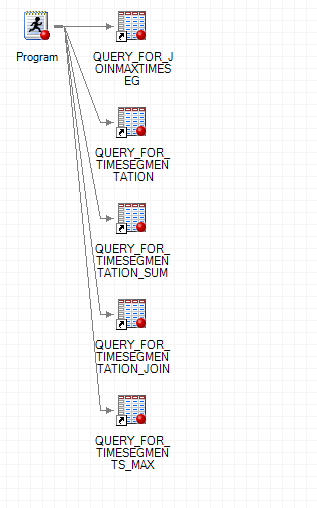- Home
- /
- Programming
- /
- Enterprise Guide
- /
- Re: proc sql Create Table without 'As' query expression
- RSS Feed
- Mark Topic as New
- Mark Topic as Read
- Float this Topic for Current User
- Bookmark
- Subscribe
- Mute
- Printer Friendly Page
- Mark as New
- Bookmark
- Subscribe
- Mute
- RSS Feed
- Permalink
- Report Inappropriate Content
Hi all,
I have four proc sql create table statements, each succesive statement depends on the previous one. What I want to do is clean this up. I don't want it to show all three previous proc sql statement as a query expression but just the final one. This way the Process Flow workspace does not show three queries but just the final one that i need. Is there a statement that i can use that goes something like this:
proc sql;
create table work.query_For_TimeSegmentation_SUM as "Not Show"
The "Not Show" don't create a table?
Below are my proc sql codes:
proc sql;
create table work.query_For_TimeSegmentation as
select t1.PlayerID,
t1.'Time Segmentation'n,
(COUNT(DISTINCT(t1.DateKey))) as 'Count Distinct_of_Datekey'n
from WORK.FILTER_FOR_QUERY_FOR_FACTSLOTS t1
group by t1.PlayerID,
t1.'Time Segmentation'n
order by t1.PlayerID;
quit;
proc sql;
create table work.query_For_TimeSegmentation_SUM as
select t1.PlayerID,
SUM('Count Distinct_of_Datekey'n) as 'SUM_Trips'n
from work.query_For_TimeSegmentation t1
group by t1.PlayerID
order by t1.PlayerID;
quit;
proc sql;
create table work.query_For_TimeSegmentation_Join as
select t1.PlayerID,
t1.'Time Segmentation'n,
t1.'Count Distinct_of_Datekey'n,
t2.'SUM_Trips'n,
(t1.'Count Distinct_of_Datekey'n/t2.SUM_Trips) format=percent8.3 as '%TimeSegment'n
from work.query_For_TimeSegmentation t1
left join work.query_For_TimeSegmentation_SUM t2 on (t1.PlayerID = t2.PlayerID);
quit;
Accepted Solutions
- Mark as New
- Bookmark
- Subscribe
- Mute
- RSS Feed
- Permalink
- Report Inappropriate Content
In case you just don't want the intermediary tables to show up in the EG flow, delete the intermediary tables once you've got your final table (using a SQL DROP, or Proc Datasets delete or Proc Delete).
- Mark as New
- Bookmark
- Subscribe
- Mute
- RSS Feed
- Permalink
- Report Inappropriate Content
You can put all of that as a single Proc SQL call in a code node.
proc sql;
<first query>
<second query>
<third query>
quit;
- Mark as New
- Bookmark
- Subscribe
- Mute
- RSS Feed
- Permalink
- Report Inappropriate Content
Hi, thank you for responding. what you provided helps, but not what i wanted. In the screen shot below, i don't want
the first four queries table to show on the Process Flow map. I just want the bottom one. These are create by using proc sql create table.
- Mark as New
- Bookmark
- Subscribe
- Mute
- RSS Feed
- Permalink
- Report Inappropriate Content
You don't have to create explicit tables if you don't need them. You can use subqueries:
proc sql; create table A as select .... from (select .... from ( select id, .... from B group by .... ) inner join ( select id, .... from C group by .... ) on B.id = C.id group by .... ) group by .... order by ....; quit;
Note: Do not include an ORDER BY clause in a subquery.
- Mark as New
- Bookmark
- Subscribe
- Mute
- RSS Feed
- Permalink
- Report Inappropriate Content
Thank you responding. It works!
- Mark as New
- Bookmark
- Subscribe
- Mute
- RSS Feed
- Permalink
- Report Inappropriate Content
In case you just don't want the intermediary tables to show up in the EG flow, delete the intermediary tables once you've got your final table (using a SQL DROP, or Proc Datasets delete or Proc Delete).
- Mark as New
- Bookmark
- Subscribe
- Mute
- RSS Feed
- Permalink
- Report Inappropriate Content
Thank you for responding. It works!
Check out this tutorial series to learn how to build your own steps in SAS Studio.
Find more tutorials on the SAS Users YouTube channel.
SAS Training: Just a Click Away
Ready to level-up your skills? Choose your own adventure.