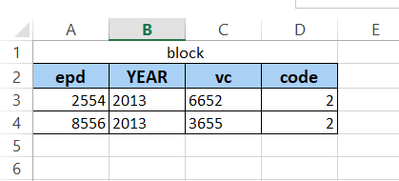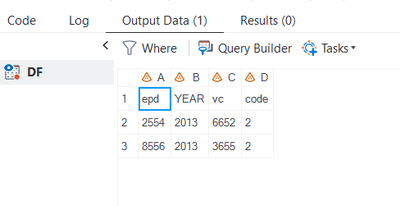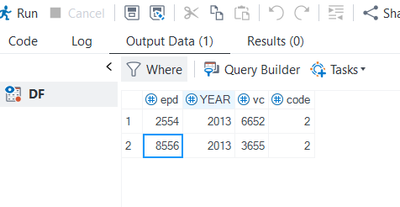- Home
- /
- Programming
- /
- Enterprise Guide
- /
- proc import
- RSS Feed
- Mark Topic as New
- Mark Topic as Read
- Float this Topic for Current User
- Bookmark
- Subscribe
- Mute
- Printer Friendly Page
- Mark as New
- Bookmark
- Subscribe
- Mute
- RSS Feed
- Permalink
- Report Inappropriate Content
proc import out= df
datafile = 'df.xlsx'
dbms = xlsx
replace;
getnames=no;
datarow=2;
run;Excel file
my varibles names not properly display
column name is epd year vc code
- Mark as New
- Bookmark
- Subscribe
- Mute
- RSS Feed
- Permalink
- Report Inappropriate Content
Can you show us the results as seen in SAS (not Excel)?
Can you show us the PROC IMPORT code you used?
Also, can you explain in more detail what is wrong?
Paige Miller
- Mark as New
- Bookmark
- Subscribe
- Mute
- RSS Feed
- Permalink
- Report Inappropriate Content
SAS output
epd year vc code is my column name i want
- Mark as New
- Bookmark
- Subscribe
- Mute
- RSS Feed
- Permalink
- Report Inappropriate Content
@Daily1 wrote:
SAS output
epd year vc code is my column name i want
I don't understand what the problem is. Your variable names shown are epd year vc code. Please explain further.
Paige Miller
- Mark as New
- Bookmark
- Subscribe
- Mute
- RSS Feed
- Permalink
- Report Inappropriate Content
brother just i want this type of output
- Mark as New
- Bookmark
- Subscribe
- Mute
- RSS Feed
- Permalink
- Report Inappropriate Content
I'm not understanding. You need to EXPLAIN. Do not write one brief sentence that repeats what you have already said; you need to provide new information, explaining what you want in detail so I can understand what the issue is. At no point have you explained your problem with the variable names.
Paige Miller
- Mark as New
- Bookmark
- Subscribe
- Mute
- RSS Feed
- Permalink
- Report Inappropriate Content
Your data starts in A2 instead of A1. You need to tell PROC IMPORT to do the same.
proc import out= df replace
datafile = 'df.xlsx' dbms = xlsx
;
range='$A2:';
run;- Mark as New
- Bookmark
- Subscribe
- Mute
- RSS Feed
- Permalink
- Report Inappropriate Content
%macro pim(sheet);
proc import out= df.&sheet replace
datafile = 'df.xlsx' dbms = xlsx ;
range='&sheet$A2:';
run;
%mend pim;
%pim(A);A is a sheet1 name
SAS log error
Couldn't find sheet in spreadsheet
Requested Input File Is Invalid
ERROR: Import unsuccessful. See SAS Log for details.
how to import multiple sheets using Proc Import.
- Mark as New
- Bookmark
- Subscribe
- Mute
- RSS Feed
- Permalink
- Report Inappropriate Content
Single quotes prevent macro variables from being resolved.
And this can not work:
out= df_'&sheet'
Dataset names must not contain quotes.
- Mark as New
- Bookmark
- Subscribe
- Mute
- RSS Feed
- Permalink
- Report Inappropriate Content
Two issues:
Your column names are in row 2, so you must use a range (see @Tom 's post). Alernatively, you can remove row 1 from the spreadsheet before importing it.
And your GETNAMES=NO statement explicitly prevents SAS from retrieving the variable names from the spreadsheet, so don't be surprised when SAS does what it is told to do.
Check out this tutorial series to learn how to build your own steps in SAS Studio.
Find more tutorials on the SAS Users YouTube channel.
SAS Training: Just a Click Away
Ready to level-up your skills? Choose your own adventure.