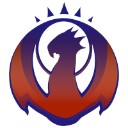- Home
- /
- Programming
- /
- Enterprise Guide
- /
- Re: Some SAS EG projects not running through Task Scheduler
- RSS Feed
- Mark Topic as New
- Mark Topic as Read
- Float this Topic for Current User
- Bookmark
- Subscribe
- Mute
- Printer Friendly Page
- Mark as New
- Bookmark
- Subscribe
- Mute
- RSS Feed
- Permalink
- Report Inappropriate Content
Problem:
1. Some of the SAS EG projects scheduled through task scheduler does not run but If we ran project manually from task scheduler it runs successfully.
2. As per task scheduler all the events completed successfully.
3. Modification date of the project is also the latest date as per the date of task completed from task scheduler. But log in project will show old date when it was ran successfully.
Steps done:
1. Older task schedules has been deleted and new task schedule has been created. Project runs on schedule for few days and then again problem arises.
2. All the events of task scheduler are correctly created.
3. We checked the log based on the process id created in task scheduler. Following difference was found, one step in the bold had run earlier in case when query didn't run successfully. (Image also attached)
4. Because of above difference, later in the log in the following step difference(In Bold) occurred (Image also attached):
Please help to resolve the issue.
- Mark as New
- Bookmark
- Subscribe
- Mute
- RSS Feed
- Permalink
- Report Inappropriate Content
Since you say, "some SAS EG projects not running", are you saying others run fine?
In other words, are you able to schedule a super simple EG project and have it run successfully? For example, a project with a single program with the code "proc print data=sashelp.class; run;". Run it in task scheduler, then open the project in EG and ensure output was generated (an output node appears in the process flow). I usually do it twice to confirm... delete the output results node from the process flow, save and close the EG project, manually re-run the scheduled task, re-open the EG project and ensure the output results node is there again.
Casey
Register today and join us virtually on June 16!
sasglobalforum.com | #SASGF
View now: on-demand content for SAS users
- Mark as New
- Bookmark
- Subscribe
- Mute
- RSS Feed
- Permalink
- Report Inappropriate Content
Hi Casey,
Yes other projects running fine.
If I delete scheduler and reschedule it, it will run fine for one or two days and then again problem starts.
If I run the project from EG it will run successfully.
If I run project manually by right click on project and click run in task scheduler, it will run successfully.
I have put a email query in the project. If query runs successfully, it will trigger an email.
But from task schedule when it is triggered, modified date of the project will be the latest and also all actions of task scheduler will be completed successfully but the EG log will be of older date. It seems scheduler is reading the projects correctly but skipping all the process flows.
- Mark as New
- Bookmark
- Subscribe
- Mute
- RSS Feed
- Permalink
- Report Inappropriate Content
Hi I have a similar issue.
I have a number of task scheduled on a virtual machine, and some run fine and other not. And then when I open them and run manually there is no error. Task scheduler kicks of at the right time and according to it the process ran fine with no error. The project usually runs about 40-50 mins. Often task scheduler even reflects this time, though it sometimes shows that it only ran for 20 mins. However, nothing actually happens. Problem is that the symptoms are quite erratic and intermittent. One of two things seem to happen (or not happen):
1. it seems that the .VBS script does not launch SAS... and it just sits there doing who knows what for 40 odd mins.
2. the .VBS script initiates SAS, but then nothing happens. And even this process often takes 15 mins for it to create the session and work library.
About a week ago... it started running fine again with no issue. Then this week its giving the same issue again.
Any advice would be greatly appreciated. I have tried rescheduling the job multiple times to no avail.
GD
- Mark as New
- Bookmark
- Subscribe
- Mute
- RSS Feed
- Permalink
- Report Inappropriate Content
I suggest you raise this problem with SAS Tech Support as they are in the best position to help you. It may be that using a VM has something to do with it.
I think it is also worth pointing out that if reliable scheduling is very important for you, then you should consider SAS server-based scheduling rather than client-based as this is inherently more reliable. SAS Management Console provides a point-and-click interface to setting up SAS server-based scheduled jobs. The only downside is you will need to export your EG project to SAS code as SMC can only schedule SAS programs.
- Mark as New
- Bookmark
- Subscribe
- Mute
- RSS Feed
- Permalink
- Report Inappropriate Content
Yes I suspect it might be something about the VM.
- Mark as New
- Bookmark
- Subscribe
- Mute
- RSS Feed
- Permalink
- Report Inappropriate Content
I tried with sas support but without any luck.
They asked to reschedule it, schedule project with different user.
Every thing failed. It works fine for one-two days, again same issue starts. Sometimes without doing anything again it starts working.
It is very frustrating to find the solution here.
I will give SAS server based scheduling a try.
- Mark as New
- Bookmark
- Subscribe
- Mute
- RSS Feed
- Permalink
- Report Inappropriate Content
Hi,
I am facing the same issue too. I have around 25 EGP projects that run sequentially but sometimes randomly it gets stuck on any of the EGP projects and the next EGP project is never called upon. This is very weird and random.
Has anyone got any work around to fix this issue. many Thanks in advance.
- Mark as New
- Bookmark
- Subscribe
- Mute
- RSS Feed
- Permalink
- Report Inappropriate Content
Nope.
Eventually I figured out that it was an issue on the remote desktop. So moved it back to run on my machine. So back to the problem of having to be logged in etc.
We ended up buying the SAS scheduler tool.
GD
- Mark as New
- Bookmark
- Subscribe
- Mute
- RSS Feed
- Permalink
- Report Inappropriate Content
Hi,
Thanks for the reply. May I know what was the issue with the Remote Desktop? I can ask our IT Team to check that on our VM
- Mark as New
- Bookmark
- Subscribe
- Mute
- RSS Feed
- Permalink
- Report Inappropriate Content
Yeah sure. As I mentioned in my post earlier. One of 2 things happen.
Either, the scheduler doesn't initiate the SAS session. So in scheduler, it shows that the task has kicked off... but if you look at the SAS sessions, there is no session being started. This then sits in limbo for like 6 hours before it crashes.
Or; the other thing that happens is that the SAS session launches (but it takes somewhere between 15mins and 2 hours), but the project doesnt run. It creates the session but then sits there.
I have noticed that the Excel import tasks are really slow on the VM.
- Mark as New
- Bookmark
- Subscribe
- Mute
- RSS Feed
- Permalink
- Report Inappropriate Content
Are you able to test EG scheduling on a real PC rather than a VM? If so and it works reliably then you can conclude that it is the VM causing the problems.
Enabling application logging in EG may give you further clues as to what is causing your problems. Tech Support are pretty good at diagnosing these.
- Mark as New
- Bookmark
- Subscribe
- Mute
- RSS Feed
- Permalink
- Report Inappropriate Content
because when I run it on a local machine it seems fine. There is the odd occasion where it doesn't run.
But this put us in the position we were trying to get out of - to be able to schedule the jobs, we;d have to have the person in the office, logged on and on the network. So if this person is away or sick or late, then the job wouldn't run. This is what we were trying to get away from. But it didn't work.
- Mark as New
- Bookmark
- Subscribe
- Mute
- RSS Feed
- Permalink
- Report Inappropriate Content
Check out this tutorial series to learn how to build your own steps in SAS Studio.
Find more tutorials on the SAS Users YouTube channel.
SAS Training: Just a Click Away
Ready to level-up your skills? Choose your own adventure.