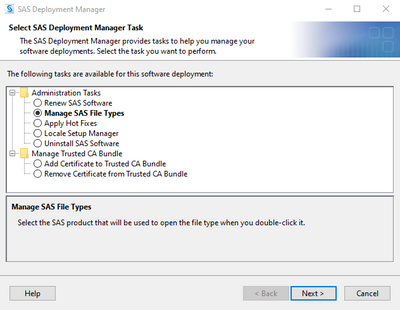- Home
- /
- Programming
- /
- Enterprise Guide
- /
- SAS Enterprise Guide
- RSS Feed
- Mark Topic as New
- Mark Topic as Read
- Float this Topic for Current User
- Bookmark
- Subscribe
- Mute
- Printer Friendly Page
- Mark as New
- Bookmark
- Subscribe
- Mute
- RSS Feed
- Permalink
- Report Inappropriate Content
Hi All,
I have both SAS EG7.1 and SAS EG8.3 installed in my machine.
When i double click from the Folders on any of the SAS Datasets , the datasets open in 7,1 version.
Could you please let me know , how to change this .
The end solution is wanted here is , when i double click on the SAS Dataset , it should open in 8.3 version and not 7.1.
- Mark as New
- Bookmark
- Subscribe
- Mute
- RSS Feed
- Permalink
- Report Inappropriate Content
Change your file association in Windows. Lots of material online but here is one: How do I change file associations in Windows 10? (fileinfo.com)
- Mark as New
- Bookmark
- Subscribe
- Mute
- RSS Feed
- Permalink
- Report Inappropriate Content
Hi,
Is there a way wherein i do not have to right click and do all the stuffs.
- Mark as New
- Bookmark
- Subscribe
- Mute
- RSS Feed
- Permalink
- Report Inappropriate Content
File associations are controlled by Windows, not SAS. An option would be to remove the old EG but people like both. I may be missing something, based upon what you have said, but clicking on a file and having it open the assigned application is controlled by Windows file associations. Just fix the association. A way you can do it is to right-click on a file, and choose Open With, Choose Another App, then select EG 8.1 and check the open by default.
You only have to do it once and it will always open with EG 8.1 from there forward.
- Mark as New
- Bookmark
- Subscribe
- Mute
- RSS Feed
- Permalink
- Report Inappropriate Content
I only get SAS Enterprise Guide 7.1 option when i do an open from. I am unable to find SAS Enterprise Guide 8.3 when i click on look for another app on this pc while i scroll the list and try to find out. Where can i get that icon from
- Mark as New
- Bookmark
- Subscribe
- Mute
- RSS Feed
- Permalink
- Report Inappropriate Content
You stated that EG 8.3 is installed. You need to find out where. Look through any guides online to find the exe for EG. Here is an example: 4 Ways to Find a Program's Install Location on Windows (makeuseof.com)
It is most likely under C:\Program Files\SASHome\SASEnterpriseGuide\version. I don't have SAS installed so I can't tell you where and it varies by company. Try and locate it using one of the methods mentioned in the above link.
- Mark as New
- Bookmark
- Subscribe
- Mute
- RSS Feed
- Permalink
- Report Inappropriate Content
Thanks for the information provided
- Mark as New
- Bookmark
- Subscribe
- Mute
- RSS Feed
- Permalink
- Report Inappropriate Content
There are quite a few SAS Notes regarding this although most are rather old including this one which shows you how to modify the Windows Registry setting: https://support.sas.com/kb/45/821.html
Also the SAS Deployment Manager contains functionality for managing file types:
Available on demand!
Missed SAS Innovate Las Vegas? Watch all the action for free! View the keynotes, general sessions and 22 breakouts on demand.
What’s the difference between SAS Enterprise Guide and SAS Studio? How are they similar? Just ask SAS’ Danny Modlin.
Find more tutorials on the SAS Users YouTube channel.
 Click image to register for webinar
Click image to register for webinar
Classroom Training Available!
Select SAS Training centers are offering in-person courses. View upcoming courses for: