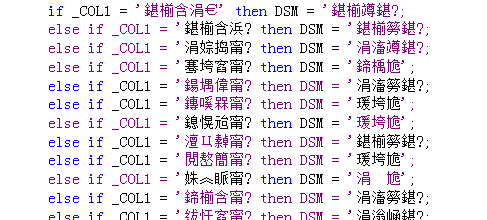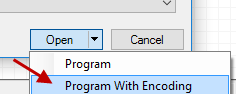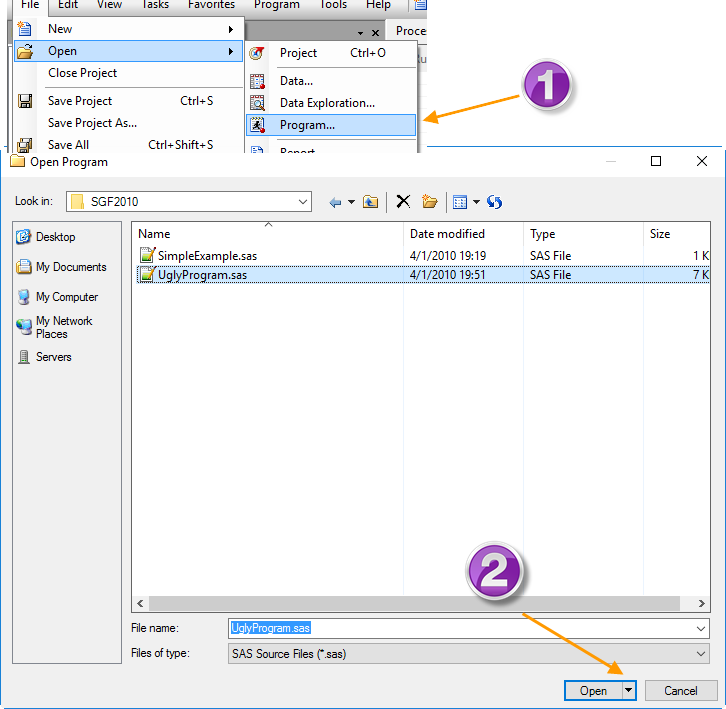- Home
- /
- Programming
- /
- Enterprise Guide
- /
- Re: SAS Code in EG get garbled
- RSS Feed
- Mark Topic as New
- Mark Topic as Read
- Float this Topic for Current User
- Bookmark
- Subscribe
- Mute
- Printer Friendly Page
- Mark as New
- Bookmark
- Subscribe
- Mute
- RSS Feed
- Permalink
- Report Inappropriate Content
Hi Communities.
My code which saved in UTF-8 format get garbled when open in SAS EG.
I googled and searched, but don't find any solution to solve this.
Besides, when open this code in SAS DM, it is displayed normally.
Accepted Solutions
- Mark as New
- Bookmark
- Subscribe
- Mute
- RSS Feed
- Permalink
- Report Inappropriate Content
You can tell SAS Enterprise Guide to open a file with encoding. File->Open->Program, and then in the file dialog there is a drop down menu on the Open button:
You'll be presented with a long list of possible encoding options.
Usually EG will detect the encoding automatically, but some editors don't always save the proper cues for others to pick it up.
- Mark as New
- Bookmark
- Subscribe
- Mute
- RSS Feed
- Permalink
- Report Inappropriate Content
How did you save SAS code as UTF-8? .sas files are plain ASCII.
- Mark as New
- Bookmark
- Subscribe
- Mute
- RSS Feed
- Permalink
- Report Inappropriate Content
Hi Kurt,
The code is developed in external editor using UTF-8 encoding.
- Mark as New
- Bookmark
- Subscribe
- Mute
- RSS Feed
- Permalink
- Report Inappropriate Content
@ChaseLiu wrote:
Hi Kurt,
The code is developed in external editor using UTF-8 encoding.
Why, in $DEITY's name? What's wrong with the SAS Enhanced Editor?
The fact that you have that problem clearly illustrates the error of your ways.
- Mark as New
- Bookmark
- Subscribe
- Mute
- RSS Feed
- Permalink
- Report Inappropriate Content
SAS Enhanced Editor is too slow and outdated compared with those modern IDEs. Neither SAS EG could compare with it.
Besides, Many modern IDEs support customized function which great enchane the productivity.
I do not think it's the way that cause my problems. instead, it's the way SAS EG works.
I never encounter such a problem in traditional SAS.
- Mark as New
- Bookmark
- Subscribe
- Mute
- RSS Feed
- Permalink
- Report Inappropriate Content
@ChaseLiu wrote:
SAS Enhanced Editor is too slow and outdated compared with those modern IDEs.
Grmmpf. Too slow? I've never experienced any delay when typing in the EE in EG (the Enhanced Editor in Base SAS and Enterprise Guide is the same, literally the same dll if you have local SAS). Any delay I get is when I send programs for execution over the network, and the runtime of code itself. And in what aspect is the EE "outdated"?
- Mark as New
- Bookmark
- Subscribe
- Mute
- RSS Feed
- Permalink
- Report Inappropriate Content
What I said 'Slow', I mean developing code is slow.
I'm here to find a solution rather than argue with such a question. If you think SAS is not outdated, then be it.
- Mark as New
- Bookmark
- Subscribe
- Mute
- RSS Feed
- Permalink
- Report Inappropriate Content
How did you open the code in SAS DM? Do you work across platforms (eg SAS with DM on UNIX, EG (naturally) on Windows)?
Seeing what you are doing in your code, one workaround (and significant improvement of the code) would be to store the lookup in a dataset, create a format dynamically from that, and use that format in a single put statement instead of that long if-then-else chain. That would remove the special UTF characters (which I guess are part of the strings) from the code.
And anytime you have a if-then-else chain, look at the select data step statement. Won't solve your immediate problem, but makes code more readable.
- Mark as New
- Bookmark
- Subscribe
- Mute
- RSS Feed
- Permalink
- Report Inappropriate Content
Hi Kurt,
Thanks for your suggestion, I think your advice would be a work around. But I do not think this is a long-term solution.
What confused me a lot is that while I can open code normally in PC SAS but not in EG. This is very weird and I think there should have some ways to work out.
- Mark as New
- Bookmark
- Subscribe
- Mute
- RSS Feed
- Permalink
- Report Inappropriate Content
Is there a setting in Enterprise Guide to tell it to use UTF-8 encoding?
- Mark as New
- Bookmark
- Subscribe
- Mute
- RSS Feed
- Permalink
- Report Inappropriate Content
This is exactly what I'm asking.
while I'm using EG in windows environment, it seems that EG default the encoding to windows default encoding.
- Mark as New
- Bookmark
- Subscribe
- Mute
- RSS Feed
- Permalink
- Report Inappropriate Content
You can tell SAS Enterprise Guide to open a file with encoding. File->Open->Program, and then in the file dialog there is a drop down menu on the Open button:
You'll be presented with a long list of possible encoding options.
Usually EG will detect the encoding automatically, but some editors don't always save the proper cues for others to pick it up.
- Mark as New
- Bookmark
- Subscribe
- Mute
- RSS Feed
- Permalink
- Report Inappropriate Content
What version of EG does that menu appear? I do not see it in 6.1 M1HF5 (6.100.0.4180) (64-bit)
- Mark as New
- Bookmark
- Subscribe
- Mute
- RSS Feed
- Permalink
- Report Inappropriate Content
Hi @Tom - it was added a long time ago, I think in EG 5.1.
2 step process depicted:
- Mark as New
- Bookmark
- Subscribe
- Mute
- RSS Feed
- Permalink
- Report Inappropriate Content
Are you opening your .sas program through your local file system or through the SAS server (Files location)? Have you tried saving your .sas file in UTF-8 with a byte order mark (BOM) to see if that allows EG to discover the encoding?
Register today and join us virtually on June 16!
sasglobalforum.com | #SASGF
View now: on-demand content for SAS users
April 27 – 30 | Gaylord Texan | Grapevine, Texas
Registration is open
Walk in ready to learn. Walk out ready to deliver. This is the data and AI conference you can't afford to miss.
Register now and save with the early bird rate—just $795!
Check out this tutorial series to learn how to build your own steps in SAS Studio.
Find more tutorials on the SAS Users YouTube channel.
SAS Training: Just a Click Away
Ready to level-up your skills? Choose your own adventure.