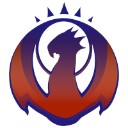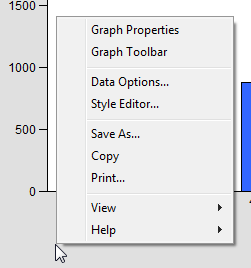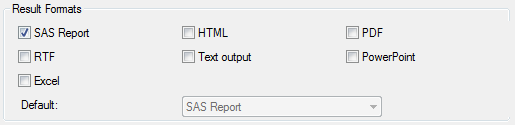- Home
- /
- Programming
- /
- Enterprise Guide
- /
- Re: SAS Charts in Excel
- RSS Feed
- Mark Topic as New
- Mark Topic as Read
- Float this Topic for Current User
- Bookmark
- Subscribe
- Mute
- Printer Friendly Page
- Mark as New
- Bookmark
- Subscribe
- Mute
- RSS Feed
- Permalink
- Report Inappropriate Content
Hey Everyone
So I am still fairly new to EG. I created a couple of graphs in EG and copied them to Excel. Now they are 'objects' in Excel, but I cant move them or delete them. How do I do this? I tried googling, but can't find anything on the topic.
I'd appreciate the help..
GD
Accepted Solutions
- Mark as New
- Bookmark
- Subscribe
- Mute
- RSS Feed
- Permalink
- Report Inappropriate Content
I'm suspecting that you're getting HTML mixed in the file somehow. I would consider clicking your results and select export to Excel, rather than copy and paste to see what you get.
I'd probably lean towards saying generate the charts from SAS the more 'modern' and automated way using ODS EXCEL.
What version of SAS are you using?
You'll need to change the path to a path that makes sense for your installation.
ods excel file='/folders/myfolders/demo.xlsx';
proc sgplot data=sashelp.class;
scatter x=height y=weight / group=sex;
run;
ods excel close;- Mark as New
- Bookmark
- Subscribe
- Mute
- RSS Feed
- Permalink
- Report Inappropriate Content
The charts are not Excel charts, they're objects so that's correct. You cannot edit them like you would an Excel chart, but you should be able to delete them simply by clicking on them and hitting the delete button. And you can 'edit' them as objects usually by clicking format objects (after right click).
@GenDemo wrote:
Hey Everyone
So I am still fairly new to EG. I created a couple of graphs in EG and copied them to Excel. Now they are 'objects' in Excel, but I cant move them or delete them. How do I do this? I tried googling, but can't find anything on the topic.
I'd appreciate the help..
GD
- Mark as New
- Bookmark
- Subscribe
- Mute
- RSS Feed
- Permalink
- Report Inappropriate Content
That doesn't work though.
When I click on it, it doesn't look like it is selecting anything, and if I hit delete then nothing happens.
When I click on a spesific bar in the chart, it highlights it. Also when I right click on the chart I get the following pop-up....but still cant move or delete it.
- Mark as New
- Bookmark
- Subscribe
- Mute
- RSS Feed
- Permalink
- Report Inappropriate Content
I'm suspecting that you're getting HTML mixed in the file somehow. I would consider clicking your results and select export to Excel, rather than copy and paste to see what you get.
I'd probably lean towards saying generate the charts from SAS the more 'modern' and automated way using ODS EXCEL.
What version of SAS are you using?
You'll need to change the path to a path that makes sense for your installation.
ods excel file='/folders/myfolders/demo.xlsx';
proc sgplot data=sashelp.class;
scatter x=height y=weight / group=sex;
run;
ods excel close;- Mark as New
- Bookmark
- Subscribe
- Mute
- RSS Feed
- Permalink
- Report Inappropriate Content
i generated a graph with a bar-line task. Then on the ODS results tab, I clicked on the graph so that it was a dashed out-line. Copy and past directly into Excel.
But then this thing really misbehaves! I can't move it. And when I change my zoom level in Excel, these SAS graphs just does really wierd things.
- Mark as New
- Bookmark
- Subscribe
- Mute
- RSS Feed
- Permalink
- Report Inappropriate Content
GenDemo wrote:
I'm on EGv7.1 and Excel 2013.
That's your EG version, not SAS version. Run the following to see your version, it'll look something like
proc product_status;run;- Mark as New
- Bookmark
- Subscribe
- Mute
- RSS Feed
- Permalink
- Report Inappropriate Content
For Base SAS Software ...
Custom version information: 9.4_M4
Image version information: 9.04.01M4P110916
For SAS/STAT ...
Custom version information: 14.2
For SAS/GRAPH ...
Custom version information: 9.4_M4
For SAS/CONNECT ...
Custom version information: 9.4_M4
For SAS Enterprise Miner ...
Custom version information: 14.2
For SAS Integration Technologies ...
Custom version information: 9.4_M4
For High Performance Suite ...
Custom version information: 2.2_M5
For SAS/ACCESS Interface to PC Files ...
Custom version information: 9.4_M4
For SAS/ACCESS Interface to ODBC ...
Custom version information: 9.4_M4
NOTE: PROCEDURE PRODUCT_STATUS used (Total process time):
real time 0.37 seconds
cpu time 0.11 seconds
Yeah i only have the SAS Results box checked
- Mark as New
- Bookmark
- Subscribe
- Mute
- RSS Feed
- Permalink
- Report Inappropriate Content
Did checking Excel get you a better version?
- Mark as New
- Bookmark
- Subscribe
- Mute
- RSS Feed
- Permalink
- Report Inappropriate Content
Check out this tutorial series to learn how to build your own steps in SAS Studio.
Find more tutorials on the SAS Users YouTube channel.
SAS Training: Just a Click Away
Ready to level-up your skills? Choose your own adventure.