- Home
- /
- Programming
- /
- Enterprise Guide
- /
- Re: Removing variables in a table with a missing value, but only for c...
- RSS Feed
- Mark Topic as New
- Mark Topic as Read
- Float this Topic for Current User
- Bookmark
- Subscribe
- Mute
- Printer Friendly Page
- Mark as New
- Bookmark
- Subscribe
- Mute
- RSS Feed
- Permalink
- Report Inappropriate Content
Hello,
I have a table with 387 variables and 25 rows. I want to remove all variables that have missing values, but only if the missing values is between the 6th and the 25th rows (some variables have lags and so the first 5 rows may have missing values with no problem). I am guessing this is really easy with proc sql, but I can't figure out the code for it to work. For example, I want to remove "C_CNBA11M_LAG1" to "C_CNBA11M_LAG4" in this example.
Thank you very much!
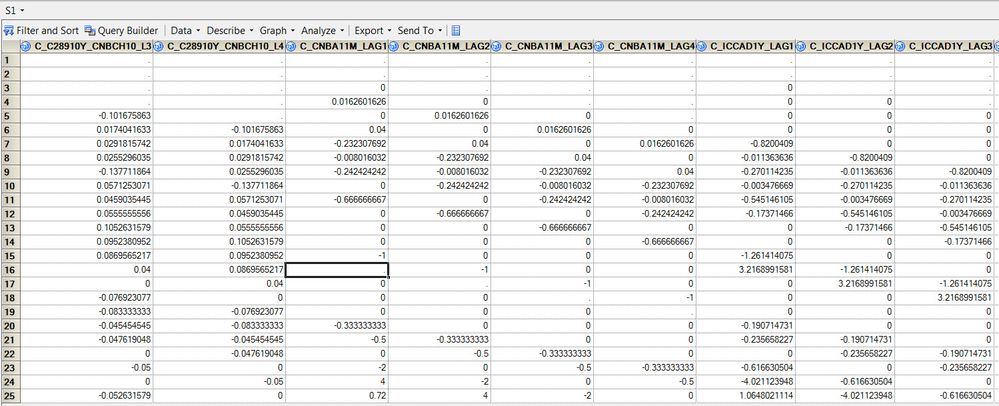
Accepted Solutions
- Mark as New
- Bookmark
- Subscribe
- Mute
- RSS Feed
- Permalink
- Report Inappropriate Content
Unfortunately, since you may or may not need to run a step to remove variables, this requires macro language. Fortunately, if you know macro language it's only medium difficult. For example (untested code):
%macro remove;
proc summary data=have (firstobs=6);
var _numeric_;
output out=missing_counts (drop=_type_ _freq_ ) nmiss=;
run;
proc transpose data=missing_counts out=transposed_counts;
var _numeric_;
run;
%local remove_list;
proc sql;
select distinct _name_ into : remove_list from transposed_counts where col1 > 0;
quit;
%if %length(&remove_list) %then %do;
data want;
set have (drop=&remove_list);
run;
%end;
%else %put No variables had missing values from observation 6 onward.;
%mend remove;
%remove
- Mark as New
- Bookmark
- Subscribe
- Mute
- RSS Feed
- Permalink
- Report Inappropriate Content
If you want row level operations, a data step is a better approach. Especially if you need to identify rows. SQL does not necessarily honor order of the rows, especially if you don't have another variable that specifies the order of the rows.
- Mark as New
- Bookmark
- Subscribe
- Mute
- RSS Feed
- Permalink
- Report Inappropriate Content
Unfortunately, since you may or may not need to run a step to remove variables, this requires macro language. Fortunately, if you know macro language it's only medium difficult. For example (untested code):
%macro remove;
proc summary data=have (firstobs=6);
var _numeric_;
output out=missing_counts (drop=_type_ _freq_ ) nmiss=;
run;
proc transpose data=missing_counts out=transposed_counts;
var _numeric_;
run;
%local remove_list;
proc sql;
select distinct _name_ into : remove_list from transposed_counts where col1 > 0;
quit;
%if %length(&remove_list) %then %do;
data want;
set have (drop=&remove_list);
run;
%end;
%else %put No variables had missing values from observation 6 onward.;
%mend remove;
%remove
- Mark as New
- Bookmark
- Subscribe
- Mute
- RSS Feed
- Permalink
- Report Inappropriate Content
Thank you, this worked for me:
proc summary data=HAVE(firstobs=6);
var _numeric_;
output out=MISSING_COUNTS (drop=_type__freq_)nmiss=;
run;
proc transpose data=MISSING_COUNTS out=TRANSPOSED_COUNTS;
var _numeric_;
run;
proc sql;
select distinct _name_ into : REMOVE_LIST separated by " "
from TRANSPOSED_COUNTS where col1 > 0
and _NAME_ not = "_FREQ_";
quit;
data WANT(drop=&REMOVE_LIST);
set HAVE ;
run;
However, I do have to do this for 3 tables, do you know of a way to each time "update" the macro variable REMOVE_LIST as to include variables with missing values for all 3 tables?
- Mark as New
- Bookmark
- Subscribe
- Mute
- RSS Feed
- Permalink
- Report Inappropriate Content
This is a normal function of using macros. The most common approach is to define the macro with parameters:
%macro remove (indata=, outdata=);
Then anywhere you are referring to either the input data or output data, make a reference to the parameter. For example:
data &outdata;
set &indata;
Call the macro by supplying values for the parameters:
%remove (indata=have1, outdata=want1)
- Mark as New
- Bookmark
- Subscribe
- Mute
- RSS Feed
- Permalink
- Report Inappropriate Content
Thanks for your help,
I do know how to use macro language, but I don't know how to update a macro variable without erasing the previous list of variables to remove from the first table. Ideally, I would want my "REMOVE_LIST" to include all variables to drop from all 3 tables separated by a " " without repeating them, because I then have to remove these variables from all my tables with a simple data step. Thank you for your time!
- Mark as New
- Bookmark
- Subscribe
- Mute
- RSS Feed
- Permalink
- Report Inappropriate Content
If I understand correctly, you want to remove a variable from one of your data sets if contains missing values in another of the data sets.
For that, the simplest way is to save three versions of &REMOVE_LIST:
%global remove_list1 remove_list2 remove_list3;
Then change the INTO destination, using one of those three variables instead of REMOVE_LIST.
Finally, just put them all together:
(drop=&remove_list1 &remove_list2 &remove_list3)
There may be some duplication in the lists, but you don't need to remove the duplication for SAS to figure out what to drop.
- Mark as New
- Bookmark
- Subscribe
- Mute
- RSS Feed
- Permalink
- Report Inappropriate Content
Thank you for your help, I managed to write my code. Here it is for future reference or anybody that it could help
%let SCENARIOS = S0 S1 S2;
%let REMOVE_LIST = REMOVE0 REMOVE1 REMOVE2;
%MACRO REMOVE_VARS_W_MISSING_VALUES ( FIRST_ROW = ,
TABLES_INPUT= ,
REMOVE_LIST=
);
%do i=1 %to %sysfunc(countw(&TABLES_INPUT.));
proc summary data=USERLIB.%scan(&TABLES_INPUT.,&i.)(firstobs=&FIRST_ROW.);
var _NUMERIC_;
output out=MISSING_COUNTS (drop=_TYPE__FREQ_)nmiss=;
run;
proc transpose data=MISSING_COUNTS out=TRANSPOSED_COUNTS;
var _NUMERIC_;
run;
proc sql;
select distinct _NAME_ into : %scan(&REMOVE_LIST.,&i.) separated by " "
from TRANSPOSED_COUNTS where col1 > 0
and _NAME_ not = "_FREQ_";
quit;
%end;
%do i=1 %to %sysfunc(countw(&TABLES_INPUT.));
data USERLIB.%scan(&TABLES_INPUT.,&i.)_MOD;
set USERLIB.%scan(&TABLES_INPUT.,&i.)(drop=&REMOVE0. &REMOVE1. &REMOVE2.);
run;
%end;
%MEND;
%REMOVE_VARS_W_MISSING_VALUES ( FIRST_ROW = 6,
TABLES_INPUT= &SCENARIOS.,
REMOVE_LIST= &REMOVE_LIST.
);
April 27 – 30 | Gaylord Texan | Grapevine, Texas
Registration is open
Walk in ready to learn. Walk out ready to deliver. This is the data and AI conference you can't afford to miss.
Register now and lock in 2025 pricing—just $495!
Check out this tutorial series to learn how to build your own steps in SAS Studio.
Find more tutorials on the SAS Users YouTube channel.
SAS Training: Just a Click Away
Ready to level-up your skills? Choose your own adventure.

