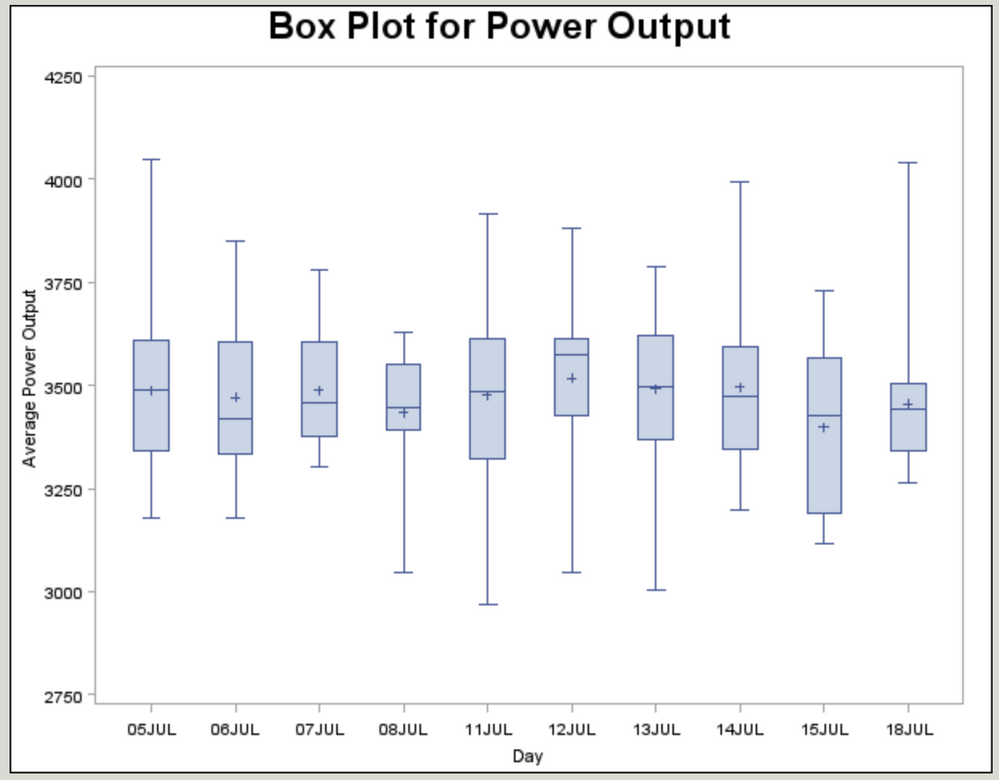- Home
- /
- Programming
- /
- Enterprise Guide
- /
- Monthly Box Plot
- RSS Feed
- Mark Topic as New
- Mark Topic as Read
- Float this Topic for Current User
- Bookmark
- Subscribe
- Mute
- Printer Friendly Page
- Mark as New
- Bookmark
- Subscribe
- Mute
- RSS Feed
- Permalink
- Report Inappropriate Content
Hi, I have a dataset with over 80,000 observations and I want to make a monthly box plot but get an error that the data isn't in order.
I want it to look like this:
I used this code:
proc boxplot data=dataname; plot Load*Month; run;
And here's how some of the data looks like and goes on for years:
input load day month temperature datalines: 12345 0 12 35 12456 1 12 33 12222 2 12 32 14532 3 12 31 15111 4 12 25 15222 5 12 24 15333 6 12 33 ;
Accepted Solutions
- Mark as New
- Bookmark
- Subscribe
- Mute
- RSS Feed
- Permalink
- Report Inappropriate Content
The data step code you're trying to post is incomplete (in several posts now).
Try adding a PROC SORT to see if sorting the data fixes the issue. You should also consider switching to SGPLOT - better control of your graphics and higher quality graphs in general.
proc sort data=have;
by month;
run;
proc boxplot data=have;
plot load*month;
run;
proc sgplot data=have;
vbox load / category=month;
run;
@matt23 wrote:
Hi, I have a dataset with over 80,000 observations and I want to make a monthly box plot but get an error that the data isn't in order.
I want it to look like this:
I used this code:
proc boxplot data=dataname; plot Load*Month; run;And here's how some of the data looks like and goes on for years:
input load day month temperature datalines: 12345 0 12 35 12456 1 12 33 12222 2 12 32 14532 3 12 31 15111 4 12 25 15222 5 12 24 15333 6 12 33 ;
- Mark as New
- Bookmark
- Subscribe
- Mute
- RSS Feed
- Permalink
- Report Inappropriate Content
Since the values you display for the "day" axis are extremely unlikely given the "example data" , carefully edited to remove the data set name hiding the fact that you are plotting from a different data set where you have likely done some thing with the day an month variable we can't recreate what you have done.
Very likely you have created a character variable and then the "date" of 01Apr would be followed by 01Aug in sort order.
Hint: To have date related items sort in order then use actual DATE values. If you are looking for the spread of values for a given calendar day across years then assign the same year to all of the values and then use a date format to display the bit you want.
In your data step where you combined the day and month use:
Date = mdy(month, day, 1960);
format date date5. ; to show the date as ddMON
and then use the DATE variable for the x-axis variable.
Also is the "error" in the display or an actual SAS error message?
- Mark as New
- Bookmark
- Subscribe
- Mute
- RSS Feed
- Permalink
- Report Inappropriate Content
The data step code you're trying to post is incomplete (in several posts now).
Try adding a PROC SORT to see if sorting the data fixes the issue. You should also consider switching to SGPLOT - better control of your graphics and higher quality graphs in general.
proc sort data=have;
by month;
run;
proc boxplot data=have;
plot load*month;
run;
proc sgplot data=have;
vbox load / category=month;
run;
@matt23 wrote:
Hi, I have a dataset with over 80,000 observations and I want to make a monthly box plot but get an error that the data isn't in order.
I want it to look like this:
I used this code:
proc boxplot data=dataname; plot Load*Month; run;And here's how some of the data looks like and goes on for years:
input load day month temperature datalines: 12345 0 12 35 12456 1 12 33 12222 2 12 32 14532 3 12 31 15111 4 12 25 15222 5 12 24 15333 6 12 33 ;
Check out this tutorial series to learn how to build your own steps in SAS Studio.
Find more tutorials on the SAS Users YouTube channel.
SAS Training: Just a Click Away
Ready to level-up your skills? Choose your own adventure.