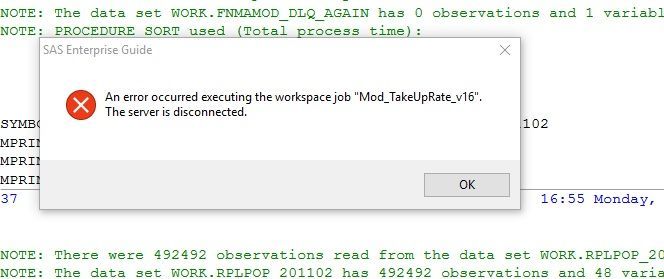- Home
- /
- Programming
- /
- Enterprise Guide
- /
- Re: Log File Size
- RSS Feed
- Mark Topic as New
- Mark Topic as Read
- Float this Topic for Current User
- Bookmark
- Subscribe
- Mute
- Printer Friendly Page
- Mark as New
- Bookmark
- Subscribe
- Mute
- RSS Feed
- Permalink
- Report Inappropriate Content
Hi,
I'm executing some SAS code where my log file is quite large. My job stops and SAS Enterprise Guide gives me a useless error after the log file reaches a certain size. I am able to work around that by using a "proc printto" to create a log file not within SAS Enterprise Guide but on the Linux machine.
Is there something I can do to increase the log size in SAS Enterprise Guide? What is the default log size?
Accepted Solutions
- Mark as New
- Bookmark
- Subscribe
- Mute
- RSS Feed
- Permalink
- Report Inappropriate Content
Hi @asimraja,
"The server is disconnected" actually indicates that the server session was disconnected, which will happen if a large enough log is generated, such that the server session runs out of memory. Proc printto is the suggested workaround.
Note: SAS 9.4M5 added log-streaming capability (can be turned on via internal "options iomlogautoflush;"), which will stream the log events back to the client as they occur, thus avoiding the buffering of the log events on the server leading to the out of memory condition.
Casey
Register today and join us virtually on June 16!
sasglobalforum.com | #SASGF
View now: on-demand content for SAS users
- Mark as New
- Bookmark
- Subscribe
- Mute
- RSS Feed
- Permalink
- Report Inappropriate Content
Have no idea. Generally it seem like people redirect the logs away from E Guide, like you did, rather than increasing the log size.
An old post about something similar....
https://communities.sas.com/t5/SAS-Enterprise-Guide/Increase-the-log-in-the-EG/td-p/57472
- Mark as New
- Bookmark
- Subscribe
- Mute
- RSS Feed
- Permalink
- Report Inappropriate Content
When logs grow that large, it's usually a sign of bad code. Either there are erroneous put steps that fill the log, or steps are unnecessarily repeated instead of by group processing.
- Mark as New
- Bookmark
- Subscribe
- Mute
- RSS Feed
- Permalink
- Report Inappropriate Content
Hi @asimraja,
"The server is disconnected" actually indicates that the server session was disconnected, which will happen if a large enough log is generated, such that the server session runs out of memory. Proc printto is the suggested workaround.
Note: SAS 9.4M5 added log-streaming capability (can be turned on via internal "options iomlogautoflush;"), which will stream the log events back to the client as they occur, thus avoiding the buffering of the log events on the server leading to the out of memory condition.
Casey
Register today and join us virtually on June 16!
sasglobalforum.com | #SASGF
View now: on-demand content for SAS users
- Mark as New
- Bookmark
- Subscribe
- Mute
- RSS Feed
- Permalink
- Report Inappropriate Content
Check out this tutorial series to learn how to build your own steps in SAS Studio.
Find more tutorials on the SAS Users YouTube channel.
SAS Training: Just a Click Away
Ready to level-up your skills? Choose your own adventure.