- Home
- /
- Programming
- /
- Enterprise Guide
- /
- Re: How to run a program in EG5.1 without connecting to a server
- RSS Feed
- Mark Topic as New
- Mark Topic as Read
- Float this Topic for Current User
- Bookmark
- Subscribe
- Mute
- Printer Friendly Page
- Mark as New
- Bookmark
- Subscribe
- Mute
- RSS Feed
- Permalink
- Report Inappropriate Content
"When i close the Connections box, i am seeing 'No profile selected' in bottom right corner"
That means this is the active profile.
If you look closely at the screen shots I've sent through in my last post you can see that "set active" is also greyed out there. That's because the profile is already active. It's the same for you.
Can you then also see a server "Local" in the Server List (like in the 2nd screen shot)? And if yes: What happens if you click on the '+' sign in front of this server?
If you don't see a server Local then SAS has not been installed (or properly installed) on your local computer and you need to connect to a remote SAS server. In order to do so you need to know the connection info to this server and how to connect. Is this a personal installation or are you using SAS in a professional environment?
"It's not working" - what is not working? What are you doing EXACTLY and how are you "told" that it's not working?
For "debugging"
Delete all profiles you've created so far so that only "no profile selected" remains. Then try to create a session by clicking on the '+' sign in fron of server Local. If this works then try and execute some code.
Let us know how this went and where you got stuck (if at all).
- Mark as New
- Bookmark
- Subscribe
- Mute
- RSS Feed
- Permalink
- Report Inappropriate Content
I don't see "Local" in the server list. When i click on '+' sign, nothing show up. No child elements under 'Server'.
I have installed my self on my own in my laptop to learn SAS programming.
"It's not working" means i could not 'Run' any SAS program from EG. When ever i select program and click on 'Run', system showing an alert box saying 'Unable to run this item. The server is not defined in current repository.'
Please let me know if there is any work around to run SAS programs from EG.
- Mark as New
- Bookmark
- Subscribe
- Mute
- RSS Feed
- Permalink
- Report Inappropriate Content
If you installed it yourself what SAS products did you install? For EG to work you have to have Foundation aka Base SAS also installed on your desktop:
From your Windows Start button, click All Programs - do you have a SAS folder and is SAS 9.3 listed as well as SAS Enterprise Guide 5.1? If it is then try starting SAS 9.3 by clicking on it. It should bring up a series of windows.
If you don't have SAS 9.3 listed, then this needs to be installed also before EG will work.
- Mark as New
- Bookmark
- Subscribe
- Mute
- RSS Feed
- Permalink
- Report Inappropriate Content
I don't see SAS 9.3 listed under SAS folder in program files.
- Mark as New
- Bookmark
- Subscribe
- Mute
- RSS Feed
- Permalink
- Report Inappropriate Content
In that case EG won't be able to do anything until SAS 9.3 is installed on your PC.
If you are installing from DVDs it may be simply a matter of choosing the right products during the install process - was this how you installed or was it from a software download (called a SAS Software Depot)?
- Mark as New
- Bookmark
- Subscribe
- Mute
- RSS Feed
- Permalink
- Report Inappropriate Content
A quick method to see if EG can find a local installed SAS:
Select Help->About SAS Enterprise Guide. In the About window, click Configuration Details. You'll see a window with lots of details, including this:
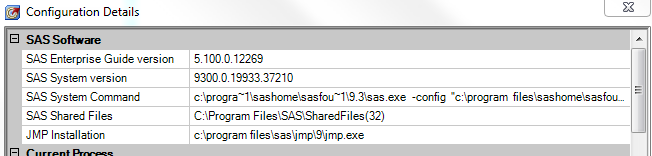
If the "SAS System version" reports as "None" -- then EG cannot detect a local SAS installation.
If you know that you have a local SAS install, you might need to ensure it's registered for use. Or you might need to configure your metadata profile connection to allow "Local" to show up in your list of servers.
See all of the details in this article: Using SAS Enterprise Guide with your local SAS installation.
Chris
- Mark as New
- Bookmark
- Subscribe
- Mute
- RSS Feed
- Permalink
- Report Inappropriate Content
These are the configuration details form my installation.
SAS Enterprise Guide version: 5.100.0.12019
SAS System Version: none
SAS System Command: none
SAS Shared Files: C:\Program Files\SASHome
JMP Instllation: <blank>
- Mark as New
- Bookmark
- Subscribe
- Mute
- RSS Feed
- Permalink
- Report Inappropriate Content
Looks like you don't have SAS installed -- which you probably already figured out. You can confirm by looking in "C:\Program Files\SASHome" - if there is no SASFoundation folder, you don't have local SAS.
So you'll need to connect to a remote SAS environment (maintained by your IT or SAS admin), or go back and install SAS Foundation (if you're the one responsible for your installation).
Chris
- Mark as New
- Bookmark
- Subscribe
- Mute
- RSS Feed
- Permalink
- Report Inappropriate Content
I can see "SASFoundationServices" folder under SASHome. There is "9.3" folder under SASFoundationServices.
- Mark as New
- Bookmark
- Subscribe
- Mute
- RSS Feed
- Permalink
- Report Inappropriate Content
That's not the same as SASFoundation -- the SASFoundationServices supports other clients for configuration...but it's not the "core" SAS installation.
- Mark as New
- Bookmark
- Subscribe
- Mute
- RSS Feed
- Permalink
- Report Inappropriate Content
Hello Again Chris,
When seeing a version of 'NONE' in this situation, is the solution to contact our SAS admin, or is there another solution(reinstall)?
- Mark as New
- Bookmark
- Subscribe
- Mute
- RSS Feed
- Permalink
- Report Inappropriate Content
If you have a local SAS install, you might need to ensure it's registered for use.
See all of the details in this article: Using SAS Enterprise Guide with your local SAS installation.
- Mark as New
- Bookmark
- Subscribe
- Mute
- RSS Feed
- Permalink
- Report Inappropriate Content
EG is connected to a server and working, but the local option is not available.
- Mark as New
- Bookmark
- Subscribe
- Mute
- RSS Feed
- Permalink
- Report Inappropriate Content
Silly question, but do you have SAS installed on your local machine? If so, this should work -- but you need to follow the instructions in the article.
If you don't have a local SAS...well, then you can't run a SAS job locally!
- Mark as New
- Bookmark
- Subscribe
- Mute
- RSS Feed
- Permalink
- Report Inappropriate Content
Jay
All replies are having the information how it should be technically solved. I am wondering....
You have the client Side (Eguide) being deliverd. Who has done this?
Options:
1/ Is it yourself.
- you probably have a local (desktop) installation. The installation of SAS/base (Foundation) also is needed (dms).
- The task is setting up a whole sas server/client environment? whhh..., this will be challenging to handle in a discussion like this.
2/ Being delivered to you.
- The one that has it delivered must alos give you all other needed information
Server name, port numbers etc. How the credetials are beig doen (keys/psed) etc. This is given in the profile.
- No one nows the SAS server location name etc? Has this been organized?
Could be to far simplified project planning.
++ Need to deliver the interface Eguide (in the project).
++ Forgotten the server side, nobody mentioned or has been deleted in the project as it was not needed by you.
( do not laugh it happens.)
April 27 – 30 | Gaylord Texan | Grapevine, Texas
Registration is open
Walk in ready to learn. Walk out ready to deliver. This is the data and AI conference you can't afford to miss.
Register now and lock in 2025 pricing—just $495!
Check out this tutorial series to learn how to build your own steps in SAS Studio.
Find more tutorials on the SAS Users YouTube channel.
SAS Training: Just a Click Away
Ready to level-up your skills? Choose your own adventure.




