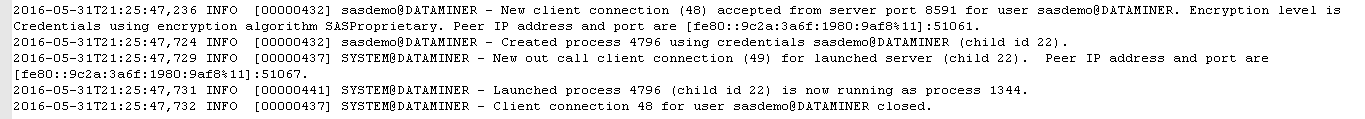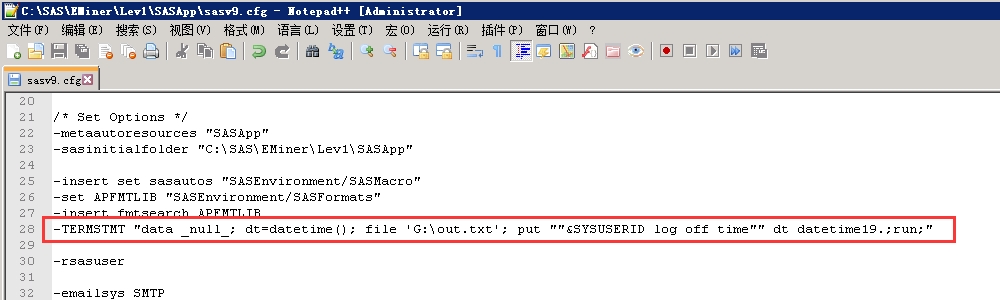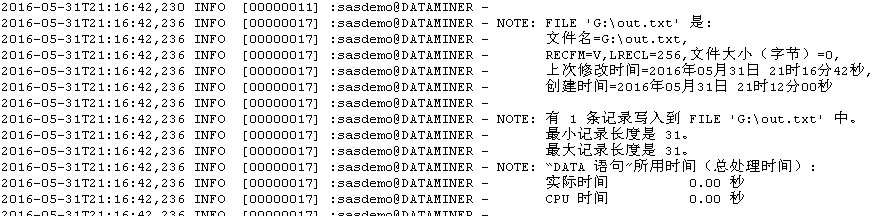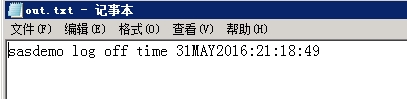- Home
- /
- Programming
- /
- Enterprise Guide
- /
- Re: How to get IP Address of EG Client on SAS Server?
- RSS Feed
- Mark Topic as New
- Mark Topic as Read
- Float this Topic for Current User
- Bookmark
- Subscribe
- Mute
- Printer Friendly Page
- Mark as New
- Bookmark
- Subscribe
- Mute
- RSS Feed
- Permalink
- Report Inappropriate Content
Hi, all
I want to record the information of EG user who logging on SAS Server, including the logging datetime, sas user name, client machine's name, client machine's IP address. So my solution is add code in the file: "C:\SAS\EMiner\Lev1\SASApp\appserver_autoexec_usermods.sas" on the server machine.
And I can get the sas user name from macro varialbe "SYSUSERID", client machine's name from macro variable "_CLIENTMACHINE", but I can't get the IP Address. Where should I can get the IP Address?
And another problem, I also want to record the log off time, so when the EG user close the EG or disconnect the SASApp server, how can I know? Where I can write the sas code to record the log off information on the server machine?
Accepted Solutions
- Mark as New
- Bookmark
- Subscribe
- Mute
- RSS Feed
- Permalink
- Report Inappropriate Content
@Kurt_Bremser answered the first part of your question and provided good clues about the second part. For the second part you might be looking for the equivilent of the TERMSTMT option -- but there isn't one. However, there are cues in the ObjectSpawner log, ex:
Client connection 11 for user sassrv@l77841 closed.
- Mark as New
- Bookmark
- Subscribe
- Mute
- RSS Feed
- Permalink
- Report Inappropriate Content
You can find these informations in the ObjectSpawner log.
Logon creates messages of the type
"New client connection (number) accepted from server port serverport for user user. ..... Peer IP address and port are [::ffff:ip_address_v4]:clientport."
"Created process processnumber for user user (child id childid)."
Termination creates a message
"Process processnumber for user user (child id childid) has ended."
All messages start with a timestamp, user, processnumber and childid can be used to connect start and termination of sessions.
- Mark as New
- Bookmark
- Subscribe
- Mute
- RSS Feed
- Permalink
- Report Inappropriate Content
Thankyou very much. Sorry I can only select one solution for my post.![]()
It seems it's the only way can get IP Address, from the ObjectSpawner log:
- Mark as New
- Bookmark
- Subscribe
- Mute
- RSS Feed
- Permalink
- Report Inappropriate Content
@Kurt_Bremser answered the first part of your question and provided good clues about the second part. For the second part you might be looking for the equivilent of the TERMSTMT option -- but there isn't one. However, there are cues in the ObjectSpawner log, ex:
Client connection 11 for user sassrv@l77841 closed.
- Mark as New
- Bookmark
- Subscribe
- Mute
- RSS Feed
- Permalink
- Report Inappropriate Content
@ChrisHemedinger wrote:
...
Client connection 11 for user sassrv@l77841 closed.
Caution, Chris: that message comes immediately after the Workspace Server session has been started, but it does not denote it's end. That comes later in the form I mentioned.
So this message is not suited to register the end of someone's workspace server activity.
- Mark as New
- Bookmark
- Subscribe
- Mute
- RSS Feed
- Permalink
- Report Inappropriate Content
Ah, you're correct @Kurt_Bremser! The ObjectSpawner's job is to authenticate and launch the sas.exe/shell script, then hand the connection over to the Workspace Server. Then get out of the way.
- Mark as New
- Bookmark
- Subscribe
- Mute
- RSS Feed
- Permalink
- Report Inappropriate Content
Thanks, Chris, you always solve my problem! ![]()
I really should invite you for dinner.
The TERMSTMT option does work. I run a little test.
Add this option in "C:\SAS\EMiner\Lev1\SASApp\sasv9.cfg" configuration file:
I trace the WorkspaceServer log, and it did executed.
And the file is created:
- Mark as New
- Bookmark
- Subscribe
- Mute
- RSS Feed
- Permalink
- Report Inappropriate Content
just for clarification.
When you say "logging on/off" - to me that's not at all equivalent when there are workspace server sessions active.
The logon/logoff events are better captured in the metadata sever log.
And before you are digging into deep with hand written parsing, take a look of what you can get from Environment Manager, and rather extend the capabilities there.
- Mark as New
- Bookmark
- Subscribe
- Mute
- RSS Feed
- Permalink
- Report Inappropriate Content
Because I'm still using 9.3 version, there is no Environemnt Manager, so I must done it by myself.![]()
April 27 – 30 | Gaylord Texan | Grapevine, Texas
Registration is open
Walk in ready to learn. Walk out ready to deliver. This is the data and AI conference you can't afford to miss.
Register now and lock in 2025 pricing—just $495!
Check out this tutorial series to learn how to build your own steps in SAS Studio.
Find more tutorials on the SAS Users YouTube channel.
SAS Training: Just a Click Away
Ready to level-up your skills? Choose your own adventure.