- Home
- /
- Programming
- /
- Enterprise Guide
- /
- How can I convert the value to be a part of a column with EG 5.1(chang...
- RSS Feed
- Mark Topic as New
- Mark Topic as Read
- Float this Topic for Current User
- Bookmark
- Subscribe
- Mute
- Printer Friendly Page
- Mark as New
- Bookmark
- Subscribe
- Mute
- RSS Feed
- Permalink
- Report Inappropriate Content
Hello All
I got stuck with a request, need to convert the value to be a part of a column, I knew there is a functionality named 'Transpose' which allows user to convert a value into a column.
But this time I might need to merge one particular value with some columns in the table. let me give u the example.
Here is the original table
| ID | Status | Parameter1 | Parameter2 | Parameter3 |
| 10023 | AFH2 | 2.1 | 50.1 | 30 |
| 10023 | AFH1 | 3.3 | 78.2 | 77 |
And here is the target table I wanted
| ID | Parameter1_AFH2 | Parameter2_AFH2 | Parameter3_AFH2 | Parameter1_AFH1 | Parameter2_AFH1 | Parameter3_AFH1 |
| 10023 | 2.1 | 50.1 | 30 | 3.3 | 78.2 | 77 |
As you saw, the purse is to exclude the duplicated rows. Does anyone know how to convert the structure like this ?
Thanks in advant
Accepted Solutions
- Mark as New
- Bookmark
- Subscribe
- Mute
- RSS Feed
- Permalink
- Report Inappropriate Content
This is fairly easy with two transposes and the new features of the ID statement make creating the new variables easier than it used to be.
infile cards expandtabs;
input (ID Status)($) Parameter1 Parameter2 Parameter3;
cards;
10023 AFH2 2.1 50.1 30
10023 AFH1 3.3 78.2 77
;;;;
run;
proc transpose out=step1;
by id status notsorted;
var parameter:;
run;
proc print;
run;
proc transpose out=step2(drop=_name_) delim=_;
by id;
var col1;
id _name_ status;
run;
proc print;
run;
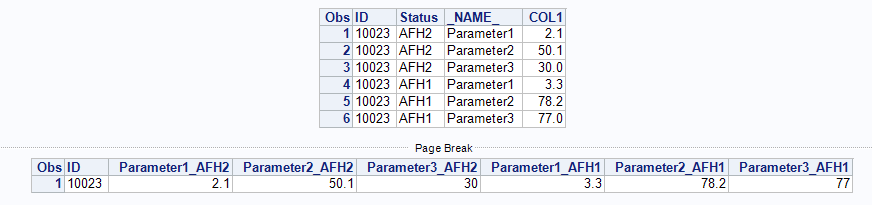
- Mark as New
- Bookmark
- Subscribe
- Mute
- RSS Feed
- Permalink
- Report Inappropriate Content
Hi,
Well, my first question would be why do you want to have variables like that. As your data expands you could end up with hundreds of them.
Anyways, the way I would go about it is to first normalize your data:
data inter (keep=id status param res);
set have;
array parameter{3}; /* Note you could find this number 3 from max from sashelp.vcolumn */
do I=1 to3;
param=I;
res=param{I};
output;
end;
run;
You now have a table which looks like:
id status param res;
10023 AFH2 1 2.1
10023 AFH2 2 50.1
10023 AFH2 3 30
...
Me, I would stop at that point as you can then do most functions grouping by id, status, param. However, you can take it one level higher I suppose by:
data inter;
set inter;
length tran_val $50;
tran_val="Parameter_"||strip(put(param,best.))||"_"||strip(status);
run;
proc transpose data=inter out=want;
var res;
by id;
id tran_val;
idlabel tran_val;
run;
- Mark as New
- Bookmark
- Subscribe
- Mute
- RSS Feed
- Permalink
- Report Inappropriate Content
Your data step with the array needs some attention PARAM can't be array and variable.
infile cards expandtabs;
input (ID Status)($) Parameter1 Parameter2 Parameter3;
cards;
10023 AFH2 2.1 50.1 30
10023 AFH1 3.3 78.2 77
;;;;
run;
data inter (keep=id status param res);
set status;
array parameter{*} parameter:; /* You don't need the three at all if you use a SAS Variable List*/
do param=1 to dim(parameter);
res=parameter{param};
output;
end;
run;
- Mark as New
- Bookmark
- Subscribe
- Mute
- RSS Feed
- Permalink
- Report Inappropriate Content
Thanks for the reply,RW9. I was trying to make a chart break down the data by several status which requires the id should be uniqe in the table. Thanks again for the help.
- Mark as New
- Bookmark
- Subscribe
- Mute
- RSS Feed
- Permalink
- Report Inappropriate Content
This is fairly easy with two transposes and the new features of the ID statement make creating the new variables easier than it used to be.
infile cards expandtabs;
input (ID Status)($) Parameter1 Parameter2 Parameter3;
cards;
10023 AFH2 2.1 50.1 30
10023 AFH1 3.3 78.2 77
;;;;
run;
proc transpose out=step1;
by id status notsorted;
var parameter:;
run;
proc print;
run;
proc transpose out=step2(drop=_name_) delim=_;
by id;
var col1;
id _name_ status;
run;
proc print;
run;
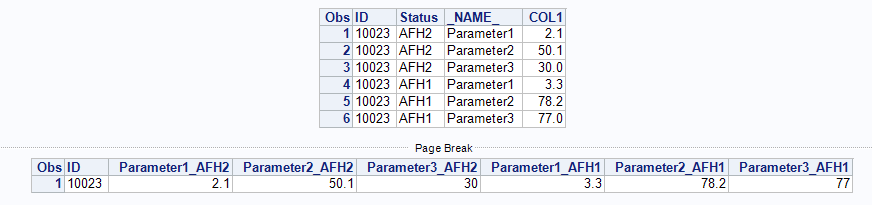
- Mark as New
- Bookmark
- Subscribe
- Mute
- RSS Feed
- Permalink
- Report Inappropriate Content
Really appreciate your help. Have a good day:smileylaugh:
- Mark as New
- Bookmark
- Subscribe
- Mute
- RSS Feed
- Permalink
- Report Inappropriate Content
Hello,
%macro trans (base, vars);
%let i=1;
%do %until(%scan(&vars, &i) = );
proc transpose data=&base out=want&i (drop=_name_) prefix=Parameter&i;
by id;
id status;
var Parameter&i;
run;
%let i=%eval(&i+1);
%end;
data want;
merge want1-want%eval(&i-1);
by id;
run;
%mend trans;
%trans(have, Parameter1 Parameter2 Parameter3)
- Mark as New
- Bookmark
- Subscribe
- Mute
- RSS Feed
- Permalink
- Report Inappropriate Content
But NULL's code is not efficient when you have a big table , and you also need to re-order the variables.
data status; infile cards expandtabs; input (ID Status)($) Parameter1 Parameter2 Parameter3; cards; 10023 AFH2 2.1 50.1 30 10023 AFH1 3.3 78.2 77 ;;;; run; proc sql; select distinct 'status(where=(id="'||strip(id)||'" and status="'||strip(status)||'" ) rename=(Parameter1=Parameter1_'||strip(status)||' Parameter2=Parameter2_'||strip(status)||' Parameter3=Parameter3_'||strip(status)||'))' into : list separated by ' ' from status; quit; %put &list ; data want; merge &list ; by id; drop Status; run;
Xia Keshan
April 27 – 30 | Gaylord Texan | Grapevine, Texas
Registration is open
Walk in ready to learn. Walk out ready to deliver. This is the data and AI conference you can't afford to miss.
Register now and lock in 2025 pricing—just $495!
Check out this tutorial series to learn how to build your own steps in SAS Studio.
Find more tutorials on the SAS Users YouTube channel.
SAS Training: Just a Click Away
Ready to level-up your skills? Choose your own adventure.



