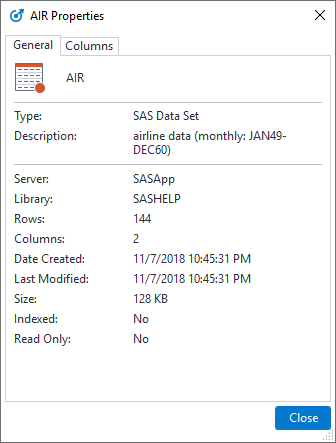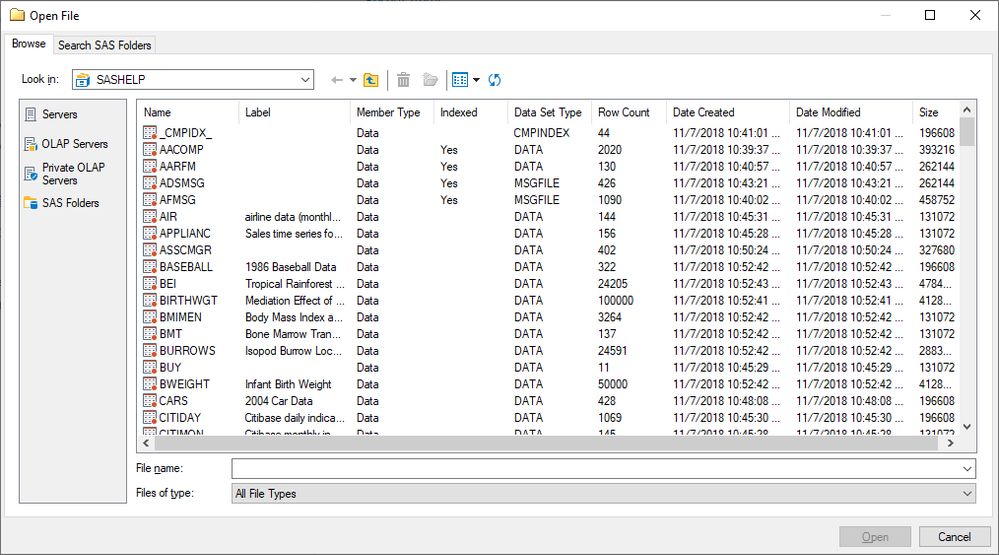- Home
- /
- Programming
- /
- Enterprise Guide
- /
- Re: Enterprise Guide - Add record count to data table options?
- RSS Feed
- Mark Topic as New
- Mark Topic as Read
- Float this Topic for Current User
- Bookmark
- Subscribe
- Mute
- Printer Friendly Page
- Mark as New
- Bookmark
- Subscribe
- Mute
- RSS Feed
- Permalink
- Report Inappropriate Content
Hi all,
When I was using PC SAS, and I got the options for a data table, I could see the column names, and the column properties like I do now in Enterprise Guide.
The one thing that seems to be missing in Enterprise Guide is the record count property for the table itself.
Is that something that we could add?
Thanks so much for letting us make suggestions!
Barb
P.S. I get to this by opening up the "Servers" list on the left pane of Enterprise Guide, then to "Librairies", then to the libname I am using, and then open that to see the list of tables. Then I right click on the table name, and choose "properties". I can't remember if PC SAS put the record count on the "general" tab or another one. But I know I could get to that information in PC SAS. Thanks!
Accepted Solutions
- Mark as New
- Bookmark
- Subscribe
- Mute
- RSS Feed
- Permalink
- Report Inappropriate Content
Barb,
Thank you for your suggestion! We agree, this would be useful.
While it is likely a release or two away, we are planning on overhauling the properties dialogs in a future release to surface all the properties you can find in the server dictionary tables (ex. sashelp.vtable), which includes the record count.
Casey
Register today and join us virtually on June 16!
sasglobalforum.com | #SASGF
View now: on-demand content for SAS users
- Mark as New
- Bookmark
- Subscribe
- Mute
- RSS Feed
- Permalink
- Report Inappropriate Content
Ask and ye shall receive (sort of). With the data open in the data viewer, left click on the slider on the right. You'll see a flyover of a "1 of 999,999" kind.
Tom
- Mark as New
- Bookmark
- Subscribe
- Mute
- RSS Feed
- Permalink
- Report Inappropriate Content
- Mark as New
- Bookmark
- Subscribe
- Mute
- RSS Feed
- Permalink
- Report Inappropriate Content
Barb,
Thank you for your suggestion! We agree, this would be useful.
While it is likely a release or two away, we are planning on overhauling the properties dialogs in a future release to surface all the properties you can find in the server dictionary tables (ex. sashelp.vtable), which includes the record count.
Casey
Register today and join us virtually on June 16!
sasglobalforum.com | #SASGF
View now: on-demand content for SAS users
- Mark as New
- Bookmark
- Subscribe
- Mute
- RSS Feed
- Permalink
- Report Inappropriate Content
Thanks so much, Casey!!
That is fantastic news!
I don't mind waiting for a good thing! 🙂
Barb
- Mark as New
- Bookmark
- Subscribe
- Mute
- RSS Feed
- Permalink
- Report Inappropriate Content
Hi Casey,
Any update on this?
It would make my life easier if I could go into the servers list, and be able to right click on a table name, choose 'properties' and see the record count.
Right now all I can see is information that adds no value for me (table name, type: Data Set, description, server, library, indexed and read only). But I would use the record count almost daily in order to make sure that my processes are working as I expected them to.
Thanks so much,
Barb
- Mark as New
- Bookmark
- Subscribe
- Mute
- RSS Feed
- Permalink
- Report Inappropriate Content
Why don't you just create an EG project with a program that reads the dictionary tables? That would be a lot more efficient than right-clicking and choosing properties for a number of data sets in a library. It's as simple as:
proc sql ;
create view
sashelp.vtable as select *
from dictionary.tables ;
quit ;- Mark as New
- Bookmark
- Subscribe
- Mute
- RSS Feed
- Permalink
- Report Inappropriate Content
Thank you so much, Technolero!
- Mark as New
- Bookmark
- Subscribe
- Mute
- RSS Feed
- Permalink
- Report Inappropriate Content
Yes, this has been improved in EG 8.1. When the Show full details when viewing SAS Libraries in File Dialog details view option (in EG's Tools->Options->General) is checked (off by default), if you right-click a table in the Servers pane and select Properties you will see the row count, along with other detailed info. For example:
Additionally, when that option is on, EG's file open dialog will show the row counts along with other info in the Details view. For example:
(This feature (the extra details in the FOD) has existed for many EG releases, but the extra details in the data set properties dialog from the Servers pane is new to EG 8.1.)
Note: The option is off by default only because it can take slightly longer to query for the additional detailed info.
Of course, alternatively, you can always submit SAS code to retrieve the record count (query the sashelp.vtable dictionary table as @Technolero showed or run proc contents on the desired data).
Casey
Register today and join us virtually on June 16!
sasglobalforum.com | #SASGF
View now: on-demand content for SAS users
Check out this tutorial series to learn how to build your own steps in SAS Studio.
Find more tutorials on the SAS Users YouTube channel.
SAS Training: Just a Click Away
Ready to level-up your skills? Choose your own adventure.